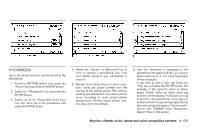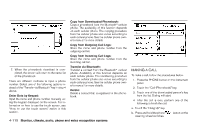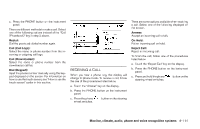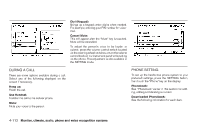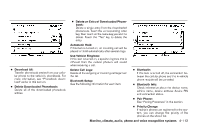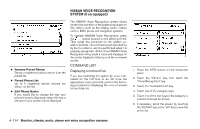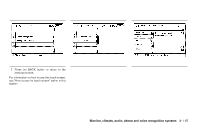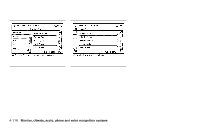2008 Nissan Pathfinder Owner's Manual - Page 277
2008 Nissan Pathfinder Manual
Page 277 highlights
c. Press the PHONE button on the instrument panel. There are different methods to make a call. Select one of the following options instead of the "Call (Phonebook)" key in step 2 above. Redial: Dial the previously dialed number again. Call (Call Logs): Select the name or phone number from the incoming or outgoing call logs. Call (Downloaded): Select the name or phone number from the downloaded call list. Dial (Keypad): Input the phone number manually using the keypad displayed on the screen. For information on how to use the touch screen, see "How to use the touch screen" earlier in this section. There are some options available when receiving a call. Select one of the following displayed on the screen. Answer: Accept an incoming call to talk. On Hold: Put an incoming call on hold. Reject Call: Reject an incoming call. To finish the call, follow one of the procedures listed below. LHA0987 a. Touch the "Reject Call" key on the display. b. Press the PHONE button on the instrument panel. c. Press and hold the phone steering wheel switches. button on the RECEIVING A CALL When you hear a phone ring, the display will change to phone mode. To receive a call, follow the one of the procedures listed below. a. Touch the "Answer" key on the display. b. Press the PHONE button on the instrument panel. c. Press the phone wheel switches. button on the steering Monitor, climate, audio, phone and voice recognition systems 4-111