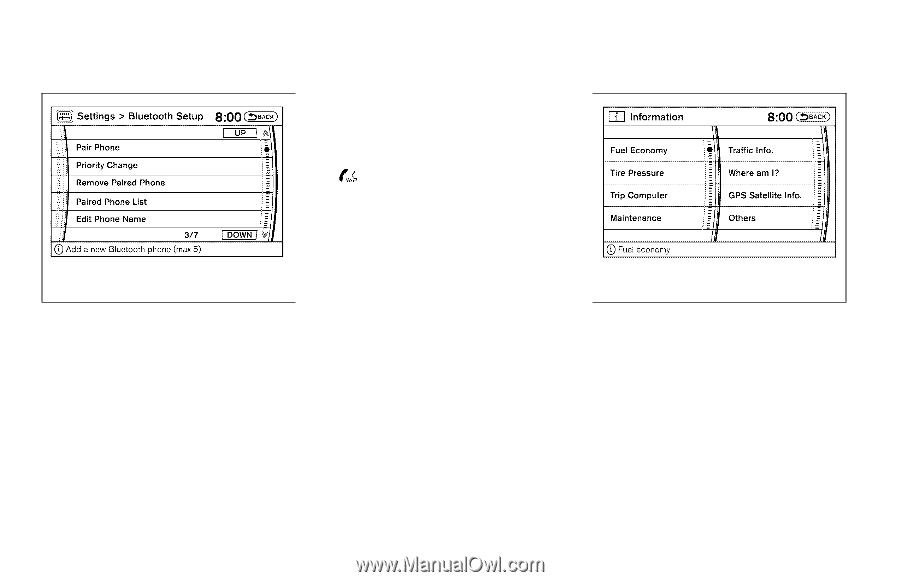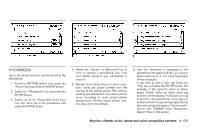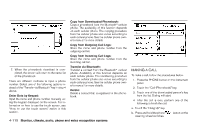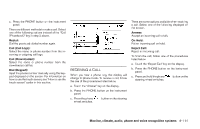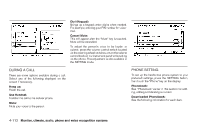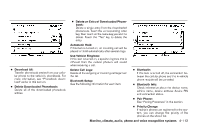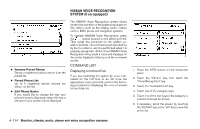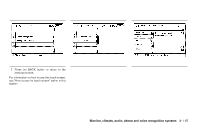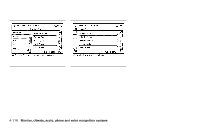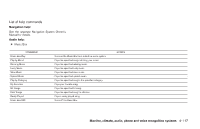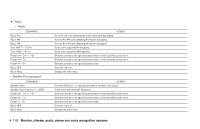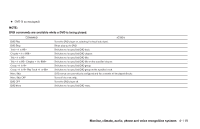2008 Nissan Pathfinder Owner's Manual - Page 280
2008 Nissan Pathfinder Manual
Page 280 highlights
NISSAN VOICE RECOGNITION SYSTEM (if so equipped) The NISSAN Voice Recognition system allows hands-free operation of the systems equipped on this vehicle, such as the display, audio, climate control, DVD, phone and navigation systems. To operate NISSAN Voice Recognition, press button located on the steering wheel. the Then speak the command for the system you wish to activate. The command given is picked up by the microphone, and it is performed when it is properly recognized. At this time NISSAN Voice Recognition will provide a voice and message (in the center display) to inform you of the command results. LHA0989 COMMAND LIST Displaying command list If you are controlling the system by voice commands for the first time or do not know the appropriate voice command, perform the following procedure for displaying the voice command list and help list. LHA0892 ● Remove Paired Phone: Delete a registered cellular phone from the paired list. ● Paired Phone List: Up to 5 registered cellular phones are shown on the list. ● Edit Phone Name: If you would like to change the way your phone's name is displayed, select this key; a character input screen will be displayed. 1. Press the INFO button on the instrument panel. 2. Touch the "Others" key, then touch the "Voice Recognition" key. 3. Touch the "Command List" key. 4. Touch one of the category keys. 5. Touch one of the item keys in the category; a command list will be shown. 6. If necessary, scroll the screen by touching the "DOWN" key or the "UP" key to view the entire list. 4-114 Monitor, climate, audio, phone and voice recognition systems