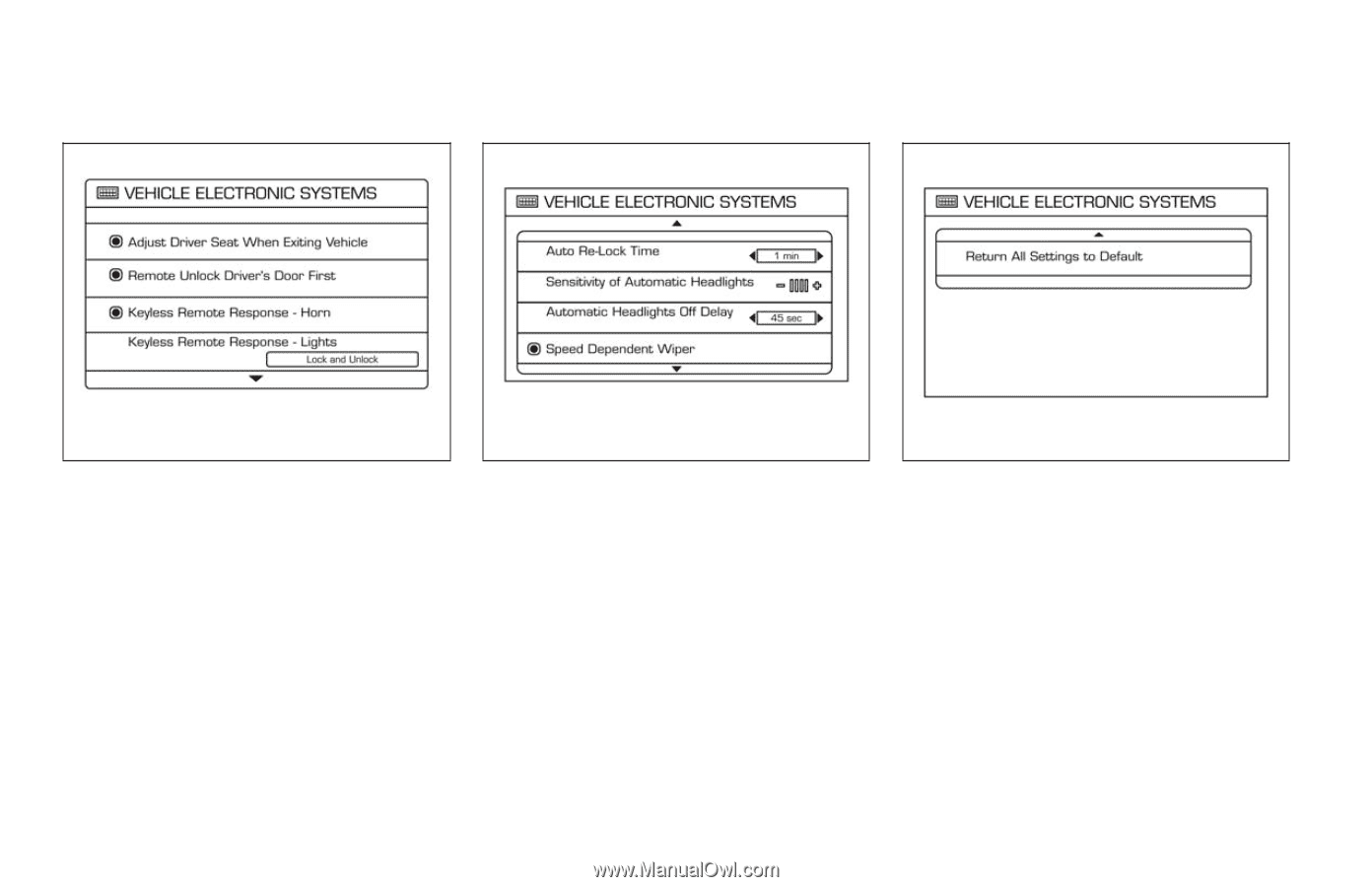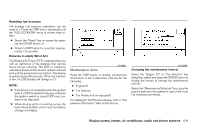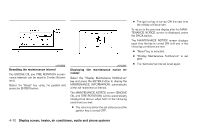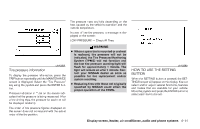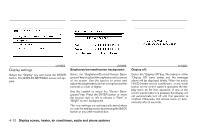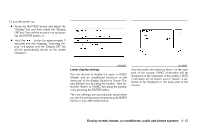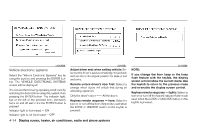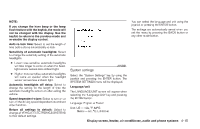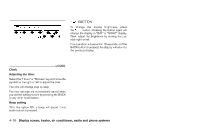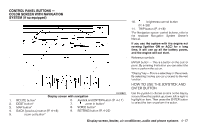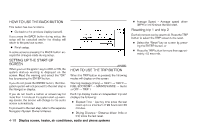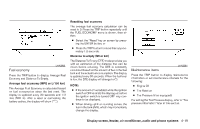2008 Nissan Quest Owner's Manual - Page 176
2008 Nissan Quest Manual
Page 176 highlights
LHA0559 LHA0564 LHA0565 Vehicle electronic systems Select the "Vehicle Electronic Systems" key by using the joystick and pressing the ENTER button. The VEHICLE ELECTRONIC SYSTEMS screen will be displayed. You can set the following operating conditions by selecting the desired item using the joystick, then pressing the ENTER button. The indicator light, box at the left of the selected item, alternately turns on and off each time the ENTER button is pressed. Indicator light is illuminated - ON Indicator light is not illuminated - OFF Adjust driver seat when exiting vehicle: Select so the driver's seat automatically moves back and returns to the original position for ease of exit and entry. Remote unlock driver's door first: Select to change which doors will unlock first during an unlocking operation: Only the driver's door ←→ All the doors Keyless remote response - horn: Select to turn on or turn off the horn chirp mode used when the LOCK or UNLOCK button on the keyfob is pressed. NOTE: If you change the horn beep or the lamp flash feature with the keyfob, the display screen will not show the current mode. Use the keyfob to return to the previous mode and re-enable the display screen control. Keyless remote response - lights: Select to turn on or turn off the hazard indicator flash mode used when the LOCK or UNLOCK button on the keyfob is pressed. 4-14 Display screen, heater, air conditioner, audio and phone systems