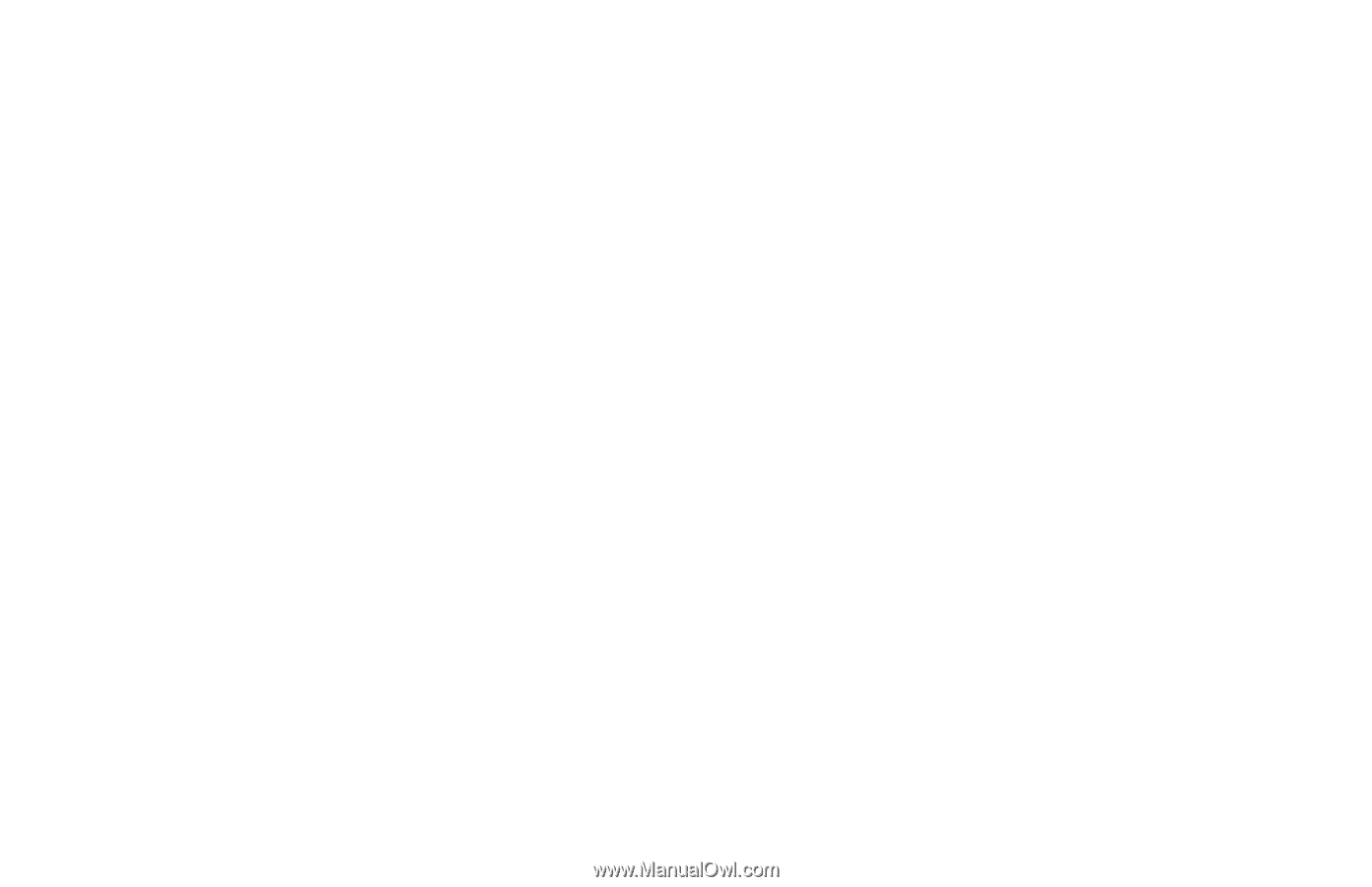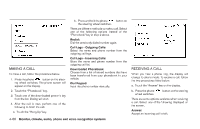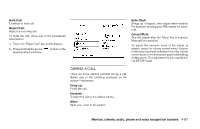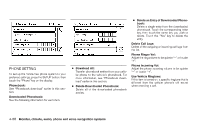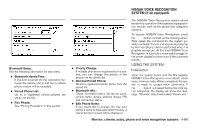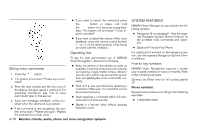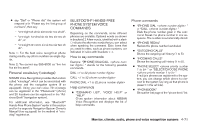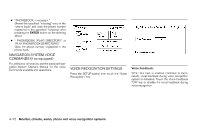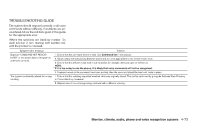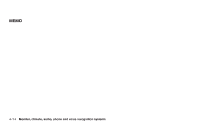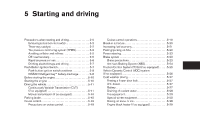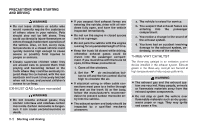2009 Nissan Altima Owner's Manual - Page 235
2009 Nissan Altima Manual
Page 235 highlights
● say "Dial" or "Phone dial" the system will respond with "Please say the first group of numbers", then say: - "one eight oh oh six six two six two oh oh", - "one eight hundred six six two six two oh oh", or - "one eight zero zero six six two six two oh oh". Note 1: For the best voice recognition phone dialing results, say phone numbers as single digits. Note 2: You cannot say 555-6000 as "five five five six thousand". BLUETOOTH HANDS-FREE PHONE SYSTEM VOICE COMMANDS Depending on the commands, some different phrases are available. Optional words are shown in brackets [ ]. A few words, identified with a slash /, indicate the alternate words that you can select when speaking the command. Data items that you need to enter, such as phone numbers, are indicated in italics with brackets < >. Phone commands ● "[PHONE] DIAL " or "CALL " Dials the phone number given in the command. Speak the phone number in one sequence. The number is automatically dialed. ● "[PHONE] REDIAL" Redials the phone number last dialed. ● "OUTGOING CALLS" Shows the outgoing call history (1 to 5). ● "INCOMING CALLS" Shows the incoming call history (1 to 5). ● "PHONE SELECT " or "SELECT/CHOOSE PHONE " If multiple phones are registered to the system, you can change which phone to connect to the system (as long as that phone is present in the vehicle). ● "PHONEBOOK" Shows the first page of the "phone book" list. How to say commands Example: "[PHONE] DIAL/CALL " stands for the following possible commands. DIAL CALL PHONE DIAL Personal vocabulary (voicetags) NISSAN Voice Recognition provides the function called "voicetags", which can be associated with the phone and the navigation system (if so equipped). Using your own voice, 70 voicetags can be registered in the "Phonebook" (phone) and 20 locations can be registered in the "Address Book" (navigation system). For additional information, see "Bluetooth Hands-Free Phone System" earlier in this section and/or the separate Navigation System Owner's Manual (if so equipped) for the method of "voicetag" registration. Help commands ● "COMMAND LIST", "VOICE HELP" or "HELP" Gives spoken information about NISSAN Voice Recognition and displays the list of help commands. Monitor, climate, audio, phone and voice recognition systems 4-71