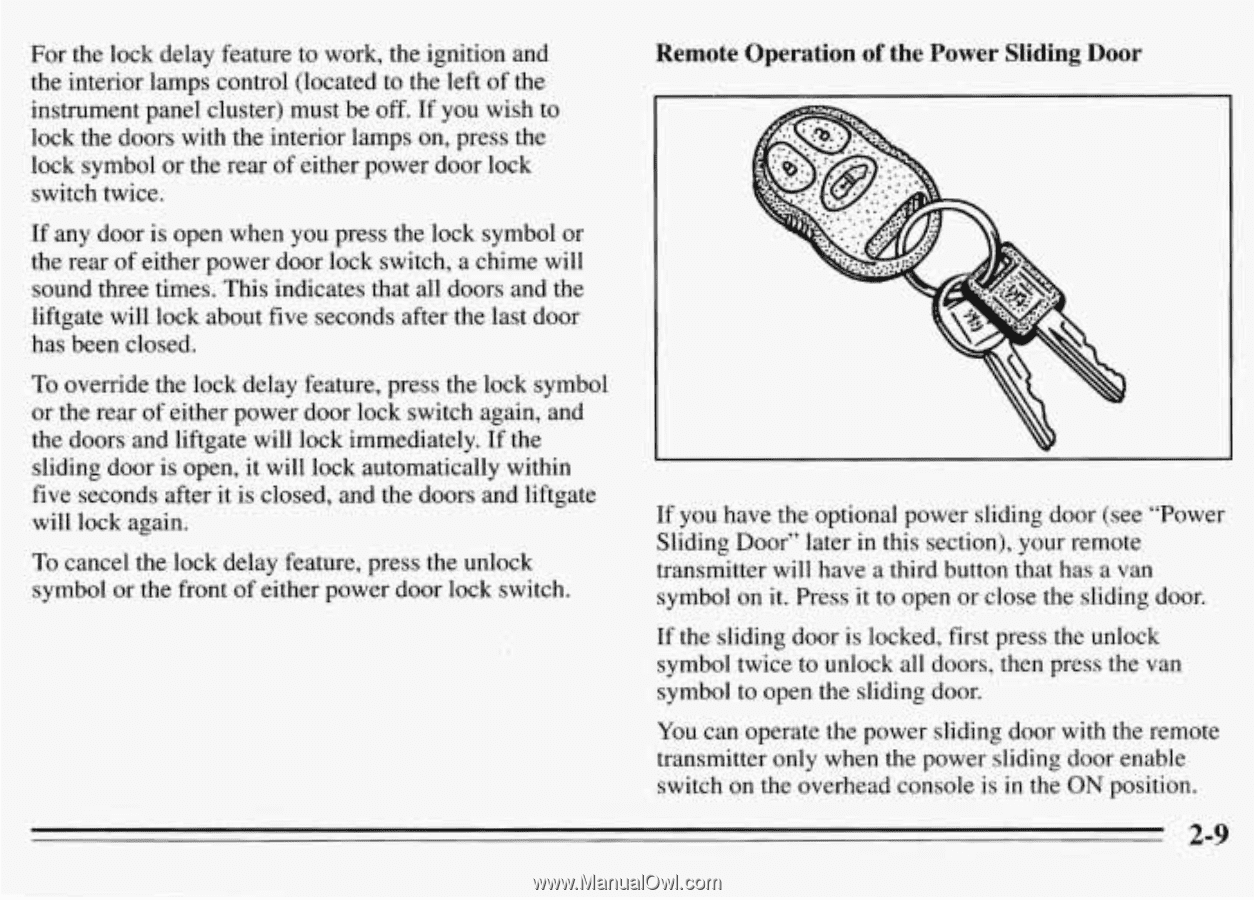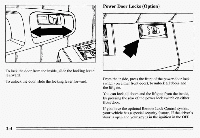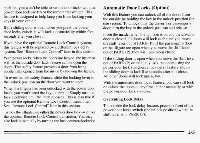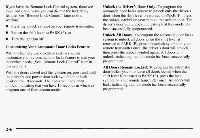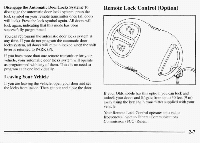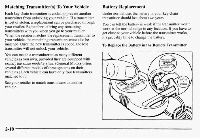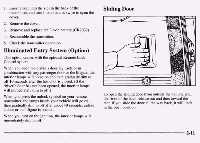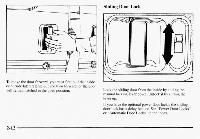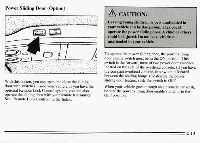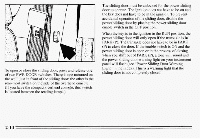1995 Oldsmobile Silhouette Owner's Manual - Page 79
1995 Oldsmobile Silhouette Manual
Page 79 highlights
For the lock delay feature work, the ignitionand to the interiorlamps control (located to the left of the instrument panel cluster) must be off. If you wish to lock the doorswith the interiorlamps on, press the lock symbol or the rearof either power door lock switch twice. If any door is open when you press the lock symbol or a the rearof either power door lock switch, chime will sound three times. This indicates all doors and the that liftgate will lock about five seconds after the last door has been closed. Remote Operation of the Power Sliding Door To override the lock delay feature, press lock symbol the or the rear either power door lock switch again, of and the doors and liftgate will lock immediately. If the sliding dooris open, itwill lock automaticallywithin five seconds after is closed, and the doors and liftgate it will lock again. To cancel the lock delay feature, press the unlock symbol or the front of either power door lock switch. If you have the optional power sliding door (see "Power Sliding Door" later in this section),your remote transmitter will have a third button that has a van symbol on it. Press it open or close thesliding door. to If the sliding door locked, firstpress the unlock is symbol twice to unlock all doors, thenpress the van symbol to open the sliding door. You can operate thepower sliding door with the remote transmitter only when the power sliding door enable switch on the overhead console is in the ON position. 2-9