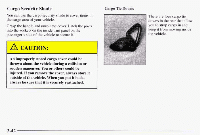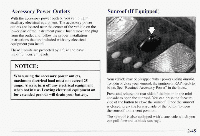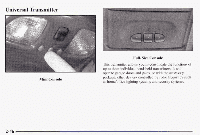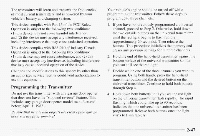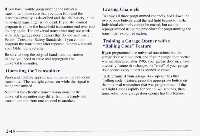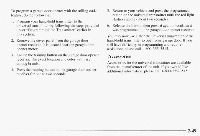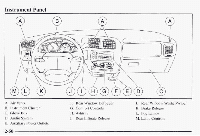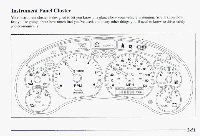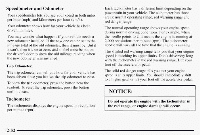1998 Oldsmobile Bravada Owner's Manual - Page 111
1998 Oldsmobile Bravada Manual
Page 111 highlights
The transmitter will learn and transmit the frequencies of most current transmitters and is powered by your vehicle's battery and charging system. This device complies with Pcxt 15 of the FCC Rules. Operation is subject to the following two conditions: ( I ) this device may not cause Ilarn~ful interference, and (2) this device rnust accept any interference received, including interference thatmay cause undesired operation. This device complies with RSS-210 of Industry Canada. Operation is subject to the following two conditions: ( 1) this device may not cause interference, and (2) this device rnust accept any interference, including interference that may cause undesired operation of the device. Changes and modifications to this system by other than an authorized service facility could void authorization to use this equipment. Your vehicle's engine should be turned off while programming the transmitter. Follow these steps to program up to three channels: 1 . If you have not previously programmed a universal channel, proceed to Step 2. Otherwise, hold down the two outside buttons on the universal transmitter ~ ~ n tthe i l red light begins to flash rapidly (approximately 20 seconds).Then release the buttons. This procedure initializes the memory and erases any previous settings for all three channels. 2. Hold the end of the hand-held transmitter against the bottom surface of the universal transmitter so that YOLIcan still see the red light. Programming the Transmitter Do not use the rransrnitter with any garage door opener that does not have the "stop and reverse" feature. This includes any garage door openermode1 manufactured before April 1. 1982. Be s 1 . 1 thcrt ~ people cmcl ol?jec.t.s u1-e d c w r ofthe g ~ [ r ~ r g e cloor ~ v r (o-e t /7t.oSI.Clrlllllirlg! 3. Decide which one of the three channels you want to program. Using both hands, press the hand-held transmitter button and the desired button on the universal transmitter. Contin~le to hold both buttons through Step 4. 4. Hold down both buttons until you see the red light on the ~~niversal transmitter flash rapidly. The rapid flashing, which could take LIPto 90 seconds, indicates that the universal transmitter has been programmed. Release both buttons once the light starts to flash rapidly. 2-47