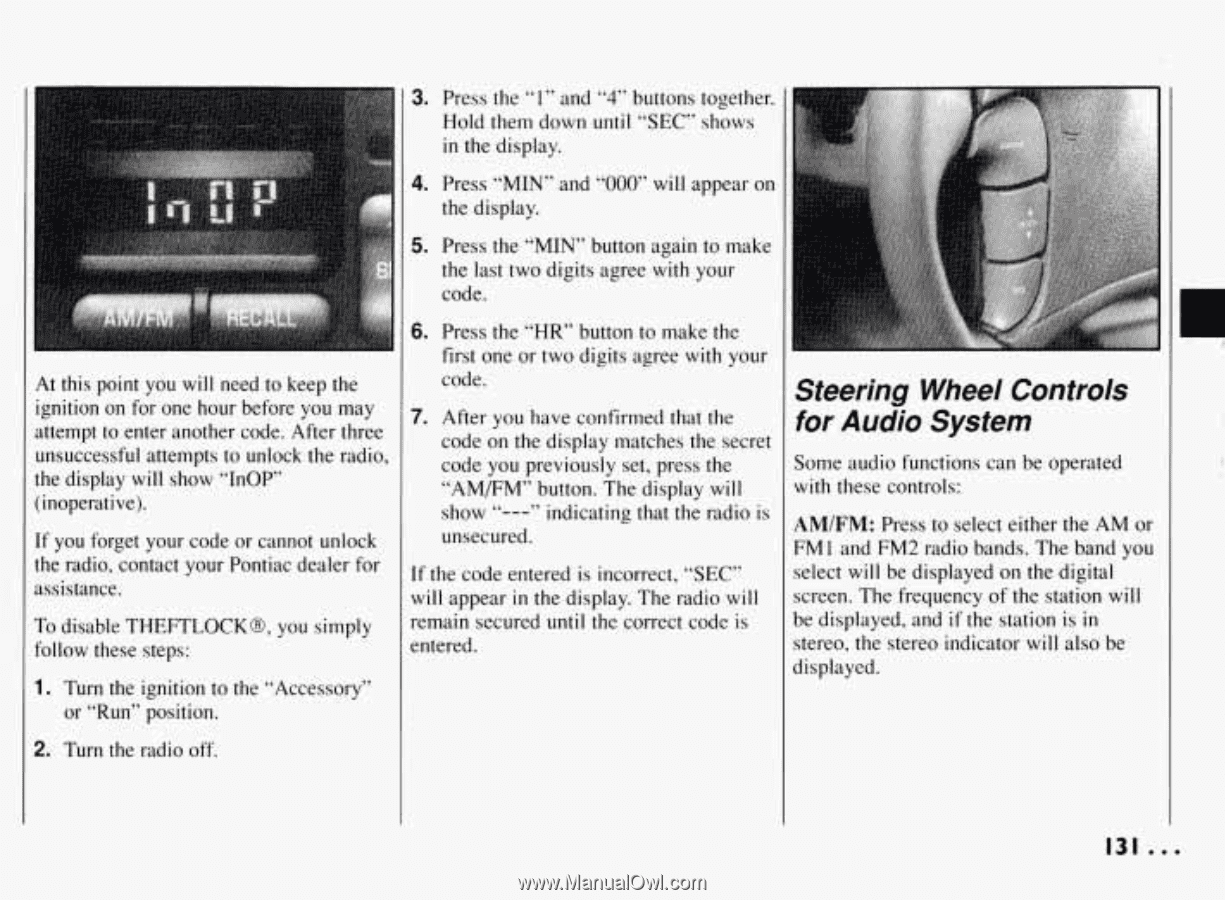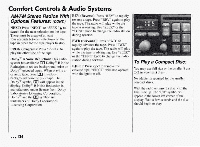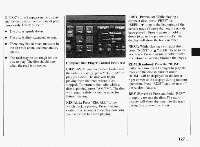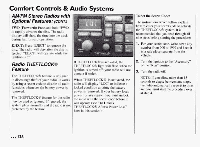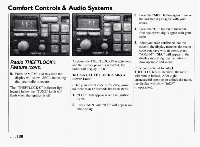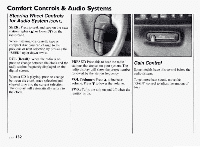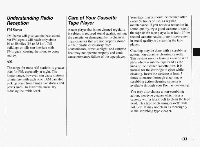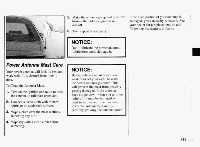1994 Pontiac Bonneville Owner's Manual - Page 132
1994 Pontiac Bonneville Manual
Page 132 highlights
3. Press the "1" and "4" buttons together. Hold them down until "SEC" shows in the display. 4. Press "MIN" and "000" will appear on the display. 5 Press the "MIN' button again to make . the last two digits agree with your code. At this point you will need to keep the ignition on for one hour before you may 7. After you have confirmed that the attempt to enter another code. After three code on the display matches the secret unsuccessful attempts to unlock the radio, code you previously set, press the the display will show "InOP' ''AMFM'' button. The display will (inoperative). show "---" indicating that the radio is unsecured. If you forget your code or cannot unlock the radio, contact your Pontiac dealer for If the code entered is incorrect, "SEC" assistance. will appear in the display. The radio will To disable THEFTLOCKO, you simply follow these steps: 1. Turn the ignition to the "Accessory" or "Run" position. 6. Press the "HR" button to make the first one or two digits agree with your code. r Steering Wheel Controls F r Audio System o lome audio functions can be operated vith these controls: LM/FM: Press to select either the AM or ;M1 and FM2 radio bands. The band you elect will be displayed on the digital creen. The frequency of the station will le displayed, and if the station is in tereo, the stereo indicator will also be lisplayed. remain secured until the correct code is entered. 2. Turn the radio off. 131 ...