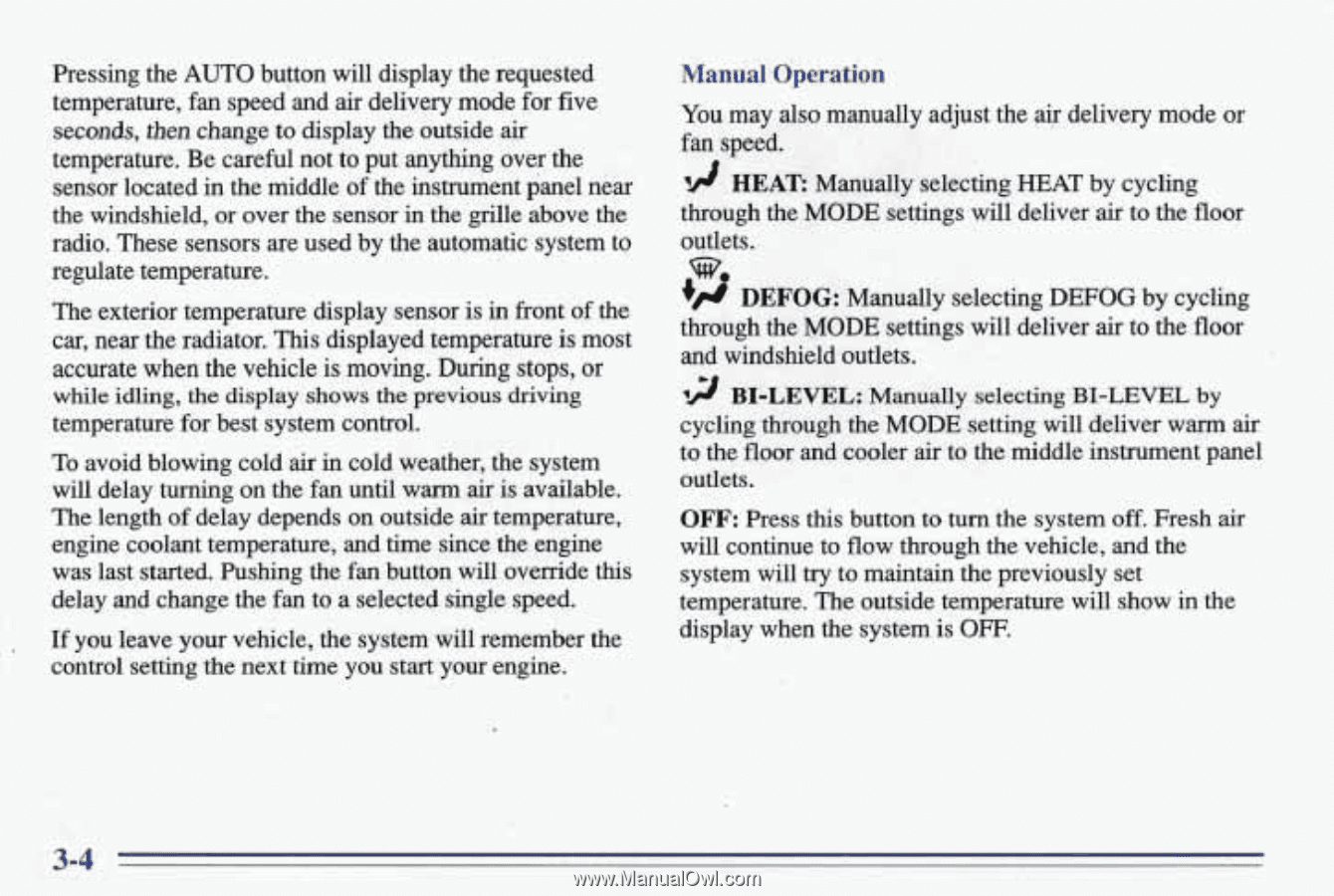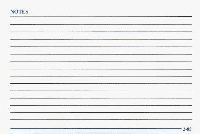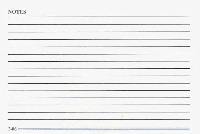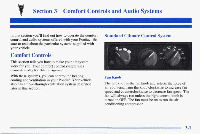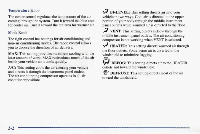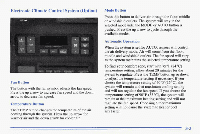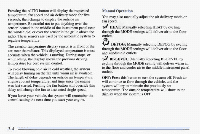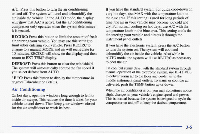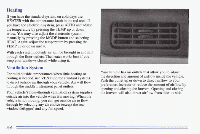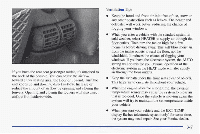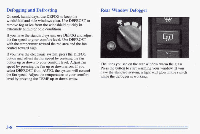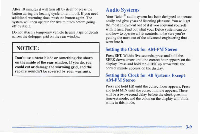1996 Pontiac Bonneville Owner's Manual - Page 141
1996 Pontiac Bonneville Manual
Page 141 highlights
Pressing the AUTO button will display the requested temperature, fanspeed'and a r delivery mode for five i seconds, then change to display the outside air temperature. Be careful not put anything over the to sensor locatedin the middleof the instrument panel near the windshield, or over the sensorthe gnlle above the in radio. These sensors are used by the automatic system to regulate temperature. The exterior temperature display sensor is in front of the car, near the radiator. This displayed temperature most is accurate when the vehicle moving. During stops, or is while idling, the display shows the previous driving temperature for best system control. To avoid blowing cold in cold weather, the system air on will delay turning the fan until warm air is available. The lengthof delay dependson outside a r temperature, i engine coolant temperature, and time since the engine was last started. Pushing the button will override fan this delay and change the to a selected single speed. fan Manual Operation You may also manually adjust the delivery mode or fan speed. ' ! ! HEAT: Manually selecting HEAT by cycling through theMODE settings will deliver to the floor air outlets. DEFOG: Manually selecting DEFOG by cycling through theMODE settings will deliver i to the floor ar and windshield outlets. 1 2 BI-LEVEL: Manually selecting BI-LEVEL by cycling through the MODE setting will deliver warm air to the floor and cooler air to the middle instrument panel outlets. OFF: Press this button turn the system Fresh air to off. will continue to flow through the vehicle, and the system will try to maintain the previously set temperature. The outside temperature will show in the is If you leave your vehicle, the system will remember the display when the system OFF. control setting the next time you start your engine. w. +#