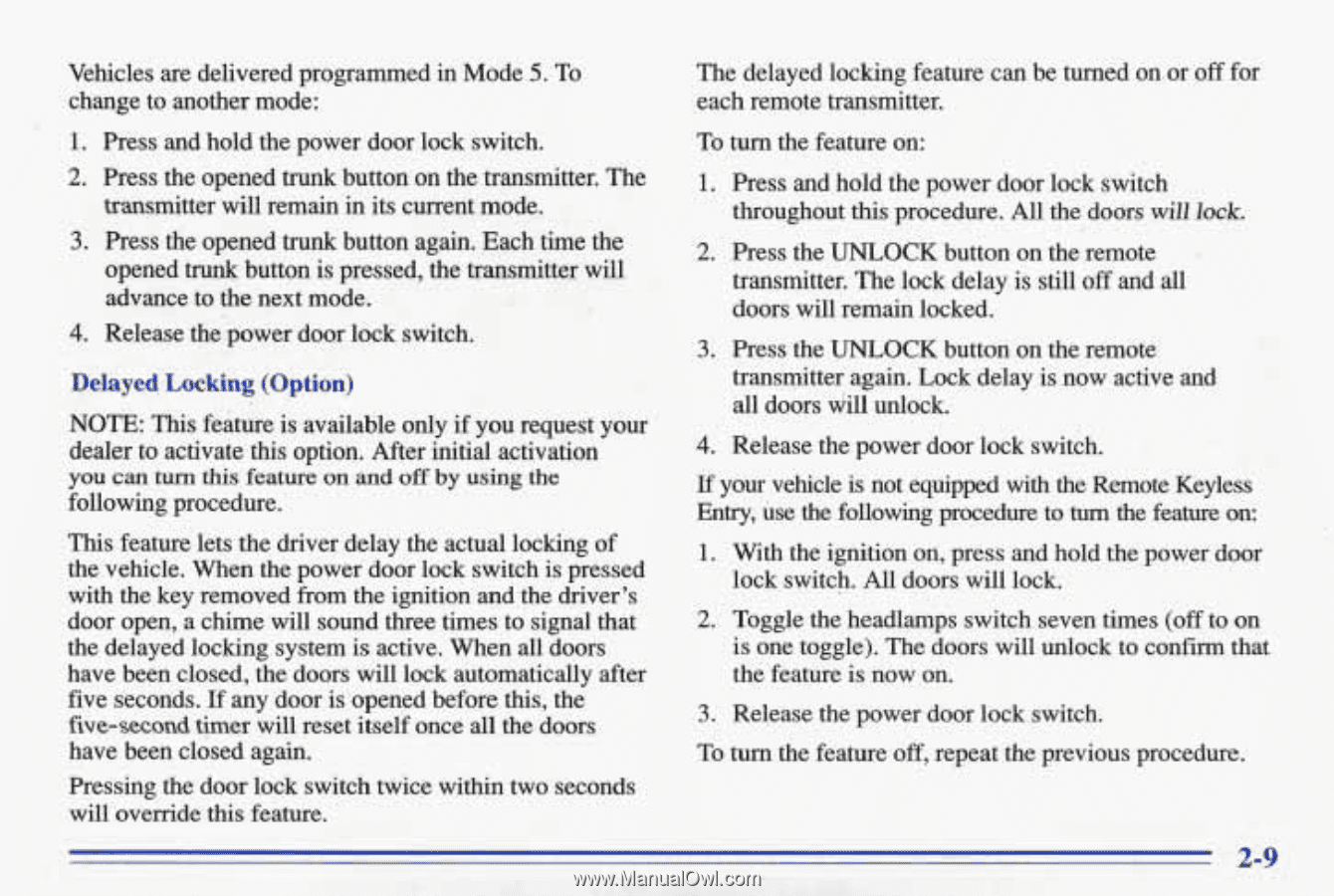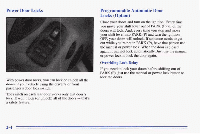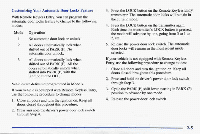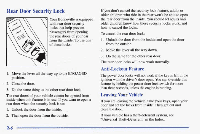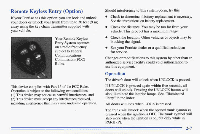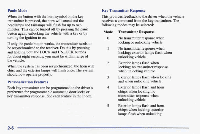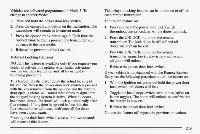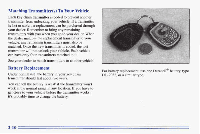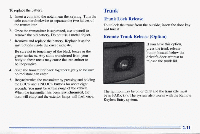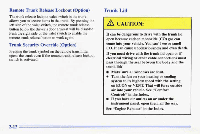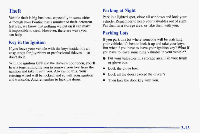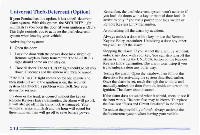1996 Pontiac Bonneville Owner's Manual - Page 60
1996 Pontiac Bonneville Manual
Page 60 highlights
Vehicles are delivered programmed Mode 5. To in change to another mode: 1. Press and hold the power door lock switch. 2. Press the openedtrunk button on the transmitter.The transmitter will remain its current mode. in 3. Press the openedtrunk button again. Each time the opened trunk button is pressed, the transmitter will advance tothe next mode. 4. Release the power door lock switch. The delayed locking feature be turned on.or off for can each remote transmitter. To turn the feature on: 1. Press and hold the power door lock switch throughout this procedure. All'the doors will Io&. 2. Press the UNLOCK button on the remote transmitter. The lock delay is still and a l off l doors will remain locked. 3. Press the UNLOCK button on the remote transmitter again. Lock delay now active and is al doors dill unlock. l Delayed Locking (Option) NOTE: This feature is available onlyif you request your dealer to activate this option. After initial activation you can turn this feature on and off by using the following procedure. 4. Releasethepowerdoorlockswitch. If your vehicleis not equipped with the Remote Keyless Enby, use the following procedure turn the feature on: to I This feature letsthe driver delay the actual locking of 1. With the ignitionon, press and holdthe power door the vehicle. When the power door lock switch is pressed lock switch.All doors will lock. with the key removed from the ignition and the driver's (off door open, a chime will sound three times to signal that2. Toggle the headlamps switch seven times to on is one toggle). The doors will unlock to confirm that is the delayed locking system active. When all doors have been closed, the doors will lock automatically after the featureis now on. five seconds.If any dooris opened before this, the 3. Release the power door lock switch. five-second twer will reset itself once the doors all have been closed again. To t r the featureoff, repeat the previous procedure. un Pressing the door lock switch twice within two seconds will overridethis feature.