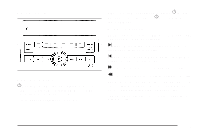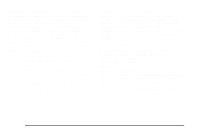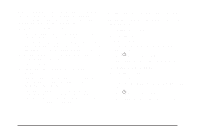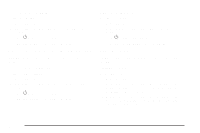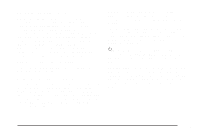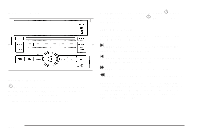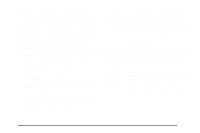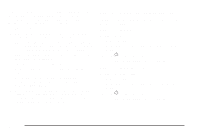2009 Pontiac G3 Owner's Manual - Page 157
2009 Pontiac G3 Manual
Page 157 highlights
If Automatic Store is used, then four pages of favorites are available. Each page of favorites can contain any combination of AM, FM, or XM™ (if equipped) stations. To store a station as a favorite: 1. Tune in the desired station. 2. Press and release the FAV button to display the page where the station is to be stored. 3. Press and hold one of the six numbered pushbuttons until a beep sounds. When the pushbutton is pressed and released, the station that was set will return. 4. Repeat the Steps 1 through 3 for each radio station to be stored as a favorite. To setup the number of favorites pages: 1. Press and hold FAV until the radio setup menu displays. 2. Select the desired number of favorites pages by pressing the pushbutton located below the displayed page numbers. 3. Press FAV to return to the original main radio screen showing the radio station frequency tabs and to begin the process of programming favorites for the chosen amount of numbered pages. Setting the Tone (Bass/Mid/Treble) SOUND (Bass/Mid/Treble): Press to adjust the bass, midrange, or treble. Adjusting the Bass To adjust the bass: 1. Press SOUND. 2. Press the pushbutton below the Bass tab on the display. 3. Turn O to adjust the setting. 4. The settings are saved after five seconds. Adjusting the Midrange To adjust the midrange: 1. Press SOUND. 2. Press the pushbutton below the Mid tab on the display. 3. Turn O to adjust the setting. 4. The settings are saved after five seconds. 3-41