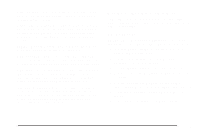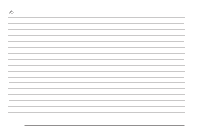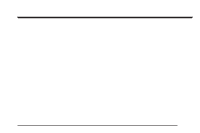2009 Pontiac G3 Owner's Manual - Page 170
2009 Pontiac G3 Manual
Page 170 highlights
XM Radio Messages UPDATING: The encryption code in the receiver is being updated, and no action is required. This process should take no longer than 30 seconds. NO SIGNAL: The system is functioning correctly, but the vehicle is in a location that is blocking the XM™ signal. When the vehicle is moved into an open area, the signal should return. LOADING: The audio system is acquiring and processing audio and text data. No action is needed. This message should disappear shortly. OFF AIR: This channel is not currently in service. Tune in to another channel. CH UNAVAILABLE: This previously assigned channel is no longer assigned. Tune to another station. If this station was one of the presets, choose another station for that preset button. RADIO ID: If tuned to channel 0, this message alternates with the XM™ Radio 8 digit radio ID label. This label is needed to activate the service. CHECK XM TUNER: If this message does not clear within a short period of time, the receiver could have a fault. Consult with your dealer/retailer. Audio Steering Wheel Controls Front View of the Steering Wheel Controls Side View of the Volume Control If the vehicle has this feature, some audio controls can be adjusted at the steering wheel. PWR (Power): Press and release to turn the system on and off. When the system is on, press and release for a short time to mute the system. Press and release again to turn the sound back on. 3-54