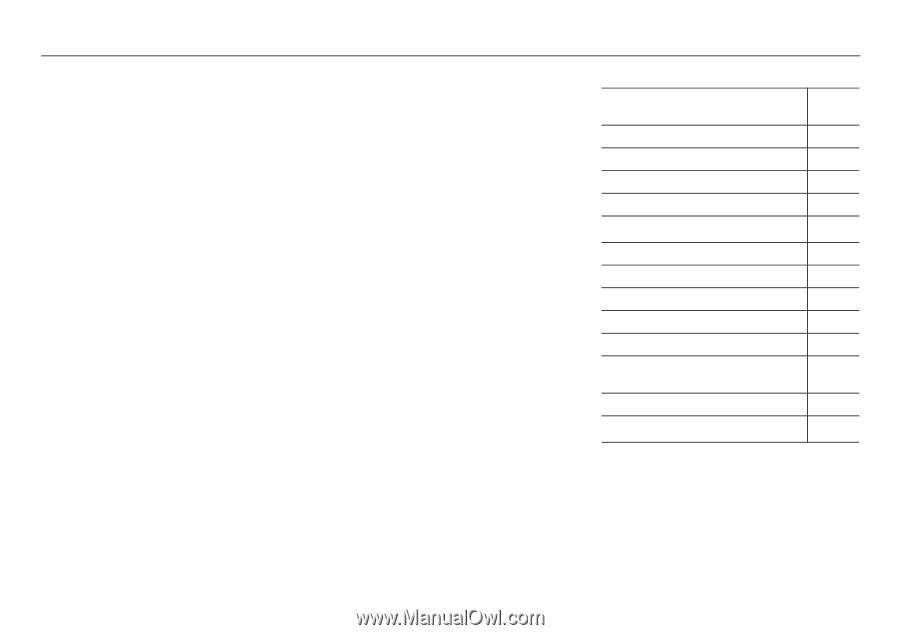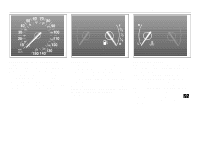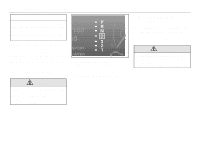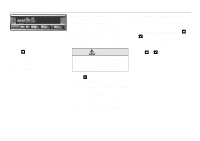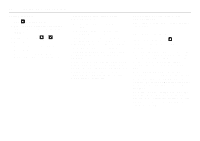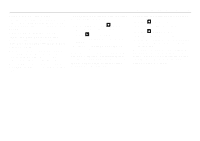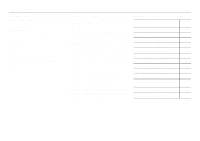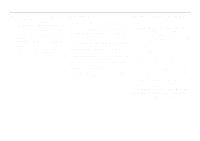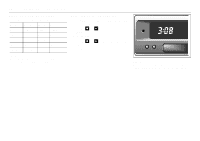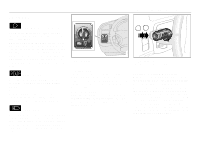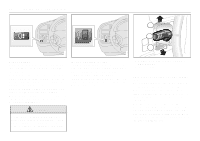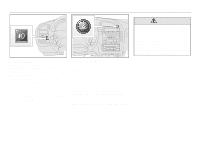2000 Saab 9-5 Owner's Manual - Page 58
2000 Saab 9-5 Manual
Page 58 highlights
58 Instruments and controls CHECK messages When the engine is started, CHECKING will appear on the display for about four seconds, while the SID checks are being performed. When a CHECK message is generated while the car is being driven, a chime will sound, INFO DISPL will come on on the main instrument panel, and the message will appear on the SID. The number of messages that can be displayed by the SID varies with the specification of the car. If more than one CHECK message has been generated, the + symbol will appear to the left of the text on the display. The messages appear in order of priority. If a new fault occurs while another message is being displayed, the message relating to the new one will appear for 10 seconds, after which the display will return to the earlier one. Press CLEAR once to acknowledge a message, whereupon it will be cleared from the display. It will not be displayed again before the ignition has been switched off and then on again. The following messages may be displayed: Message FRONT LIGHT FAILURE REAR LIGHT FAILURE FOG LIGHT FAILURE BRAKE LIGHT FAILURE TEST BRAKE LIGHTS FILL COOLANT FLUID REPLACE KEY BATTERY KEY NOT ACCEPTED SERVICE THEFT ALARM TRANSMISSION OVERHEATING TIGHTEN FUEL FILLER CAP TIME FOR SERVICE 2) 1) Resetting values To reset the values, press CLEAR for at least four seconds. The following functions will be reset simultaneously: • Estimated range on remaining fuel (function based on a fuel consumption of 28 mpg). • Average fuel consumption. • Average speed. • Arrival time (function based on current speed). Programmed values for DIST, ALARM and SPD W will not be reset (see the respective function). See page 182 185 186 185 185 181 174 35 42 42 141 134 218 WASHER FLUID LEVEL LOW