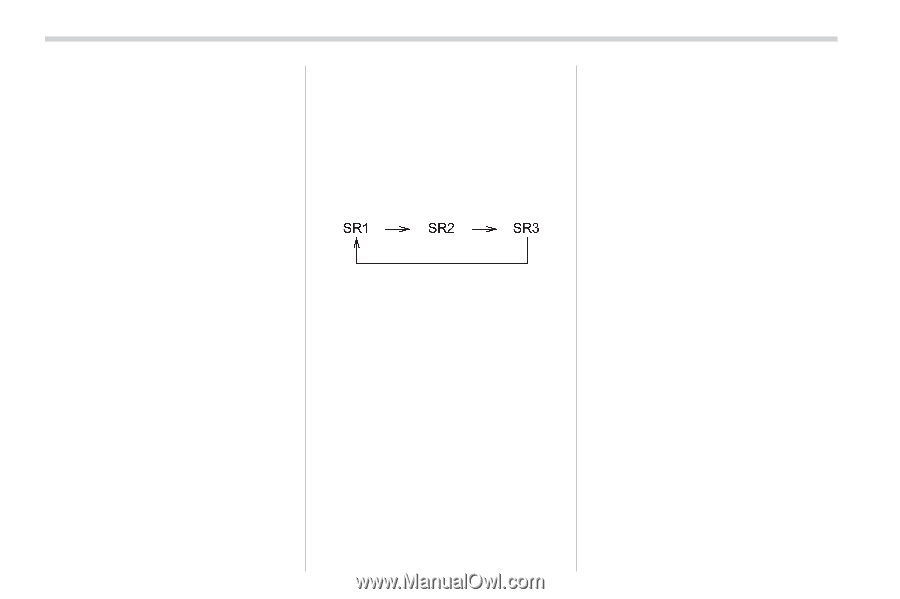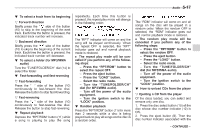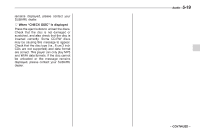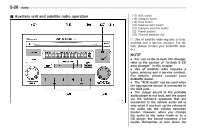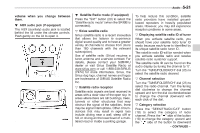2008 Subaru Forester Owner's Manual - Page 179
2008 Subaru Forester Manual
Page 179 highlights
5-22 Audio with each press of the button. ! Channel preset Presetting a channel with a preset button (22) allows you to select that station in a single operation. Up to six SR1, SR2 and SR3 channels each may be preset. Press one of the preset buttons for at least 2 seconds to store the channel. The number of the channel will flash once on the display, and the unit produces a beep sound at this time. ! Channel scan Press the "SCAN" button (19) to change the radio to the SCAN mode. In this mode, the radio scans through the channel until a station is found. The radio will stop at the station for 5 seconds while displaying the channel number, after which scanning will continue until the entire channel has been scanned from the low end to the high end. Press the "SCAN" button (19) again to cancel the SCAN mode and to stop on any displayed station. When the "SCAN" button is pressed for automatic tuning, stations are only scanned in an upward direction. ! Category mode Press the "CAT" button (21) for at least 2 seconds to turn the category mode on. In this mode, the radio operations (channel selection, channel scan) are performed only in the selected category. To cancel the category mode, press the "CAT" button (21) for at least 2 seconds again. ! Band selection Push the "SAT" button (20) when the radio is on to select SR1, SR2 or SR3 reception. Each time this button is pressed, the band will change in the following order: ! AUX mode Press the "CD/AUX" button (17) to select the "AUX mode" (when the AUX unit is connected to the AUX jack).