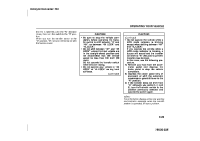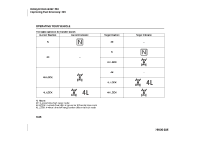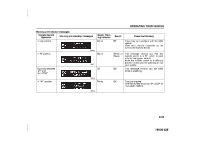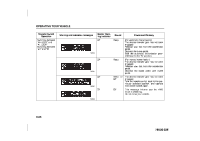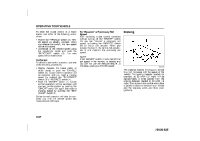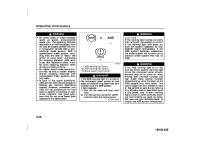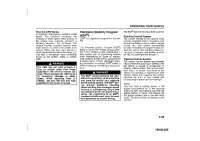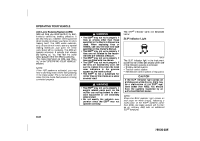2009 Suzuki Grand Vitara Owner's Manual - Page 125
2009 Suzuki Grand Vitara Manual
Page 125 highlights
OPERATING YOUR VEHICLE Cruise Control (2) 52D113 (4) (1) (3) When you push the "ON/OFF" switch, the system is on and a "CRUISE" indicator light on the instrument cluster will be on. 79K049 79K032 To Set Cruising Speed Turn on the cruise control system by pushing the "ON/OFF" switch (1). Accelerate to the desired speed and push the "SET/ COAST" switch (3). Take your foot off the accelerator pedal and the set speed will be maintained. With the cruise control on, you can increase speed for passing by using the accelerator pedal. When you take your foot off the pedal, your vehicle will return to the set speed. The cruise control system allows you to maintain a steady speed without keeping your foot on the accelerator pedal. The controls for operating the cruise control system are on the steering wheel. You can use the cruise control system at speeds of about 40 km/h (25 mph) or higher. 65D474 When the vehicle's speed is controlled by the cruise control system, a "SET" indicator light on the instrument cluster will be on. WARNING To help avoid loss of vehicle control, do not use the cruise control system when driving in heavy traffic, on slippery or winding roads, or on steep downgrades. To Change Cruising Speed To reset the cruise control to a slower speed, hold in the "SET/COAST" switch (3) until the vehicle has slowed to the desired speed, then release the switch. The new speed will be maintained. 3-26 79K20-03E