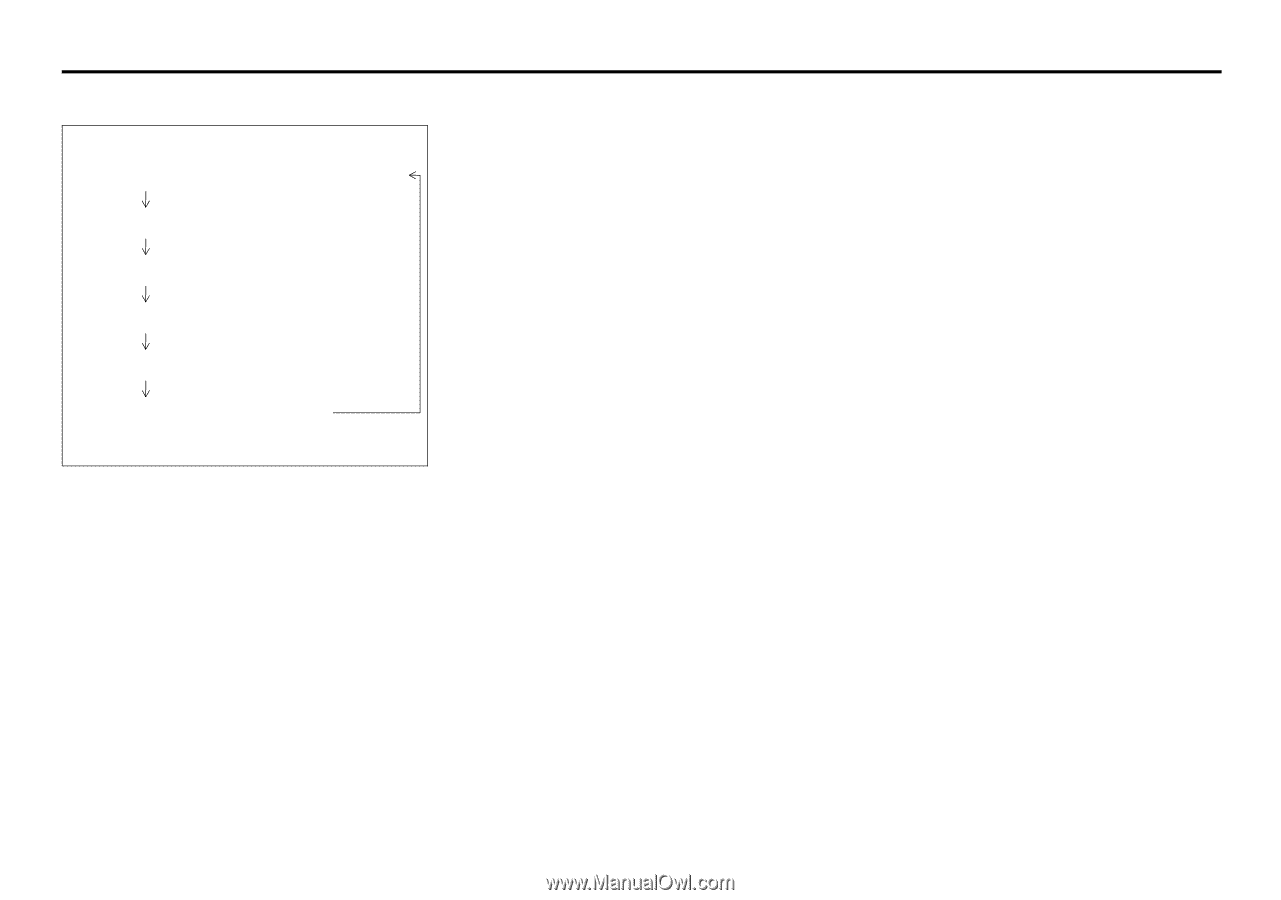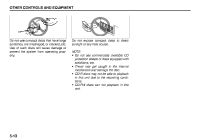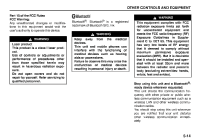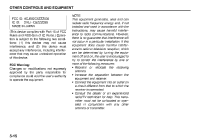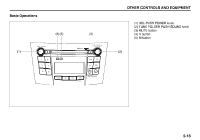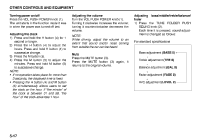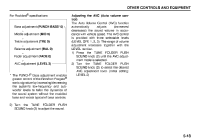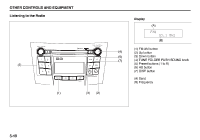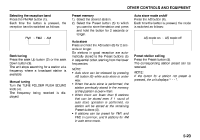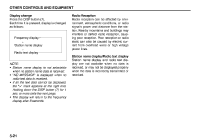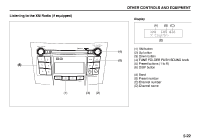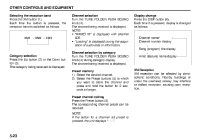2010 Suzuki Kizashi Owner's Manual - Page 197
2010 Suzuki Kizashi Manual
Page 197 highlights
OTHER CONTROLS AND EQUIPMENT For Rockford® specifications Adjusting the AVC (Auto volume control) The Auto Volume Control (AVC) function automatically adjusts (increases/ decreases) the sound volume in accordance with vehicle speed. The AVC control is provided with three selectable levels (LEVEL OFF, 1, 2, 3). The range of volume adjustment increases together with the LEVEL number. 1) Press the TUNE FOLDER PUSH SOUND knob (2) until the AVC adjustment mode is selected. 2) Turn the TUNE FOLDER PUSH SOUND knob (2) to select the desired AVC adjustment level. (Initial setting: LEVEL 2) Bass adjustment (PUNCH BASS* 0) Middle adjustment (MID 0) Treble adjustment (TRE 0) Balance adjustment (BAL 0) Fader adjustment (FADE 0) AVC adjustment (LEVEL 2) * The PUNCH® Bass adjustment enables greater control of the Rockford Fosgate® sonic signature by increasing/decreasing the system's low-frequency and subwoofer levels to tailor the dynamics of the sound system without the muddied bass and vocals typical of bass controls. 2) Turn the TUNE FOLDER PUSH SOUND knob (2) to adjust the sound. 5-18