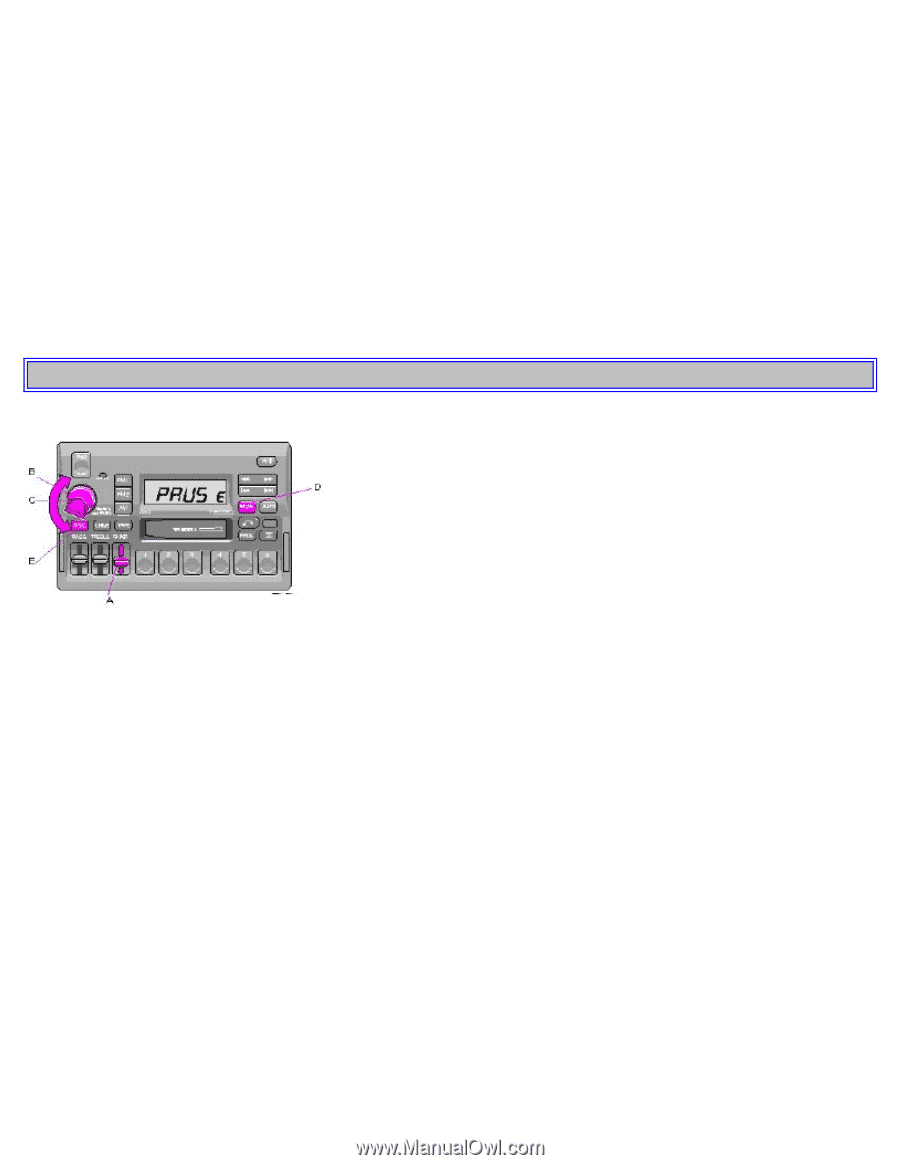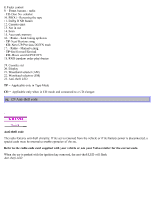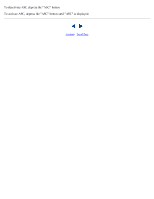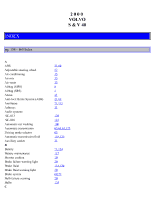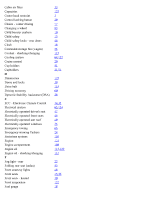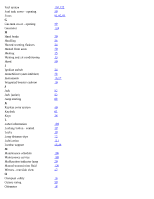2000 Volvo S40 Owner's Manual - Page 77
2000 Volvo S40 Manual
Page 77 highlights
If there are no audible stations, "- - - -" is displayed. B - Bass control Adjust the bass by sliding the control up or down (up to increase, down to decrease). A "detent" indicates "equalized" bass. C - Treble control Adjust the treble by sliding the control up or down (up to increase, down to decrease). A "detent" indicates "equalized" treble. 2. Briefly press the "AUTO" button again to retreive one of the newly stored stations. A new station will be retrieved each time the button is pressed again. pg. 133 Radio SC-813 A - Fader control Adjust front/rear speaker balance by sliding the control up or down. ( Up to direct more sound to the front speakers, Down to direct more sound to the rear speakers). The "detent" indicates "equalized" front /rear balance position. B - Pause function Press the "volume" knob to temporarily mute the sound. "PAUSE" is displayed. C - Balance control Pull out the "volume" knob and adjust the left/right balance by turning the knob counter- clockwise or clockwise. D - Scan Press this button to listen to each station for five seconds. Press it again to stop scanning. "Scan" will be displayed during scanning. E - Active sound control (ASC) The ASC function automatically adjusts the volume level of the audio system according to driving speed.