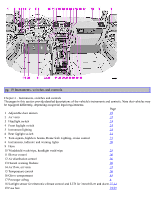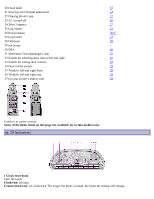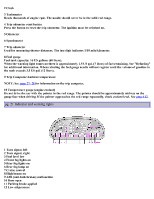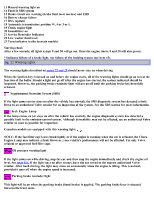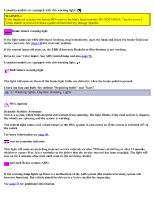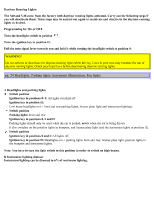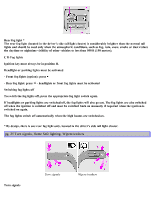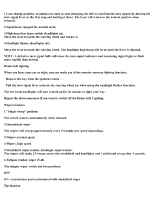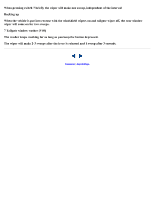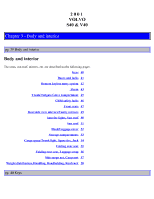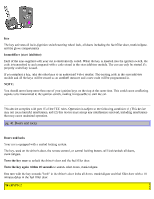2001 Volvo S40 Owner's Manual - Page 19
2001 Volvo S40 Manual
Page 19 highlights
Daytime Running Lights: The S40 and V40 come from the factory with daytime running lights activated. Carry out the following steps if you will deactivate them. These steps may be carried out again to reactivate and deactivate the daytime running lights as desired. Programming for On or OFF Turn the headlight switch to position Turn the ignition key in position II. Pull the turn signal lever towards you and hold it while turning the headlight switch to position 0. WARNING! Do not activate or deactivate the daytime running lights while driving. Laws in your area may mandate the use of daytime running lights. Check your local laws before deactivating daytime running lights. . pg. 24 Headlights, Parking lights, Instrument illumination, Fog lights A Headlights and parking lights 0 Switch position Ignition key in positions 0+I: All lights switched off Ignition key in position II: Low beam headlights on (+ front and rear parking lights, license plate light and instrument lighting). Switch position Parking lights front and rear. Ignition key in positions 0, I and II Parking lights should only be used when the car is parked, never when the car is being driven. It also switches on the position lights in bumpers, and license plate light (and the instrument lights in position II). Switch position Ignition key in positions 0 and I: All lights off. Ignition key in position II: Headlights on (+ parking lights front and rear, license plate light, position lights in the bumpers and instrument lights). Note: You have to turn the light switch to this position in order to switch on high beams. B Instrument lighting dimmer Instrument lighting can be dimmed to 6% of maximum lighting.