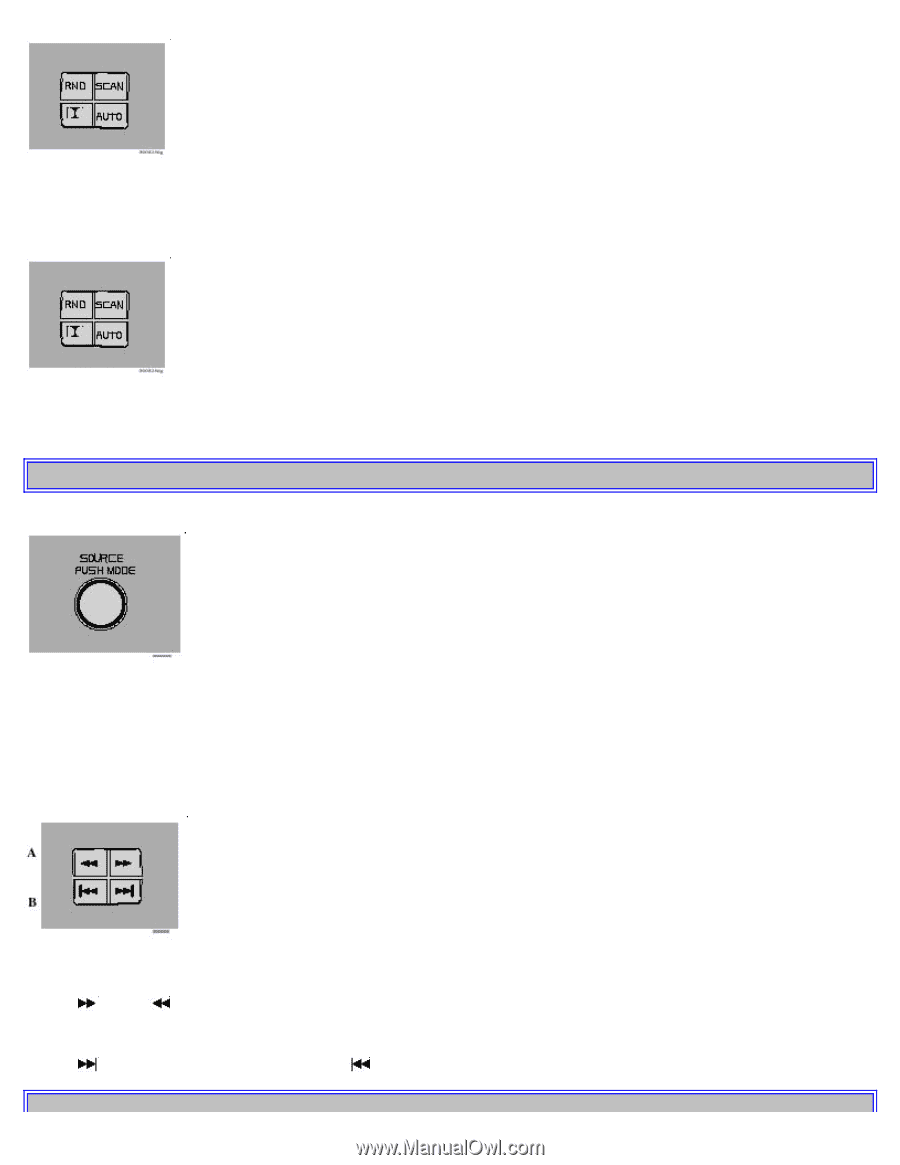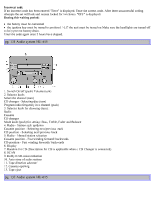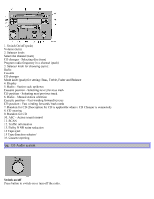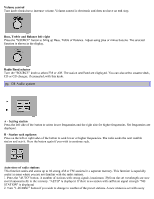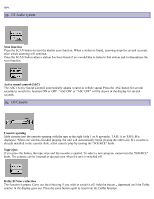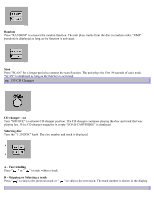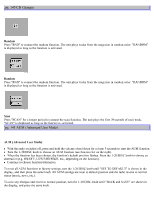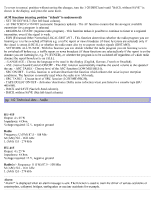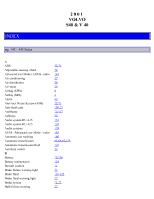2001 Volvo S40 Owner's Manual - Page 78
2001 Volvo S40 Manual
Page 78 highlights
Random Press "RANDOM" to connect the random function. The unit plays tracks from the disc in random order. "RND" (random) is displayed as long as the function is activated. Scan Press "SCAN" for a longer period to connect the scan function. The unit plays the first 10 seconds of each track. "SCAN" is displayed as long as the function is activated. pg. 139 CD Changer CD changer - on Turn "SOURCE" to activate CD changer position. The CD changer continues playing the disc and track that was playing last. If the CD changer magazine is empty "LOAD CARTRIDGE" is displayed. Selecting disc Turn the "1-20 DISC" knob. The disc number and track is displayed. A - Fast winding Press " " or " " to seek within a track. B - Skipping or Selecting a track " to skip to the previous track or " Press " " to skip to the next track. The track number is shown in the display.