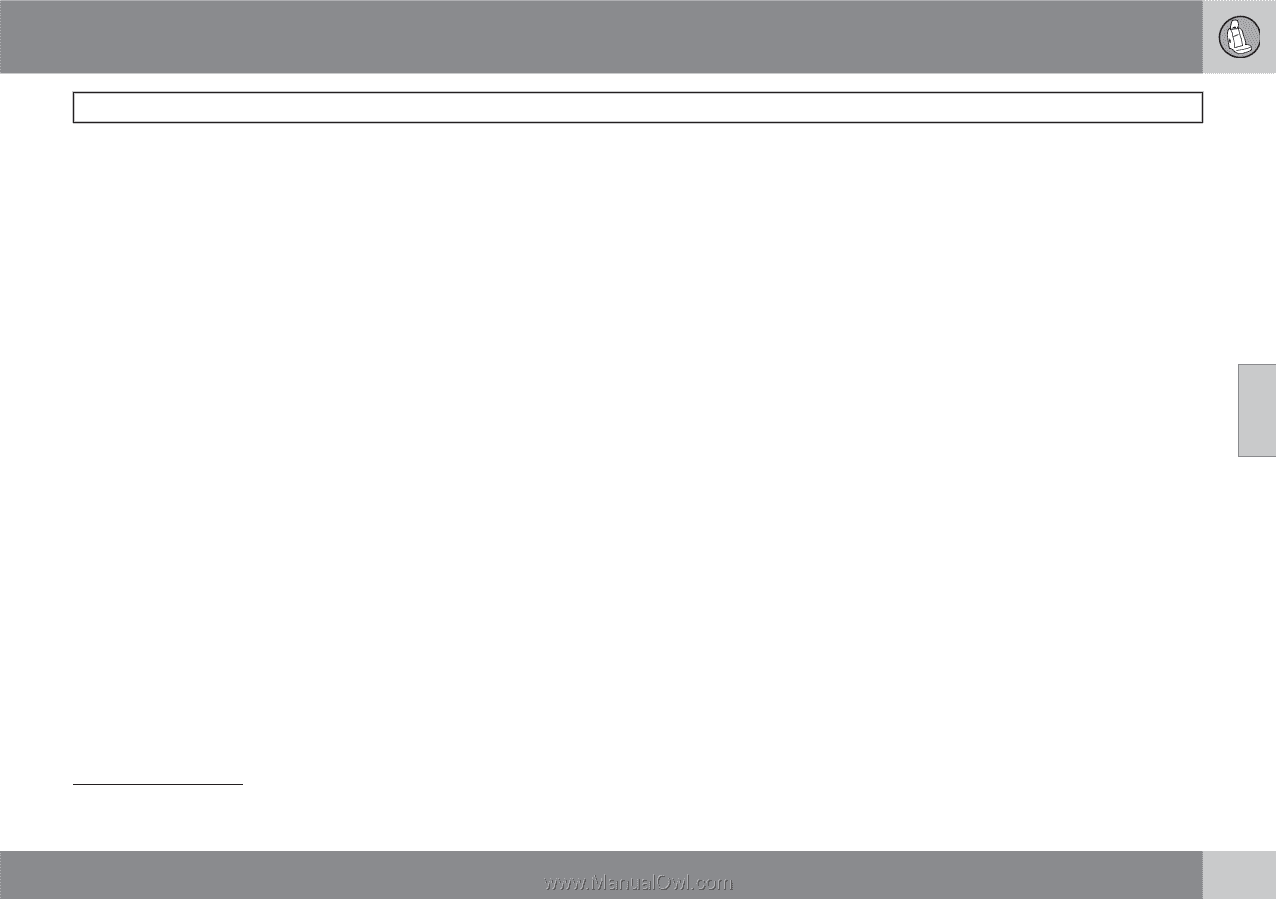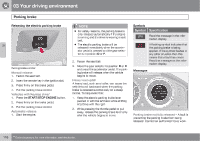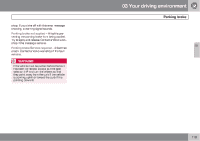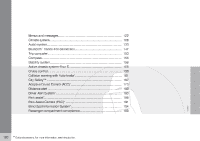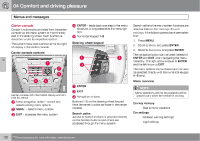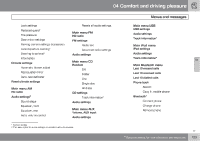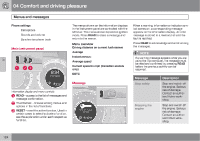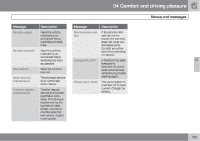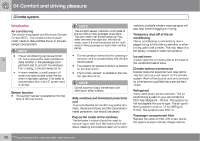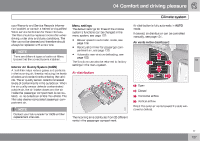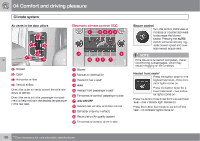2010 Volvo XC60 Owner's Manual - Page 123
2010 Volvo XC60 Manual
Page 123 highlights
04 Comfort and driving pleasure Menus and messages Lock settings Reduced guard1 Resets all audio settings. Main menu USB USB settings Audio settings Track information* Tire pressure Door mirror settings Parking camera settings (accessory) Lane departure warning* Steering force level* Information Climate settings Automatic blower adjust Recirculation timer Auto. rear defroster Reset climate settings Main menu FM HD radio FM settings Radio text Advanced radio settings Audio settings Main iPod menu iPod settings Audio settings Track information* 04 Main menu CD Random Off Folder Disc Single disc All discs CD settings Track information* Audio settings Main Bluetooth menu Last 10 missed calls Last 10 received calls Last 10 dialled calls Phone book Search Copy fr. mobile phone Bluetooth* Connect phone Change phone Main menu AM HD radio Audio settings2 Sound stage Equalizer, front Equalizer, rear Auto. volume control Main menu AUX Volume, AUX input Audio settings Remove phone 1 2 Certain models The menu option for audio settings is available in all audio sources. `` * Option/accessory, for more information, see Introduction. 123