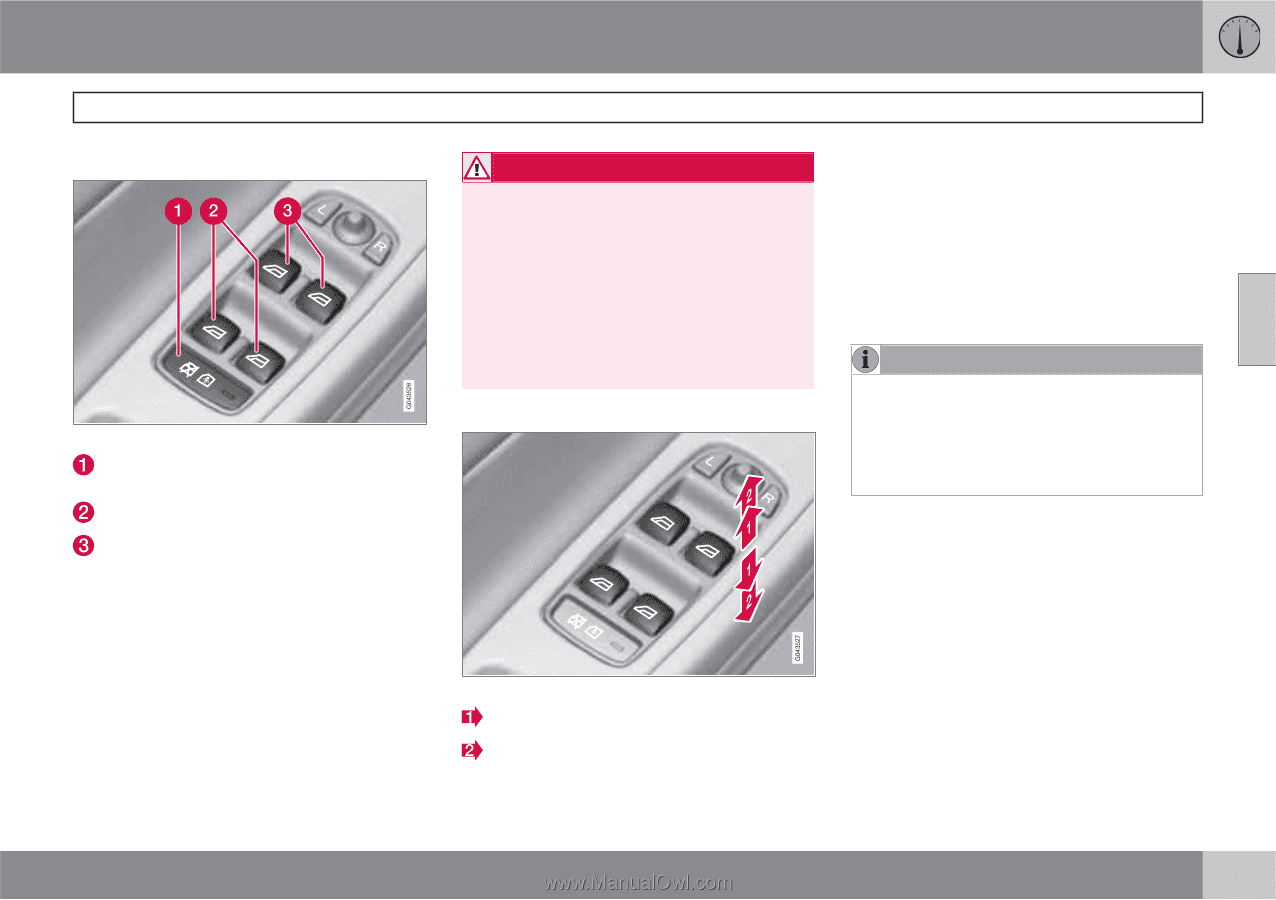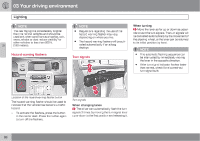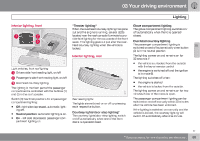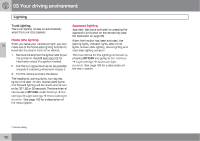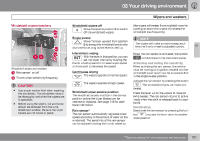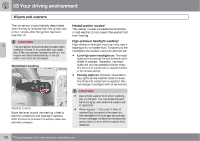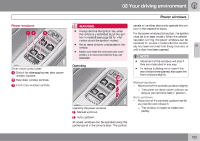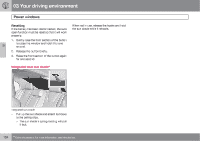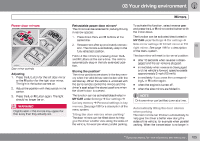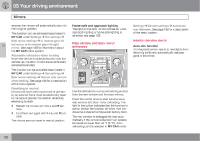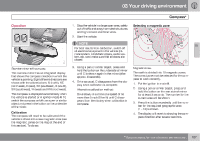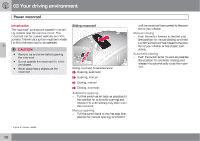2013 Volvo S60 Owner's Manual - Page 105
2013 Volvo S60 Manual
Page 105 highlights
03 Your driving environment Power windows Power windows WARNING panels in the other doors only operate the window in the respective doors. For the power windows to function, the ignition must be in at least mode I. When the vehicle has been running, the power windows can be operated for several minutes after the remote key has been removed from the ignition slot, or until a door has been opened. • Always remove the ignition key when the vehicle is unattended to put the ignition in mode 0 (see page 85 for information about the ignition modes). Never leave children unattended in the vehicle. Make sure that the windows are completely unobstructed before they are operated. • • 03 NOTE • Operating Driver's door control panel Movement of the windows will stop if they are obstructed in any way. To reduce buffeting wind noise if the rear windows are opened, also open the front windows slightly. • Switch for disengaging rear door power window buttons Rear door window controls Manual up/down Front door window controls. - Move one of the controls up/down slightly. > The power windows move up/down as long as the control is held in position. Move one of the controls up/down as far as possible and release it. > The window will open or close completely. Auto up/down - Operating the power windows Manual up/down Auto up/down. All power windows can be operated using the control panel in the driver's door. The control 103