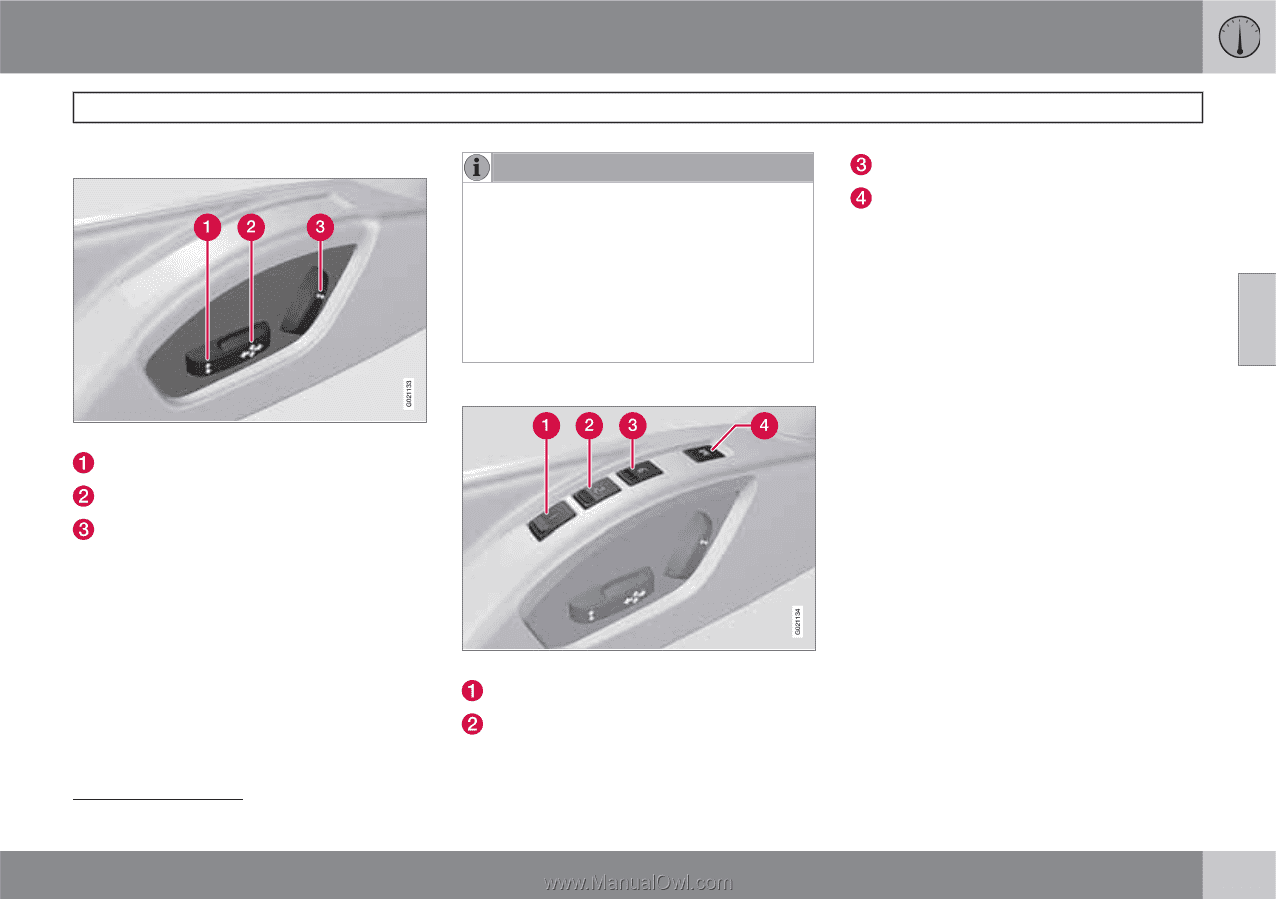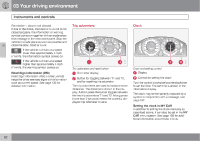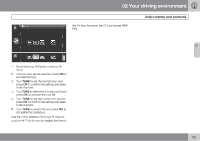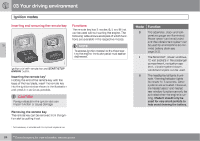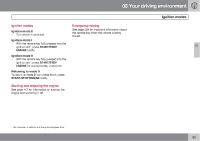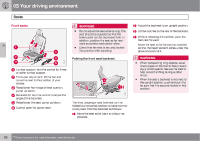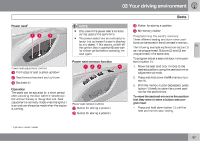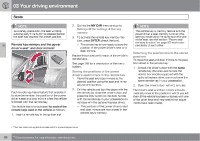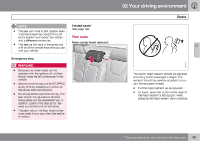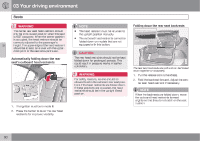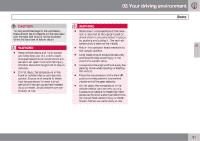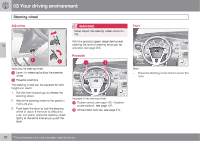2013 Volvo S60 Owner's Manual - Page 89
2013 Volvo S60 Manual
Page 89 highlights
03 Your driving environment Seats Power seat1 NOTE Button for storing a position M (memory) button • • Only one of the power seat's controls can be used at the same time. The power seats have an overload protector that activates if a seat is blocked by any object. If this occurs, switch off the ignition (key in position 0) and wait for a short period before operating the seat again. Programming the seat's memory Three different seating and door mirror positions can be stored in the driver seat's memory. The following example explains how button (1) can be programmed. Buttons (2) and (3) are programmed in the same way. To program (store) a seat and door mirror position in button (1): 1. Move the seat (and door mirrors) to the desired positions using the seat and mirror adjustment controls. 2. Press and hold down the M (memory) button (4). 3. With the memory button depressed, press button (1) briefly to store the current position for the seat/mirrors. To move the seat and mirrors to the position that they were in when a button was programmed: - Press and hold down button (1) until the seat and mirrors stop moving. 03 Power seat memory function Power seat adjustment controls Front edge of seat cushion up/down Seat forward/rearward and up/down Backrest tilt Operation The seats can be adjusted for a short period after unlocking the door with the remote control without the key in the ignition slot. Seat adjustment is normally made when the ignition is on and can always be made when the engine is running. Power seat memory buttons Button for storing a position Button for storing a position 1 Optional on certain models 87