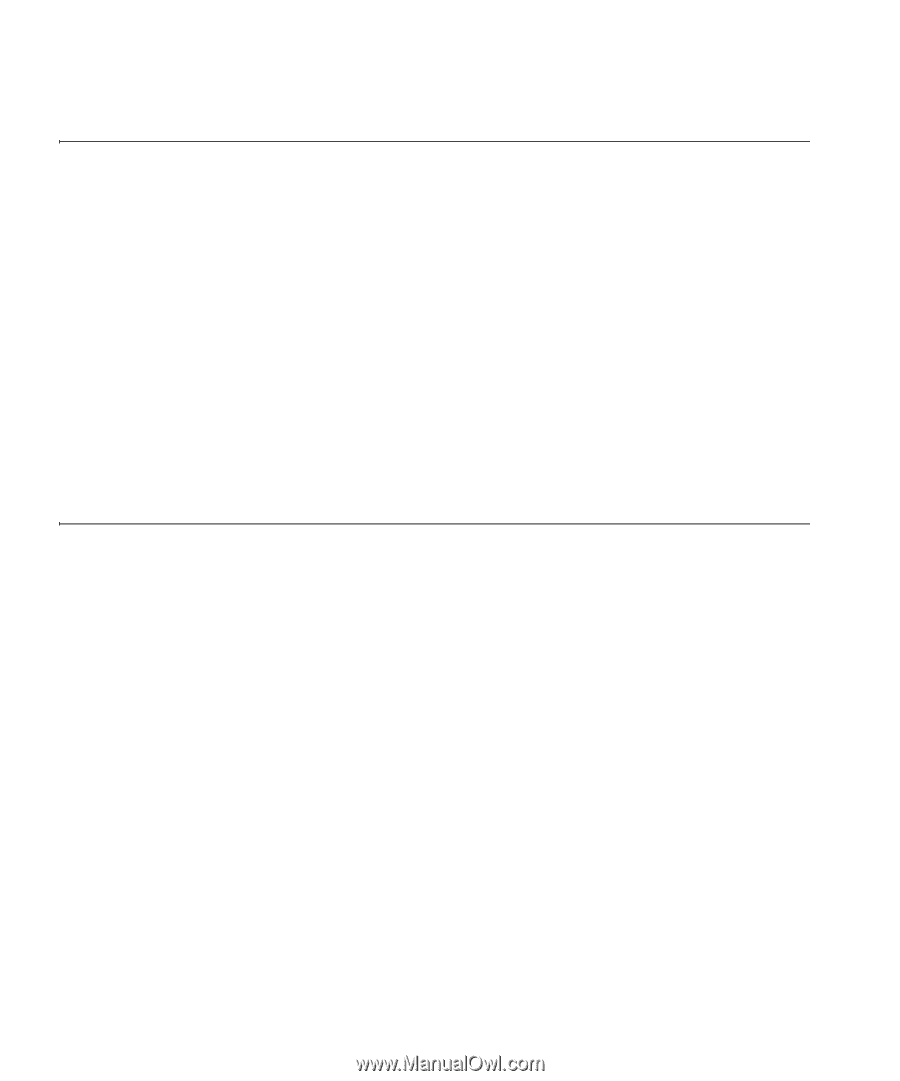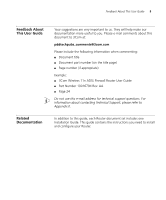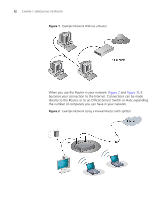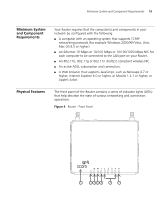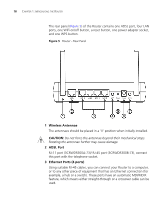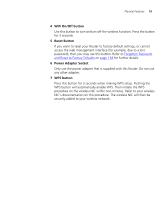3Com 3CRWDR300A-73-US User Guide - Page 16
Router Advantages, Package Contents, One Ethernet cable Two Ethernet cables in 3CRWDR300B-73 version
 |
UPC - 662705532424
View all 3Com 3CRWDR300A-73-US manuals
Add to My Manuals
Save this manual to your list of manuals |
Page 16 highlights
14 CHAPTER 1: INTRODUCING THE ROUTER Router Advantages The advantages of the Router include: ■ Shared Internet connection for both wired and wireless computers ■ High speed 802.11n wireless networking ■ No need for a dedicated, "always on" computer serving as your Internet connection ■ Cross-platform operation for compatibility with Windows, Unix and Macintosh computers ■ Easy-to-use, Web-based setup and configuration ■ Provides centralization of all network address settings (DHCP) ■ Acts as a Virtual server to enable remote access to Web, FTP, and other services on your network ■ Security - Firewall protection against Internet hacker attacks and encryption to protect wireless network traffic Package Contents The Router kit includes the following items: ■ One 3Com Wireless 11n ADSL Firewall Router ■ One power adapter for use with the Router ■ Four rubber feet ■ One telephone cable (only for 3CRWDR300A-73 version) ■ One Ethernet cable (Two Ethernet cables in 3CRWDR300B-73 version) ■ One CD-ROM containing this user guide, copies of the quick install guide in various languages and the 3Com Detect application. ■ Installation guide ■ Support and Safety sheet ■ Warranty sheet If any of these items are missing or damaged, please contact your retailer.