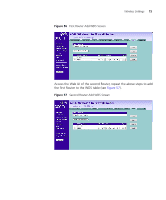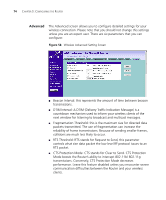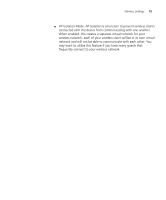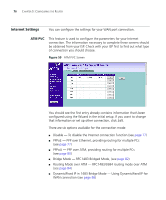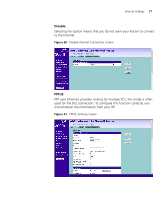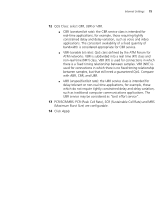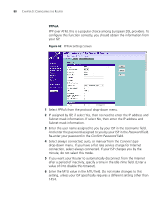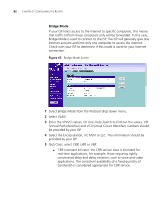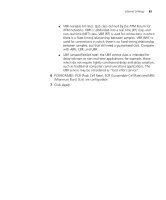3Com 3CRWDR300A-73-US User Guide - Page 80
Virtual Path Identifier and VCI Virtual Circuit Identifier numbers should - user manual
 |
UPC - 662705532424
View all 3Com 3CRWDR300A-73-US manuals
Add to My Manuals
Save this manual to your list of manuals |
Page 80 highlights
78 CHAPTER 5: CONFIGURING THE ROUTER 1 Select PPPoE from the protocol drop-down menu. 2 Enter the IP address and Subnet mask information. 3 Enter the user name assigned to you by your ISP in the Username field. And enter the password assigned to you by your ISP in the Password field. Re-enter your password in the Confirm Password field. 4 Select always connected, auto, or manual from the Connect type drop-down menu. If you have a flat rate service charge for Internet connection, select always connected. If your ISP charges you by the minute, do not select this mode. 5 If you want your Router to automatically disconnect from the Internet after a period of inactivity, specify a time in the Idle Time field. (Enter a value of 0 to disable this timeout). 6 Enter the MTU value in the MTU field. Do not make changes to this setting, unless your ISP specifically requires a different setting other than 1454. 7 IPCP is used by PPP protocol to get one IP address from the PPP server. IPCP subnet function allows you to obtain a subnet (IP address and netmask), rather than an IP address. Check this box to enable the function. 8 IPCP Subnet Populate DHCP Server: enable this function to allow the Router to automatically apply the subnet from IPCP subnet to DHCP server. Then LAN clients can get the public IP address assigned by ISP, rather than a private IP address of the local LAN. 9 Check the Add Default Route checkbox to set this PVC as the default route, this is used when you configure more than one PVC for the Router. 10 Enter the VPI/VCI values. Or click Auto Search to find out the values. VPI (Virtual Path Identifier) and VCI (Virtual Circuit Identifier) numbers should be provided by your ISP. 11 Select the Encapsulation, VC MUX or LLC. This information should be provided by your ISP.