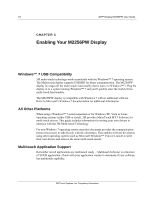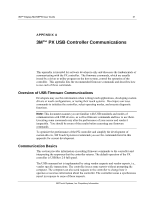3M M2256PW User Manual - Page 17
TOOLS, Choices are OSD Timing, OSD Horizontal, OSD Vertical, OSD TIMING, Recall, Sharpness, or Exit
 |
View all 3M M2256PW manuals
Add to My Manuals
Save this manual to your list of manuals |
Page 17 highlights
3M™ Display M2256PW User Guide OSD Choices 17 Description TOOLS Choices are OSD Timing, OSD Horizontal, OSD Vertical OSD TIMING Adjust how long the menu remains on the screen. Submenu choices are: Recall, Sharpness, or Exit OSD HORIZONTAL and VERTICAL Adjusts the position of the OSD on your screen RECALL Resets the control functions back to the original factory preset values. In order for the Recall function to work, the timing must fall under one of the factory preset timing modes. SHARPNESS Adjusts the video quality to be sharp or blurry (special for text mode). EXIT Exits the OSD menu. 3M Touch Systems, Inc. Proprietary Information

3M™ Display M2256PW User Guide
17
3M Touch Systems, Inc. Proprietary Information
OSD
Choices
Description
TOOLS
Choices are OSD Timing, OSD Horizontal, OSD Vertical
OSD TIMING
Adjust how long the menu remains on the screen.
Submenu
choices are:
Recall, Sharpness, or Exit
OSD HORIZONTAL and VERTICAL
Adjusts the position of the OSD on your screen
RECALL
Resets the control functions back to the original factory preset
values.
In order for the Recall function to work, the timing
must fall under one of the factory preset timing modes.
SHARPNESS
Adjusts the video quality to be sharp or blurry (special for text
mode).
EXIT
Exits the OSD menu.