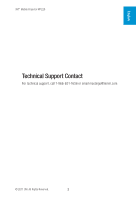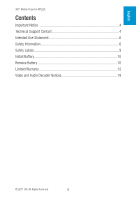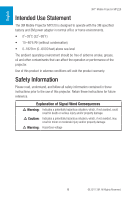3M MP220 Warranty Guide
3M MP220 Manual
 |
View all 3M MP220 manuals
Add to My Manuals
Save this manual to your list of manuals |
3M MP220 manual content summary:
- 3M MP220 | Warranty Guide - Page 1
product warranty and safety guide - 3M MP220 | Warranty Guide - Page 2
- 3M MP220 | Warranty Guide - Page 3
English 3M™ Mobile Projector MP220 ProdImucptoWratarrnant tNy oatnidceSafety Guide All statements, technical information, and recommendations related to 3M's signed by an authorized officer of 3M. Technical Support Contact For technical support, call 1-866-631-1656 or email [email protected] - 3M MP220 | Warranty Guide - Page 4
English 3M™ Mobile Projector MP220 Important Notice All statements, technical information, and recommendations related to 3M's products are based on information signed by an authorized officer of 3M. Technical Support Contact For technical support, call 1-866-631-1656 or email [email protected] 4 - 3M MP220 | Warranty Guide - Page 5
English 3M™ Mobile Projector MP220 Contents Important Notice 4 Technical Support Contact 4 Intended Use Statement 6 Safety Information 6 Safety Labels 9 Install Battery 10 Remove Battery 10 Limited Warranty 12 Video and Audio Decoder Notices 18 © 2011 3M. All Rights Reserved. 5 - 3M MP220 | Warranty Guide - Page 6
English 3M™ Mobile Projector MP220 Intended Use Statement The 3M Mobile Projector MP220 is designed to operate with the 3M specified battery and 3M power adapter in normal office or contained in these instructions prior to the use of this projector. Retain these instructions for future reference. - 3M MP220 | Warranty Guide - Page 7
English 3M™ Mobile Projector MP220 m Warning To reduce the risk associated with hazardous voltage: • Do not modify this product in any way. Use only 3M approved replacement components. • Do not attempt to service this projector other than battery replacement. There are no user-serviceable parts - 3M MP220 | Warranty Guide - Page 8
English 3M™ Mobile Projector MP220 m Warning To LED bright light: • Do not stare directly into the projector lens. To reduce the risks associated with tripping and falling: • Position the charging cord and data cables so that they are not a tripping hazard. SAVE THESE INSTRUCTIONS 8 © 2011 3M - 3M MP220 | Warranty Guide - Page 9
English 3M™ Mobile Projector MP220 Safety Labels LITHIUM ION BATTERY Model No. LIN376-001 28.86Wh (11. Do not disassemble the battery. Charging Specification Standard Charge Cut Off Voltage Max Charge 11.1V/1.3A 8.5V 12.3V/1.3A LED Light Output CLASS 1 LED PRODUCT IEC60825-1 :1993+A1 :1997+A2 - 3M MP220 | Warranty Guide - Page 10
English 3M™ Mobile Projector MP220 Installing and Charging the Projector Battery Remove Battery Protective Film The 3M projector comes with a rechargeable battery. When the projector is shipped, there is a protective film between the battery and the battery contacts on the projector. Remove the - 3M MP220 | Warranty Guide - Page 11
3M™ Mobile Projector MP220 Remove Battery 1 Remove the battery cover securing screw using a Phillips-head ("crosshead") screwdriver. 2 Slide the battery cover off. 3 Lift the battery out. Install Battery 1 Orient the battery so that its contacts line up with the battery contacts inside the projector - 3M MP220 | Warranty Guide - Page 12
English 3M™ Mobile Projector MP220 Battery Maintenance Tips: • Remove the battery when the projector will not be used for one week or longer. • Charge and discharge the battery by turning on the projector at least once a month. • When storing the battery for more than a month, store it at 50% - 3M MP220 | Warranty Guide - Page 13
. Contact your local 3M Company for warranty information. • The 3M™ Mobile Projector MP220 (the "3M product") is warranted to be free from defects in material or manufacture for a period of 1 year from the date of purchase. • All other accessories included with the 3M product are warranted to - 3M MP220 | Warranty Guide - Page 14
English 3M™ Mobile Projector MP220 a. This warranty does not cover 3M product that is modified or damaged through lightning, improper electrical current, software problems, interaction with non-3M products, or service other than by an 3M Authorized Service Provider, neglect or mishandling by any - 3M MP220 | Warranty Guide - Page 15
English 3M™ Mobile Projector MP220 i. This warranty does not cover postage, insurance, or shipping costs incurred in presenting your 3M product for warranty service. Said costs are the customer's responsibility. If a claimed defect cannot be identified or reproduced in service, the customer may be - 3M MP220 | Warranty Guide - Page 16
™ Mobile Projector MP220 What 3M Will Do To Correct Problems: • If your 3M product requires service, 3M will ask you to bring or send the 3M product, securely packaged in its original container or equivalent, along with proof of the date of original purchase, to your 3M Service Dealer or 3M Service - 3M MP220 | Warranty Guide - Page 17
English 3M™ Mobile Projector MP220 FCC STATEMENT - CLASS B This equipment generates, uses and can radiate radio frequency energy, and if not installed and used in accordance with the instruction manual may cause interference to radio communications. It has been tested and found to comply with the - 3M MP220 | Warranty Guide - Page 18
English 3M™ Mobile Projector MP220 WEEE Statement The following information is only for EU-members States: The mark . microSD is a trademark of SD Card Association. All other trade names referenced are the service marks, trademarks or registered trademarks of their respective companies. 18 © 2011 - 3M MP220 | Warranty Guide - Page 19
3M™ Mobile Projector MP220 Video and Audio Decoder Notices MPEG-4 NOTICE THIS PRODUCT IS LICENSED UNDER THE MPEG-4 VISUAL PATENT PORTFOLIO LICENSE FOR THE PERSONAL AND NON-COMMERCIAL USE OF A CONSUMER FOR (i) ENCODING VIDEO IN COMPLIANCE WITH THE MPEG-4 VISUAL STANDARD ("MPEG-4 VIDEO , cable and - 3M MP220 | Warranty Guide - Page 20
. All other trade names referenced are the service marks, trademarks or registered trademarks of their respective companies. 3 Mobile Interactive Solutions 3M Austin Center 6801 River Place Blvd. Austin, TX 78726-9000 866-631-1656 www.3MPocketProjector.com [email protected] 78-6971-1590-1 Please
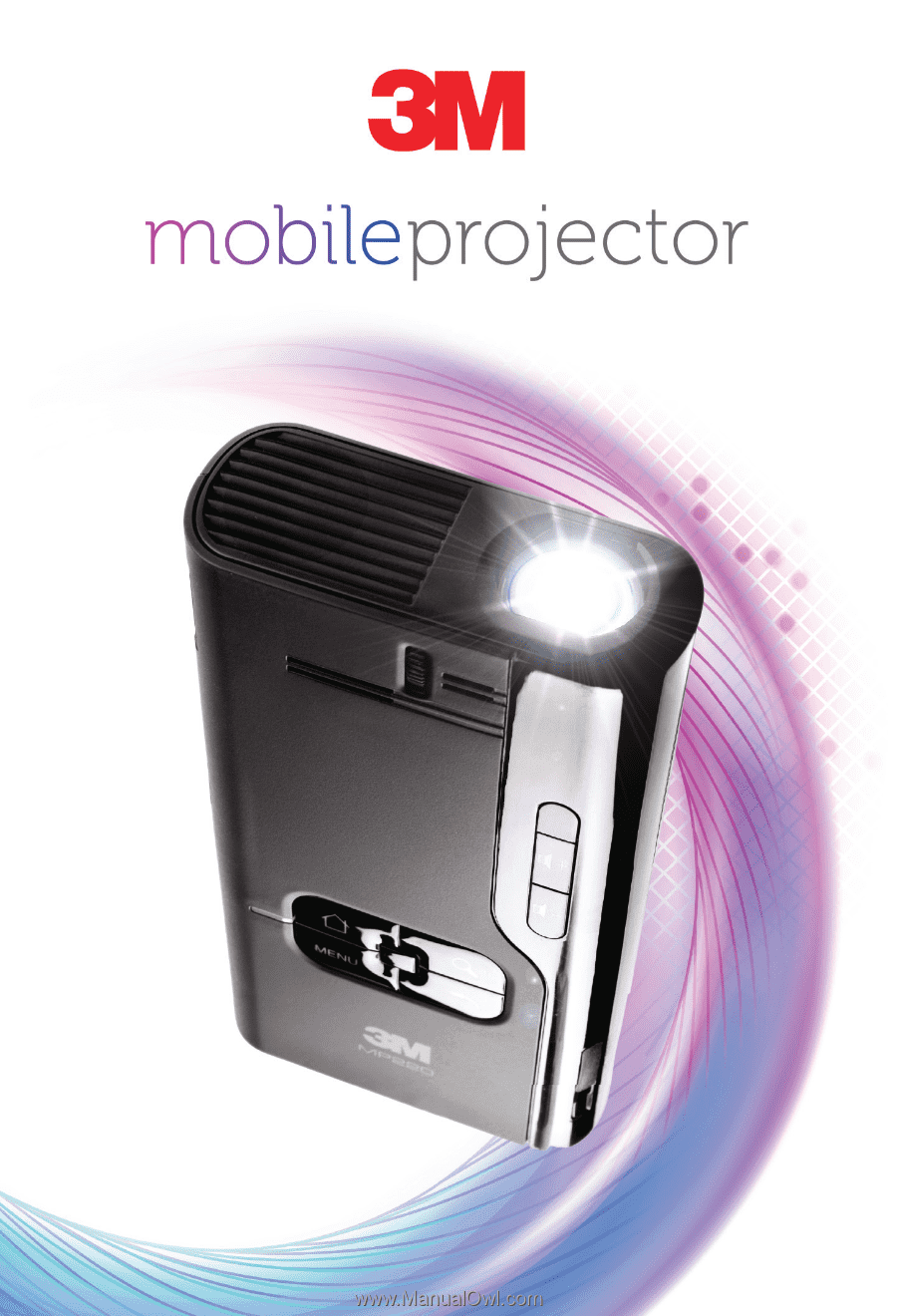
product
warranty
and
safety
guide