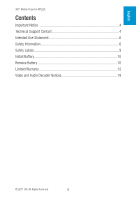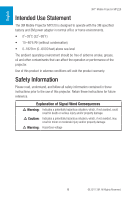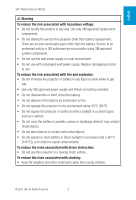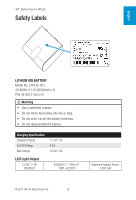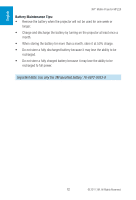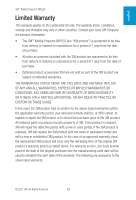3M MP220 Warranty Guide - Page 10
Installing and Charging the Projector Battery
 |
View all 3M MP220 manuals
Add to My Manuals
Save this manual to your list of manuals |
Page 10 highlights
English 3M™ Mobile Projector MP220 Installing and Charging the Projector Battery Remove Battery Protective Film The 3M projector comes with a rechargeable battery. When the projector is shipped, there is a protective film between the battery and the battery contacts on the projector. Remove the protective film by pulling in the direction shown below. removteo Pull The battery should be fully charged before using the projector with the battery. 10 © 2011 3M. All Rights Reserved.
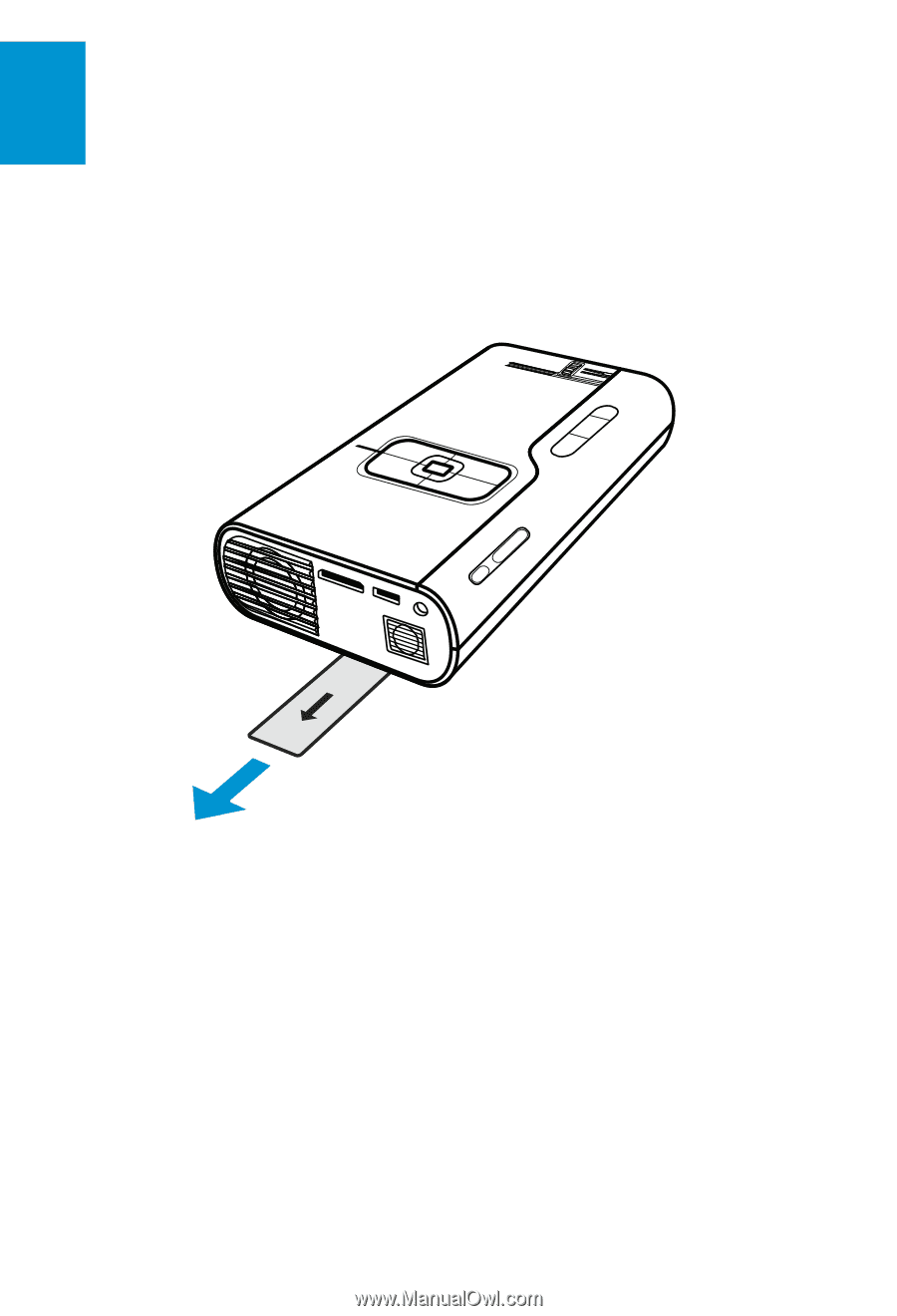
10
3M
™
Mobile Projector MP220
© 2011 3M. All Rights Reserved.
English
Installing and Charging the Projector Battery
Remove Battery Protective Film
The 3M projector comes with a rechargeable battery. When the projector is
shipped, there is a protective film between the battery and the battery contacts on
the projector. Remove the protective film by pulling in the direction shown below.
Pull
to
remove
The battery should be fully charged before using the projector with the
battery.