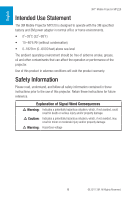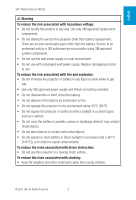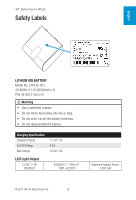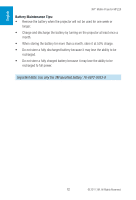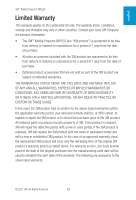3M MP220 Warranty Guide - Page 11
Remove Battery, Install Battery
 |
View all 3M MP220 manuals
Add to My Manuals
Save this manual to your list of manuals |
Page 11 highlights
English 3M™ Mobile Projector MP220 Remove Battery 1 Remove the battery cover securing screw using a Phillips-head ("crosshead") screwdriver. 2 Slide the battery cover off. 3 Lift the battery out. Install Battery 1 Orient the battery so that its contacts line up with the battery contacts inside the projector. 2 Place the battery into the battery compartment. 3 Slide the battery cover on. 4 Replace the battery cover securing screw using a Phillips-head ("crosshead") screwdriver. © 2011 3M. All Rights Reserved. 11
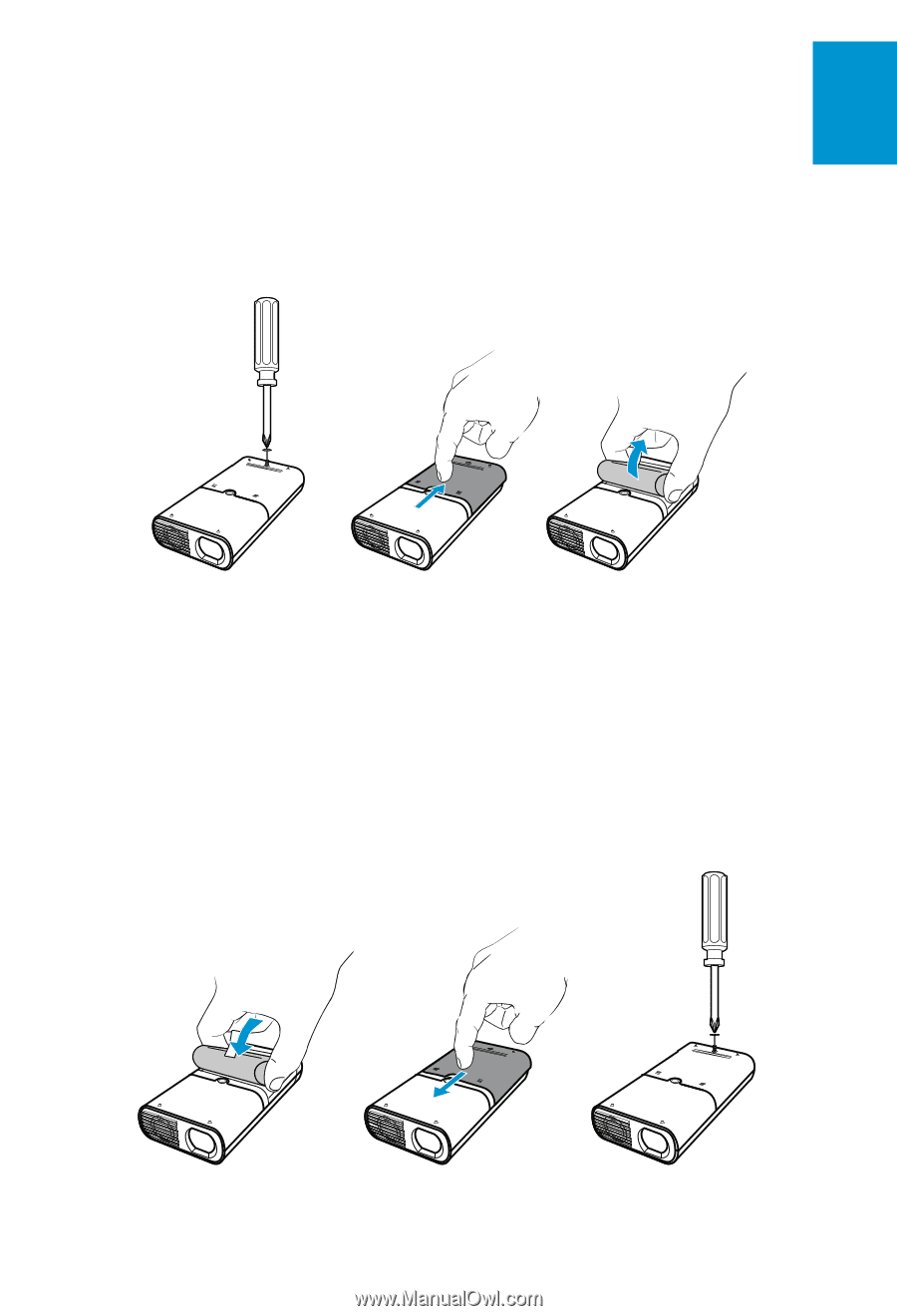
11
3M
™
Mobile Projector MP220
© 2011 3M. All Rights Reserved.
English
Remove Battery
1
Remove the battery cover securing screw using a Phillips-head ("crosshead")
screwdriver.
2
Slide the battery cover off.
3
Lift the battery out.
Install Battery
1
Orient the battery so that its contacts line up with the battery contacts inside
the projector.
2
Place the battery into the battery compartment.
3
Slide the battery cover on.
4
Replace the battery cover securing screw using a Phillips-head ("crosshead")
screwdriver.