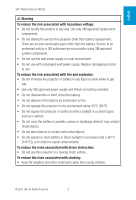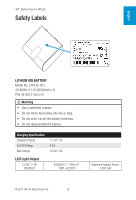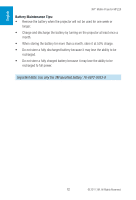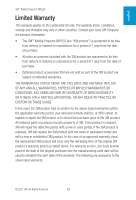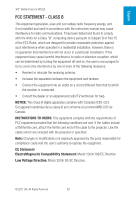3M MP220 Warranty Guide - Page 12
Battery Maintenance Tips
 |
View all 3M MP220 manuals
Add to My Manuals
Save this manual to your list of manuals |
Page 12 highlights
English 3M™ Mobile Projector MP220 Battery Maintenance Tips: • Remove the battery when the projector will not be used for one week or longer. • Charge and discharge the battery by turning on the projector at least once a month. • When storing the battery for more than a month, store it at 50% charge. • Do not store a fully discharged battery because it may lose the ability to be recharged. • Do not store a fully charged battery because it may lose the ability to be recharged to full power. Important Note: Use only the 3M specified battery: 78-6972-0053-9 12 © 2011 3M. All Rights Reserved.
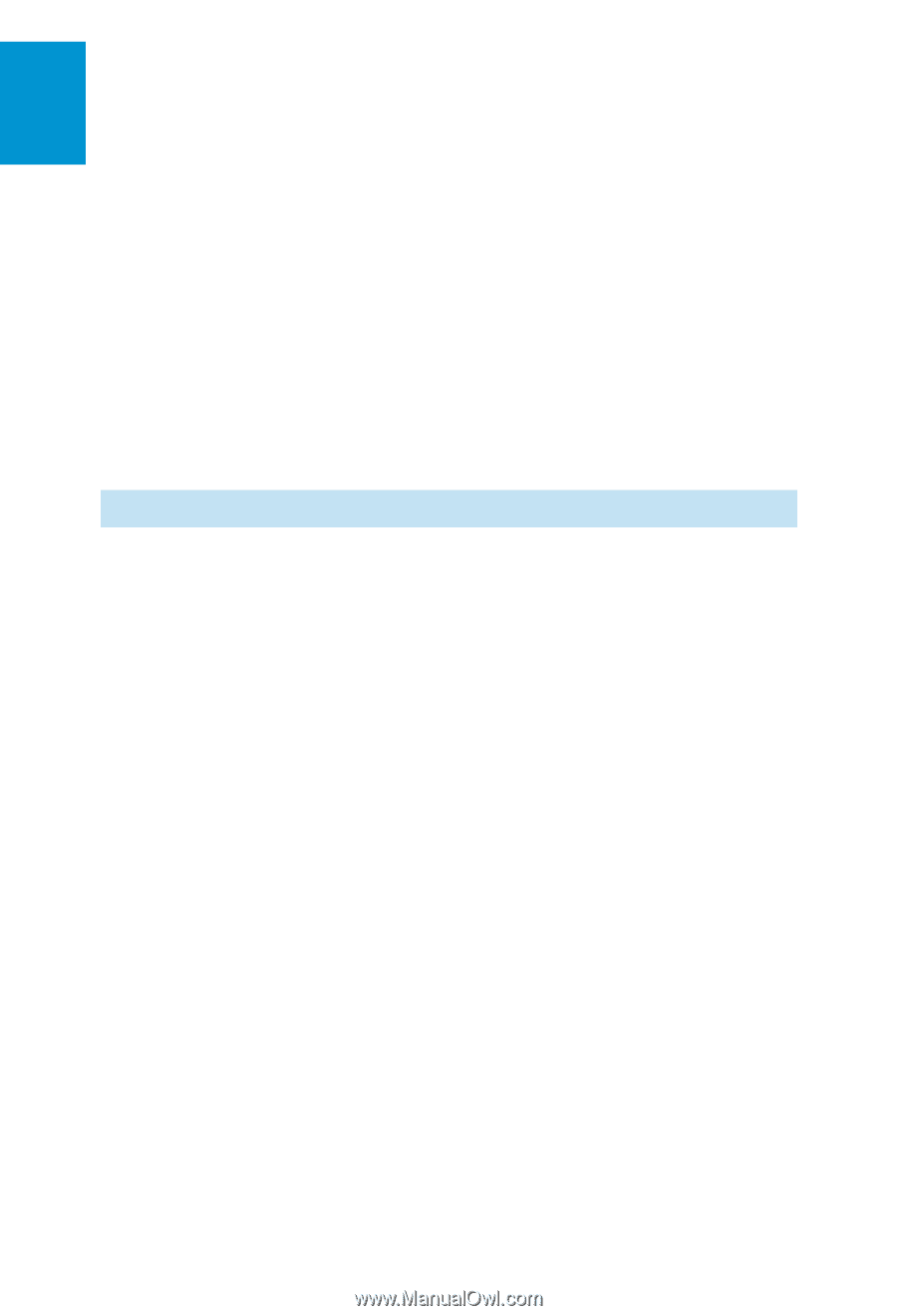
12
3M
™
Mobile Projector MP220
© 2011 3M. All Rights Reserved.
English
Battery Maintenance Tips:
•
Remove the battery when the projector will not be used for one week or
longer.
•
Charge and discharge the battery by turning on the projector at least once a
month.
•
When storing the battery for more than a month, store it at 50% charge.
•
Do not store a fully discharged battery because it may lose the ability to be
recharged.
•
Do not store a fully charged battery because it may lose the ability to be
recharged to full power.
Important Note: Use only the 3M specified battery: 78-6972-0053-9