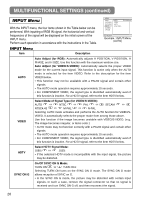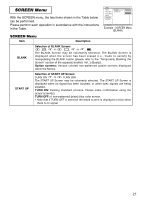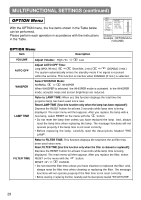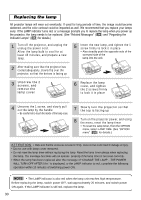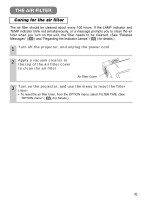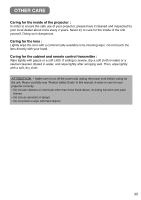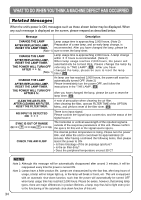3M MP7640I User Manual - Page 32
The Air Filter - projector lamp
 |
View all 3M MP7640I manuals
Add to My Manuals
Save this manual to your list of manuals |
Page 32 highlights
THE AIR FILTER Caring for the air filter The air filter should be cleaned about every 100 hours. If the LAMP indicator and TEMP indicator blink red simultaneously, or a message prompts you to clean the air filter when you turn on the unit, the filter needs to be cleaned. (See "Related Messages" ( 34 ) and "Regarding the Indicator Lamps" ( 35 ) for details.) 1 Turn off the projector, and unplug the power cord 2 Apply a vacuum cleaner to the top of the air filter cover to clean the air filter Air Filter Cover 3 Turn on the projector, and use the menu to reset the filter timer • To reset the air filter timer, from the OPTION menu, select FILTER TIME. (See "OPTION menu" ( 28 ) for details.) 31
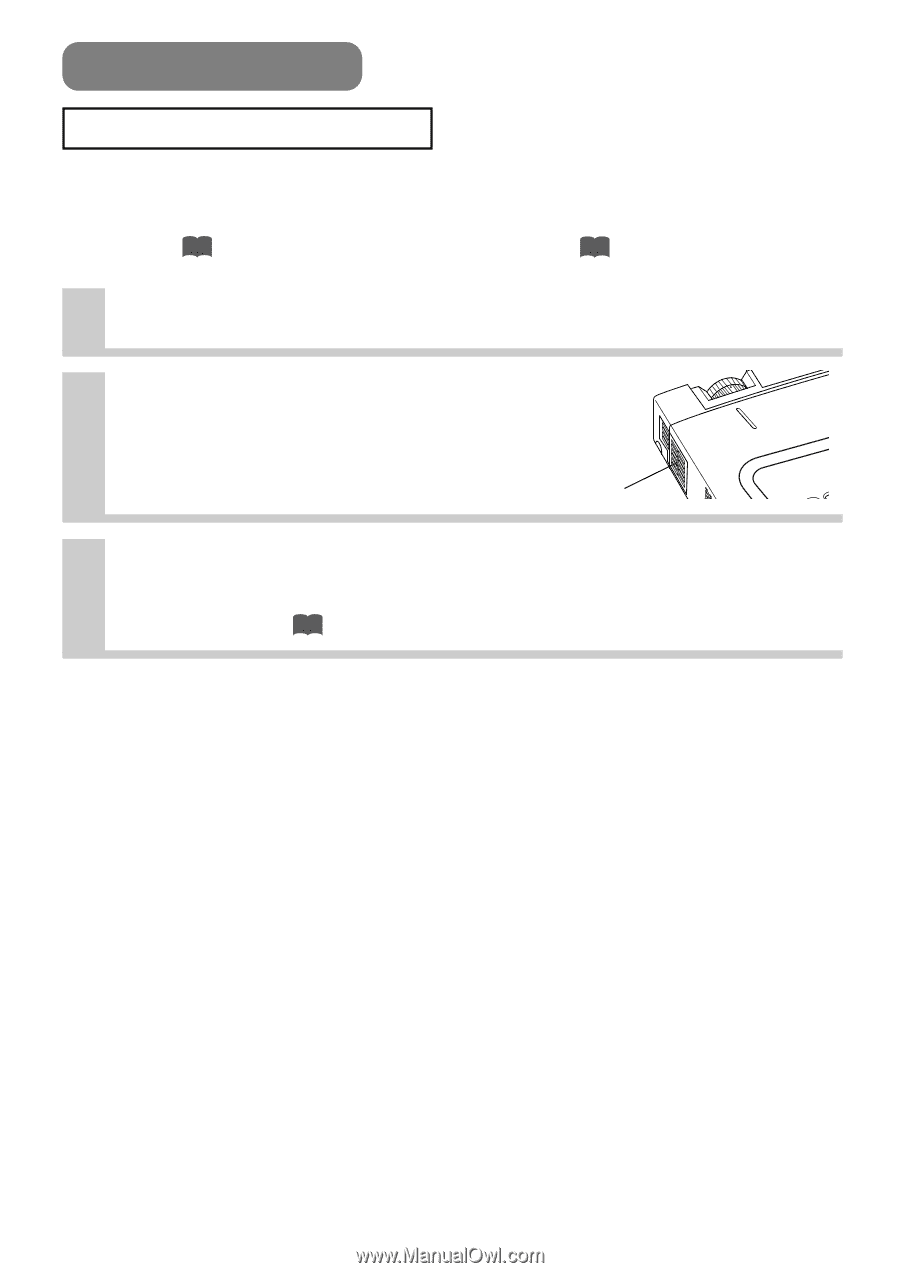
THE AIR FILTER
Caring for the air filter
The air filter should be cleaned about every 100 hours. If the LAMP indicator and
TEMP indicator blink red simultaneously, or a message prompts you to clean the air
filter when you turn on the unit, the filter needs to be cleaned. (See "Related
Messages" (
) and "Regarding the Indicator Lamps" (
) for details.)
1
Turn off the projector, and unplug the power cord
2
Apply a vacuum cleaner to
the top of the air filter cover
to clean the air filter
3
Turn on the projector, and use the menu to reset the filter
timer
•
To reset the air filter timer, from the OPTION menu, select FILTER TIME. (See
“
OPTION menu
”
(
) for details.)
Air Filter Cover
34
35
28
31