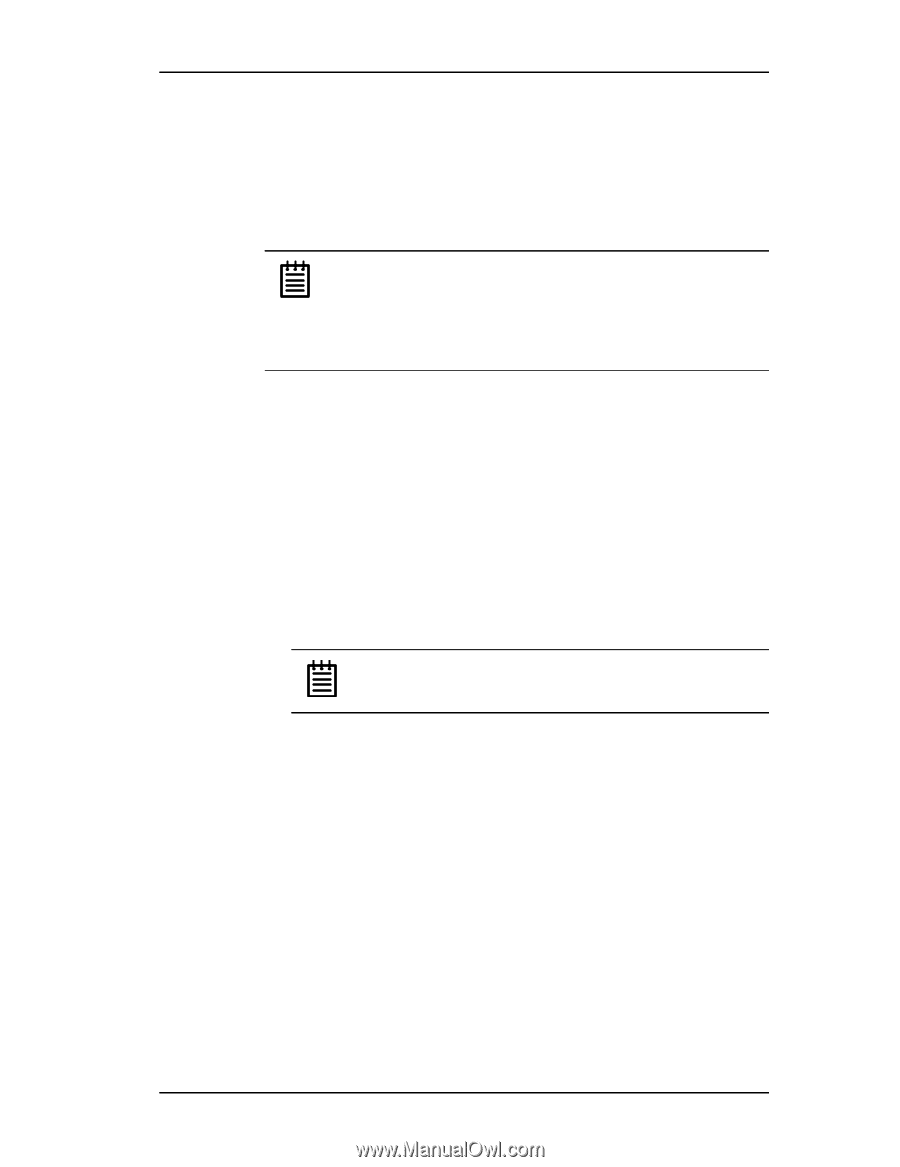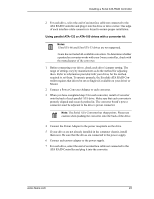3Ware 8506-4LP User Guide - Page 31
The Serial ATA Converter has sharp points. Please use - kit
 |
UPC - 693494850642
View all 3Ware 8506-4LP manuals
Add to My Manuals
Save this manual to your list of manuals |
Page 31 highlights
Installing a Serial ATA RAID Controller 2 For each drive, select the end of an interface cable not connected to the ATA RAID Controller and plug it into the drive or drive carrier. One edge of each interface cable connector is keyed to ensure proper installation. Using parallel ATA-133 or ATA-100 drives with a converter kit Notes: UltraATA-66 and UltraATA-33 drives are not supported. 3ware has not tested all available converters. To determine whether a particular converter works with your 3ware controller, check with the manufacturer of the converter. 1 Before connecting your drives, check each drive's jumper setting. The range of settings vary by manufacturer as do the method for adjusting them. Refer to information provided with your drives for the method required to set them. To operate properly, the Escalade ATA RAID Controller requires that drives be set as Single (if available on your drive) or Master. 2 Connect a Power Converter Adapter to each converter. 3 When you have completed step 2 for each converter, install a Converter onto the back of each parallel ATA drive. Make sure that each converter is properly aligned and securely pushed in. The converter board's power connector must be adjacent to the drive's power connector. Note: The Serial ATA Converter has sharp points. Please use caution when pushing the converter onto the back of the drive. 4 Connect the Power Adapter to the power receptacle on the drive. 5 If your drives are not already installed in the computer chassis, install them now. Be sure that the drives are connected to the power supply. 6 Connect each power adapter to the power supply. 7 For each drive, select the end of an interface cable not connected to the ATA RAID Controller and plug it into the converter. www.3ware.com 23