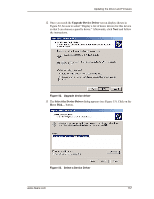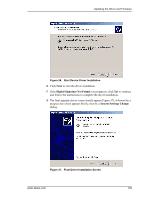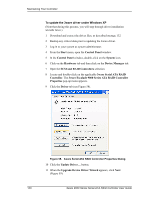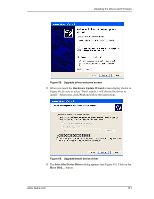3Ware 9500S-4LP User Guide - Page 148
Select a Device Driver, Install From Disk
 |
UPC - 693494950045
View all 3Ware 9500S-4LP manuals
Add to My Manuals
Save this manual to your list of manuals |
Page 148 highlights
Maintaining Your Controller Figure 61. Select a Device Driver 14 The Install from Disk (Figure 62) dialog appears. If you created a driver diskette, insert it now. Then type the correct path name in Copy manufacturer's files from: near the bottom of the box. (A: if using a diskette in the A drive.) Figure 62. Install From Disk 15 The Select the Device Driver dialog box appears (see Figure 63). Click on the appropriate driver name (i.e., Escalade 9000 ATA RAID Controller) listed in the dialog box to highlight it. Then click Next. Be sure to select the correct driver name, otherwise the driver upgrade will not be successful. The Start Device Driver Installation screen appears. 142 3ware 9000 Series Serial ATA RAID Controller User Guide
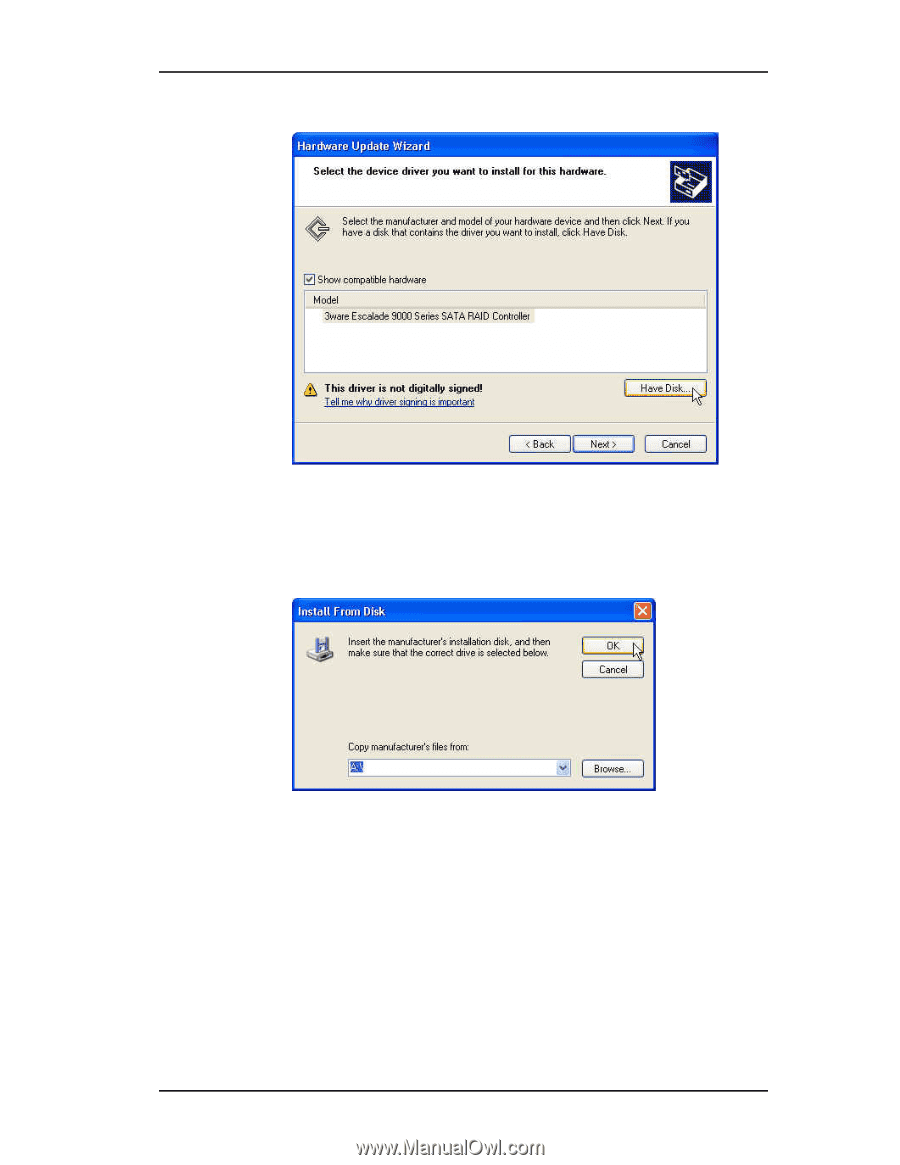
Maintaining Your Controller
142
3ware 9000 Series Serial ATA RAID Controller User Guide
Figure 61. Select a Device Driver
14 The
Install from Disk
(Figure 62) dialog appears. If you created a driver
diskette, insert it now. Then type the correct path name in
Copy
manufacturer’s files from:
near the bottom of the box. (A: if using a
diskette in the A drive.)
Figure 62. Install From Disk
15 The
Select the Device Driver
dialog box appears (see Figure 63). Click
on the appropriate driver name (i.e., Escalade 9000 ATA RAID
Controller) listed in the dialog box to highlight it. Then click
Next
. Be
sure to select the correct driver name, otherwise the driver upgrade will
not be successful. The
Start Device Driver Installation
screen appears.