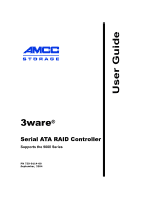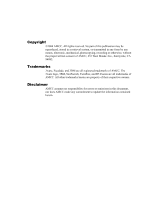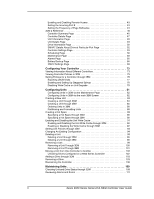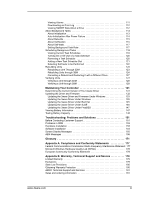www.3ware.com
i
. . . . . . . . . . . . . . . . . . . . . . . . . . . . . . . . . . . . . . . . . . . . . . . . . . . . . . . . . .2
About This Guide
. . . . . . . . . . . . . . . . . . . . . . . . . . . . . . . . . . . . . . . . . . .1
How this Guide is Organized . . . . . . . . . . . . . . . . . . . . . . . . . . . . . . . . . . . . . . . . 1
Conventions . . . . . . . . . . . . . . . . . . . . . . . . . . . . . . . . . . . . . . . . . . . . . . . . . . . . . 3
Introducing the 3ware 9000 Series Controller . . . . . . . . . . . . . . . . . . . . 5
Product Features . . . . . . . . . . . . . . . . . . . . . . . . . . . . . . . . . . . . . . . . . . . . . . . . . . . 5
What’s New With the 3ware 9000 Series Controller . . . . . . . . . . . . . . . . . . . . . . . . 6
System Requirements . . . . . . . . . . . . . . . . . . . . . . . . . . . . . . . . . . . . . . . . . . . . . . . 6
Understanding RAID Concepts and Levels . . . . . . . . . . . . . . . . . . . . . . . . . . . . . . . 8
Available RAID Configurations . . . . . . . . . . . . . . . . . . . . . . . . . . . . . . . . . . . . . . . 9
Determining What RAID Level to Use
. . . . . . . . . . . . . . . . . . . . . . . . . . . . . . . . 12
3ware Tools for Configuration and Management . . . . . . . . . . . . . . . . . . . . . . . . . . 14
3BM (3ware BIOS Manager)
. . . . . . . . . . . . . . . . . . . . . . . . . . . . . . . . . . . . . . . 14
3DM 2 (3ware Disk Manager)
. . . . . . . . . . . . . . . . . . . . . . . . . . . . . . . . . . . . . . 14
3ware CLI (Command Line Interface)
. . . . . . . . . . . . . . . . . . . . . . . . . . . . . . . . 14
Monitoring, Maintenance, and Troubleshooting Features . . . . . . . . . . . . . . . . . . . 15
Getting Started with Your 3ware RAID Controller . . . . . . . . . . . . . . . . 17
3ware BIOS Manager (3BM) . . . . . . . . . . . . . . . . . . . . . . . . . . . . . . . . . .19
Starting 3BM
. . . . . . . . . . . . . . . . . . . . . . . . . . . . . . . . . . . . . . . . . . . . . . . . . . . . . 20
Working in the 3BM Screens . . . . . . . . . . . . . . . . . . . . . . . . . . . . . . . . . . . . . . . . . 22
Displaying Advanced Details . . . . . . . . . . . . . . . . . . . . . . . . . . . . . . . . . . . . . . . . . 25
Getting Help While Using 3BM
. . . . . . . . . . . . . . . . . . . . . . . . . . . . . . . . . . . . . . . 25
Exiting the 3BM Configuration Utility . . . . . . . . . . . . . . . . . . . . . . . . . . . . . . . . . . . 26
3ware Disk Manager (3DM 2) . . . . . . . . . . . . . . . . . . . . . . . . . . . . . . . . .27
Browser Requirements for 3DM
. . . . . . . . . . . . . . . . . . . . . . . . . . . . . . . . . . . . . . 28
Setting up Mozilla . . . . . . . . . . . . . . . . . . . . . . . . . . . . . . . . . . . . . . . . . . . . . . . . 28
Installing 3DM
. . . . . . . . . . . . . . . . . . . . . . . . . . . . . . . . . . . . . . . . . . . . . . . . . . . . 29
Installing 3DM on a Microsoft Windows system . . . . . . . . . . . . . . . . . . . . . . . . . 29
Uninstalling 3DM under Microsoft Windows . . . . . . . . . . . . . . . . . . . . . . . . . . . . 32
Installing 3DM for Linux or FreeBSD
. . . . . . . . . . . . . . . . . . . . . . . . . . . . . . . . . 32
Uninstalling 3DM under Linux or FreeBSD
. . . . . . . . . . . . . . . . . . . . . . . . . . . . 34
Starting 3DM and Logging In . . . . . . . . . . . . . . . . . . . . . . . . . . . . . . . . . . . . . . . . . 34
Starting 3DM under Linux
. . . . . . . . . . . . . . . . . . . . . . . . . . . . . . . . . . . . . . . . . 35
Starting 3DM under Microsoft Windows . . . . . . . . . . . . . . . . . . . . . . . . . . . . . . . 35
Viewing 3DM Remotely via a Standard Web Browser . . . . . . . . . . . . . . . . . . . . 36
Logging In
. . . . . . . . . . . . . . . . . . . . . . . . . . . . . . . . . . . . . . . . . . . . . . . . . . . . . 36
Working with the 3DM Screens . . . . . . . . . . . . . . . . . . . . . . . . . . . . . . . . . . . . . . . 37
3DM Menus
. . . . . . . . . . . . . . . . . . . . . . . . . . . . . . . . . . . . . . . . . . . . . . . . . . . . 38
Viewing Information About Different Controllers in 3DM
. . . . . . . . . . . . . . . . . . 39
Refreshing the Screen . . . . . . . . . . . . . . . . . . . . . . . . . . . . . . . . . . . . . . . . . . . . 39
3DM Screens and What They're Used For
. . . . . . . . . . . . . . . . . . . . . . . . . . . . 39
Setting Up 3DM Preferences . . . . . . . . . . . . . . . . . . . . . . . . . . . . . . . . . . . . . . . . . 41
Setting and Changing 3DM Passwords . . . . . . . . . . . . . . . . . . . . . . . . . . . . . . . 41
Managing E-mail Event Notification . . . . . . . . . . . . . . . . . . . . . . . . . . . . . . . . . . 42
Table of Contents