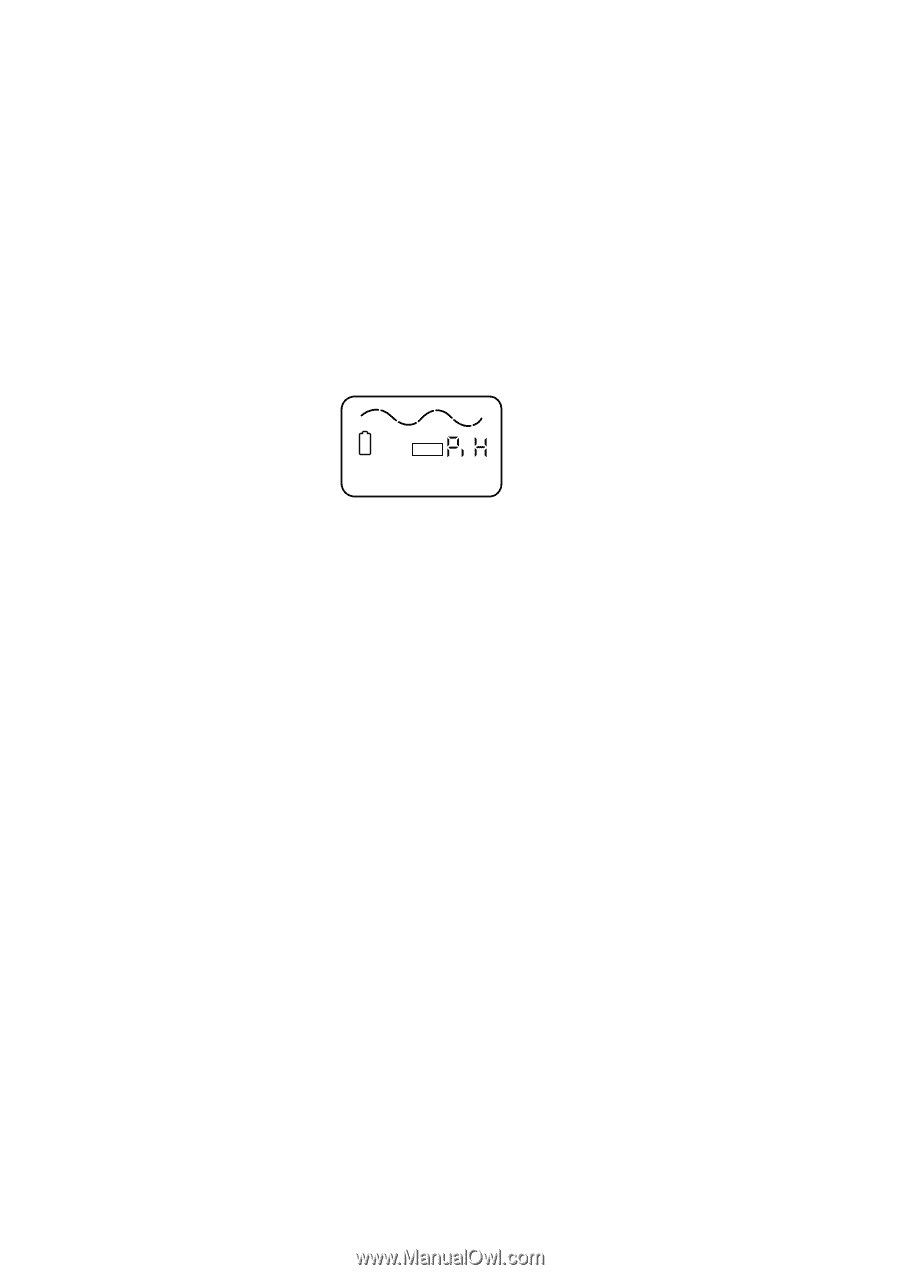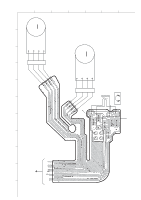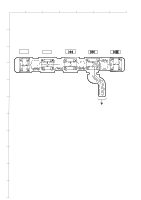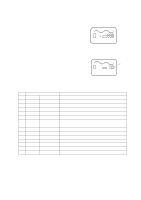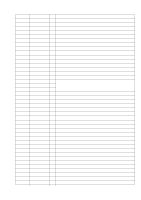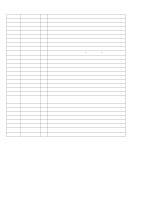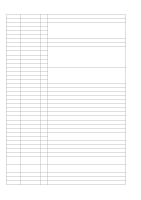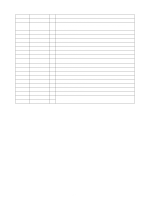AIWA AM-HX50 Service Manual - Page 18
Adjustment procedure, Others - am sony
 |
View all AIWA AM-HX50 manuals
Add to My Manuals
Save this manual to your list of manuals |
Page 18 highlights
4. Adjustment procedure (1) PIT disc (TEST DISC: TGYS1) Insert a disc and press the "PLAY" key. (Be careful of the direction of the unit.) After "AUTO ADJ H" appears on the LCD of the remote control, "COMPLETE" appears. (2) GRV disc (SONY MDW-74) Insert a disc and press the "PLAY" key. (Be careful of the direction of the unit.) After "AUTO ADJ L" appears on the LCD of the remote control, "COMPLETE" appears. * If "Failed" appears during adjustment, it means that the adjustment was suspended due to an error. 5. Others (1) Initializing the EEPROM While "IDLE" is displayed, press the DISP/SEARCH key to initialize the EEPROM. After initialization, "EP INIT OK" appears on the LCD. * After initialization, perform the adjustment again, otherwise "NO ADJUST!" will appear during normal use. TR NO. E P I NT OK (2) Sled operation check While "IDLE" is displayed, move the pickup to the outer circumference by pressing the F-SKIP, then move the pickup to the inner circumference by pressing the B-SKIP. 22