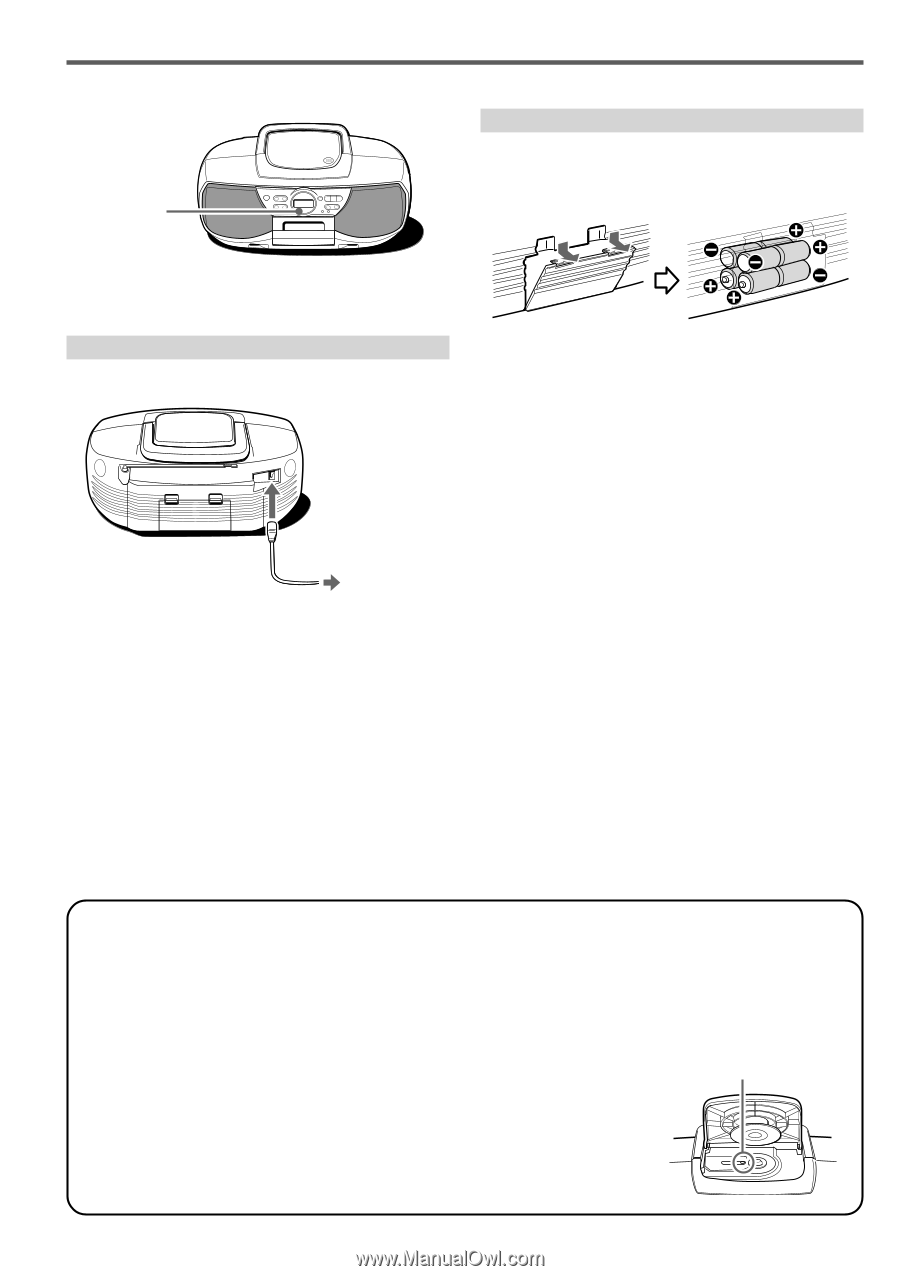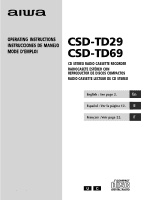AIWA CSD-TD69 Operating Instructions - Page 4
Power supply
 |
View all AIWA CSD-TD69 manuals
Add to My Manuals
Save this manual to your list of manuals |
Page 4 highlights
Power supply OPE / BATT Using on batteries Open the lid of the battery compartment on the rear and insert eight R14 (size C) batteries, not supplied, as illustrated below. Then close the lid. The OPE/BATT indicator lights up while the power is on. Using on AC house current Connect the AC cord as illustrated below. 1 to the AC inlet of the supplied AC cord unit 2 to an AC outlet (AC 120 V, 60 Hz) • The rated voltage of the unit is 120 V AC. • If abnormal high voltage is supplied, "Hi" flashes in the display and the unit does not accept any operation. Disconnect the AC cord. CAUTION Use only the supplied AC cord. Use with other cords may result in the risk of fire. R14 (C) When the OPE/BATT indicator becomes dim, volume decreases, or sound is distorted during operation, replace the batteries. When the batteries become weak during tape operation, "Lo" flashes in the display. In stop mode, the unit will not accept w REC, e PLAY/PAUSE, f and g. In playback or recording mode, the unit will be stopped and turned off. Replace the batteries. Notes on batteries To avoid damage from leakage or explosion, observe the following: • Insert the batteries with the 0 and 9 marks correctly aligned. • Do not mix different types of batteries or old batteries with new ones. • When the unit is not to be used for a long period, remove the batteries. • Never recharge the batteries, apply heat to them or take them apart. • Remove dead batteries. If liquid leaks from the batteries, wipe thoroughly to remove. Maintenance To clean the cabinet Use a soft cloth lightly moistened with mild detergent solution. Do not use strong solvents such as alcohol, benzine or thinner. To clean the heads When the tape heads are dirty; - high frequency sound is not emitted - the sound is not adequately high - the sound is off-balance - the tape cannot be erased - the tape cannot be recorded on After every 10 hours of use, clean the tape heads with a head cleaning cassette. Use separately sold dry-type or wet-type cleaning cassette. Refer to the instructions of the cleaning cassette for details. To clean the lens Use a cotton swab slightly moistened with cleaning fluid. Wipe gently from the center to the edge. Lens 4 ENGLISH