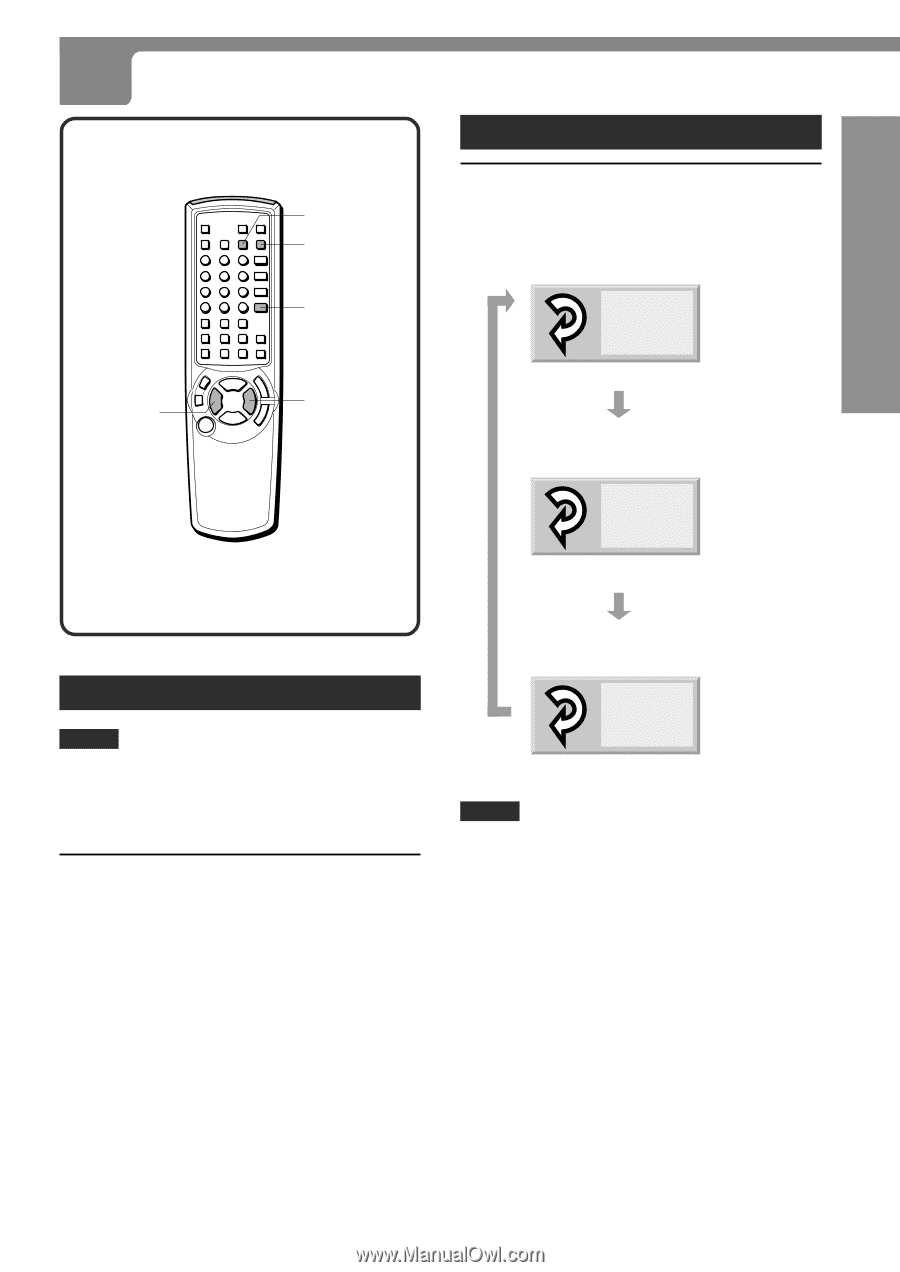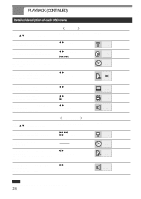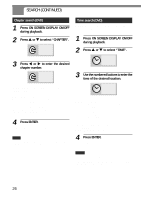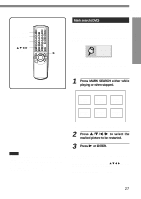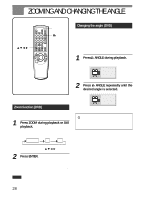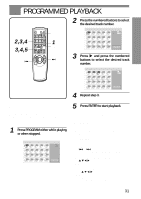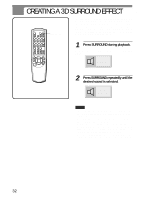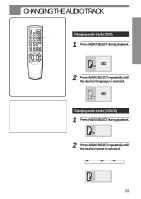AIWA XD-DV370 Operating Instructions - Page 29
Random And Repeat Playback
 |
View all AIWA XD-DV370 manuals
Add to My Manuals
Save this manual to your list of manuals |
Page 29 highlights
MORE FEATURES RANDOM AND REPEAT PLAYBACK Repeat playback (DVD) REPEAT A-B Press REPEAT during playback. The repeat mode will change each time you press REPEAT. CHAPTER: Repeat of the chapter being played. RANDOM CHAPT r t TITLE: Repeat of the title being played. TITLE Random playback (Karaoke DVD/CD ) NOTES • This function only works with DVD Karaoke discs and audio CDs. • Video CDs that are not equipped with PBC only allow Random playback as well as audio CDs. To turn off the PBC, see page 39. Press RANDOM either while playing or when stopped. The DVD player automatically begins Random Playback and "RANDOM" indicator turns on. By pressing r(r/f)or t(g/t) during Random playback, the DVD player selects another title (track) and begins Random Playback. To resume normal playback Press RANDOM. "RANDOM" indicator turns off. OFF: Cancel repeat mode. (Normal playback) OFF NOTES • Title and Chapter repeat playback will be cancelled, when changing a title or chapter by pressing t,g, r or f. • Title and Chapter repeat playback will be cancelled, when the DVD player is stopped. 29