AMD 4800 User Guide - Page 14
Display Adapters Optional Accessories, Supported Display Connections - specification
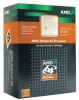 |
UPC - 730143014809
View all AMD 4800 manuals
Add to My Manuals
Save this manual to your list of manuals |
Page 14 highlights
8 Installation Display Adapters (Optional Accessories) The following illustrates the adapters you can use to connect the graphics card to other display devices not directly supported by the connection types available on the graphics card. Adapter Description DVI-to-VGA DVI-to-HDMI The HDMI adapter is a proprietary adapter manufactured and sold by approved manufacturers (like Wieson Technologies Co., Ltd.) that has a specific detection mechanism to allow properly configured graphics cards to pass HDMI signals through a DVI connection to an HDMI compliant device. 7-pin HDTV output cable Supported Display Connections To ensure the highest possible performance, only one display device is supported when ATI CrossFireX™ is active. When ATI CrossFireX is active, other display devices connected to the other connections on both graphics cards are rendered inactive. If additional displays are required when ATI CrossFireX is active, use either SurroundView (included on the installation CD, custom software install), or an additional graphics card. The graphics card provides hardware support for DVI-I and VGA monitors, and HDMI HDTVs (using a DVI-to-HDMI adapter). It also provides TV output. Table 1-1 Display Configurations (ATI CrossFireX Inactive) Display Connections CRT analog display LCD digital monitor TV HDTV display HDMI HDTV DVI-I connection and DVI-I-to-VGA adapter • DVI-I connection and DVI cable • DVI-I connection and DVI-I-to-VGA adapter 7-pin HDTV output cable • DVI connection and DVI cable • 7-pin HDTV output cable and RCA cables • DVI connection and DVI-to-HDMI adapter and HDMI cable ATI Radeon HD 4800 Series © 2008 Advanced Micro Devices, Inc.















