AMD 4800 User Guide - Page 21
Troubleshooting - video card
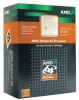 |
UPC - 730143014809
View all AMD 4800 manuals
Add to My Manuals
Save this manual to your list of manuals |
Page 21 highlights
Searching the Help 15 ATI Catalyst Control Center Help feature to access usage information, generate a problem report, and get software version information for your graphics card. 1. Open ATI Catalyst Control Center in the Advanced view. 2. Choose one of the following options: ➭ Press the F1 key at any time to get specific help on the currently displayed information. ➭ From the ATI Catalyst Control Center Dashboard, choose Help ▷ Help Contents to browse the entire help contents. ➭ From the ATI Catalyst Control Center Dashboard, choose Help ▷ Search Help to search the help contents for a specific term. ➭ To access AMD's Web site, from the ATI Catalyst Control Center Dashboard, choose Help ▷ Go to ATI.com. Searching the Help 1. Click Help in the Dashboard. 2. Click Search Help. 3. Enter the word(s) you wish to search for the in search box of the ATI Catalyst Control Center Help. 4. Click Go. Troubleshooting Graphics Card Installation Troubleshooting For more advanced troubleshooting information, contact AMD Customer Care for ATI products at ati.amd.com. The graphics card doesn't fit any of the motherboard slots. The graphics card needs to be exchanged for one with a bus that matches the motherboard. The computer beeps and the boot process stops. Make certain that the graphics card is properly connected to the internal power supply and the motherboard. No display on power up. Possible SBIOS issue. Replace old card and then try these possible solutions: 1. Check motherboard manufacturer Web site for SBIOS update. 2. Turn off the on-board video. © 2008 Advanced Micro Devices, Inc. ATI Radeon HD 4800 Series















