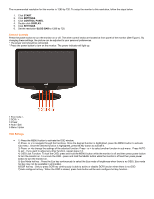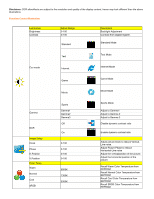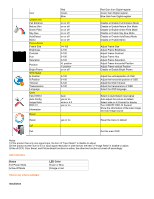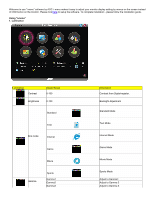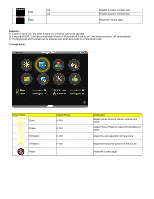AOC 731Fw 731Fw Manual - Page 10
Sky Blue, Auto Detect, How to use Picture Boost?
 |
View all AOC 731Fw manuals
Add to My Manuals
Save this manual to your list of manuals |
Page 10 highlights
Sky Blue: When"Sky Blue" is turned on, the color blue is being fine-tuned so that the sky or ocean landscape will look more vivid and in-depth. "Sky Blue" setting is ideal for viewing sky and ocean images. Auto Detect: When "Auto Detect" is turned on, every pigment will be detected and self-adjusted to render a lively picture. Demo: Screen divided into two for demonstration purposes. 2) How to use Picture Boost? Users can change the color settings of a self-selected zone on the screen. The size and position of the selected zone can also be
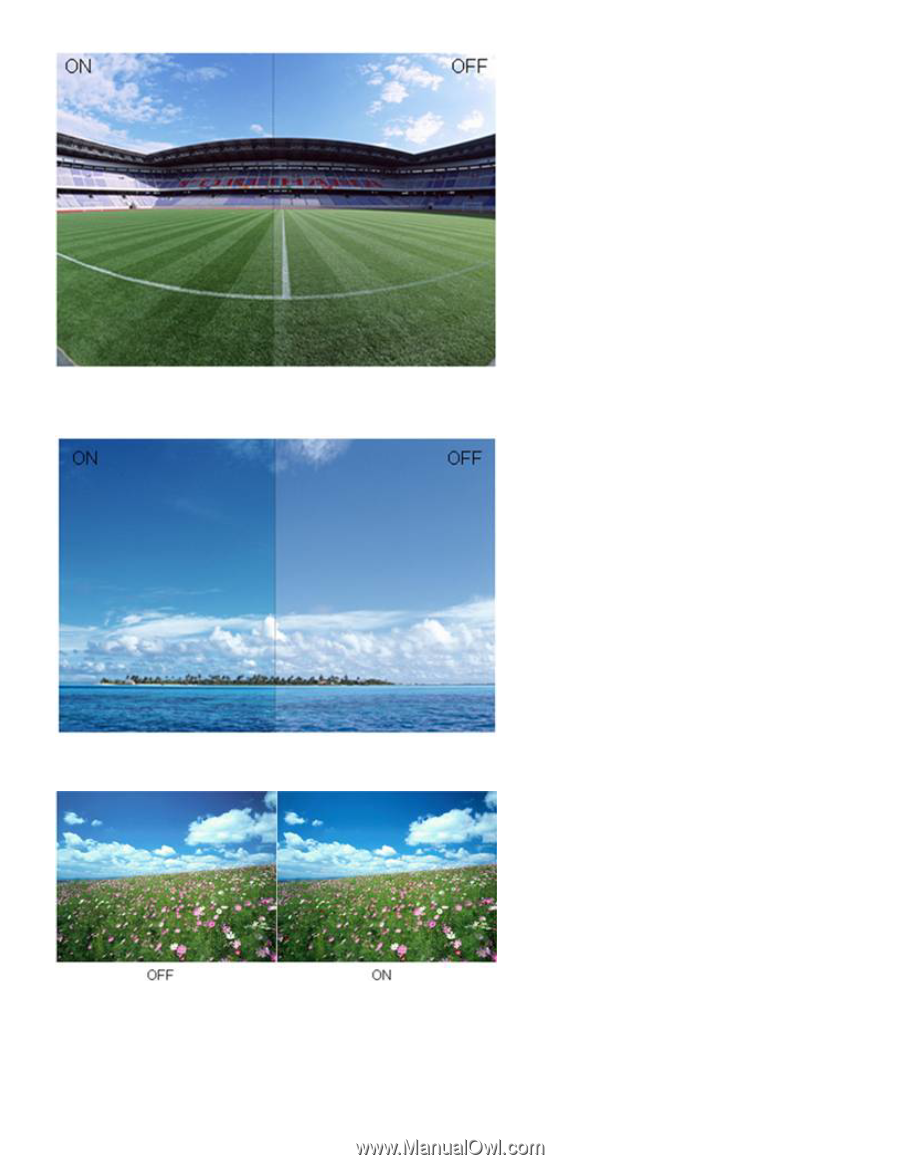
Sky Blue:
When"Sky Blue" is turned on, the color blue is being fine-tuned so that the sky or ocean landscape will look more vivid and
in-depth. "Sky Blue" setting is ideal for viewing sky and ocean images.
Auto Detect:
When “Auto Detect” is turned on, every pigment will be detected and self-adjusted to render a lively picture.
Demo:
Screen divided into two for demonstration purposes.
2) How to use Picture Boost?
Users can change the color settings of a self-selected zone on the screen. The size and position of the selected zone can also be