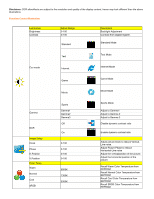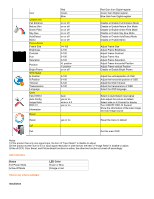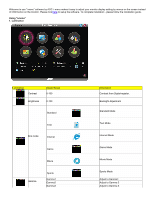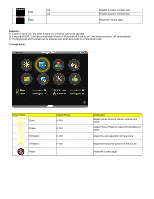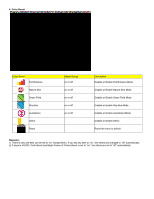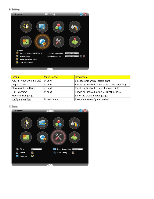AOC 731Fw 731Fw Manual - Page 14
Using i-menu, Luminance
 |
View all AOC 731Fw manuals
Add to My Manuals
Save this manual to your list of manuals |
Page 14 highlights
Welcome to use "i-menu" software by AOC. i-menu makes it easy to adjust your monitor display setting by menus on the screen instead of OSD button on the monitor. Please click here to setup the software. To complete installation , please follow the installation guide . Using "i-menu" 1. Luminance Luminance Contrast Brightness Adjust Range 0-100 0-100 Standard Text Eco mode Internet Game Movie Gamma Sports Gamma1 Gamma2 Gamma3 Description Contrast from Digital-register. Backlight Adjustment Standard Mode Text Mode Internet Mode Game Mode Movie Mode Sports Mode Adjust to Gamma1 Adjust to Gamma 2 Adjust to Gamma 3
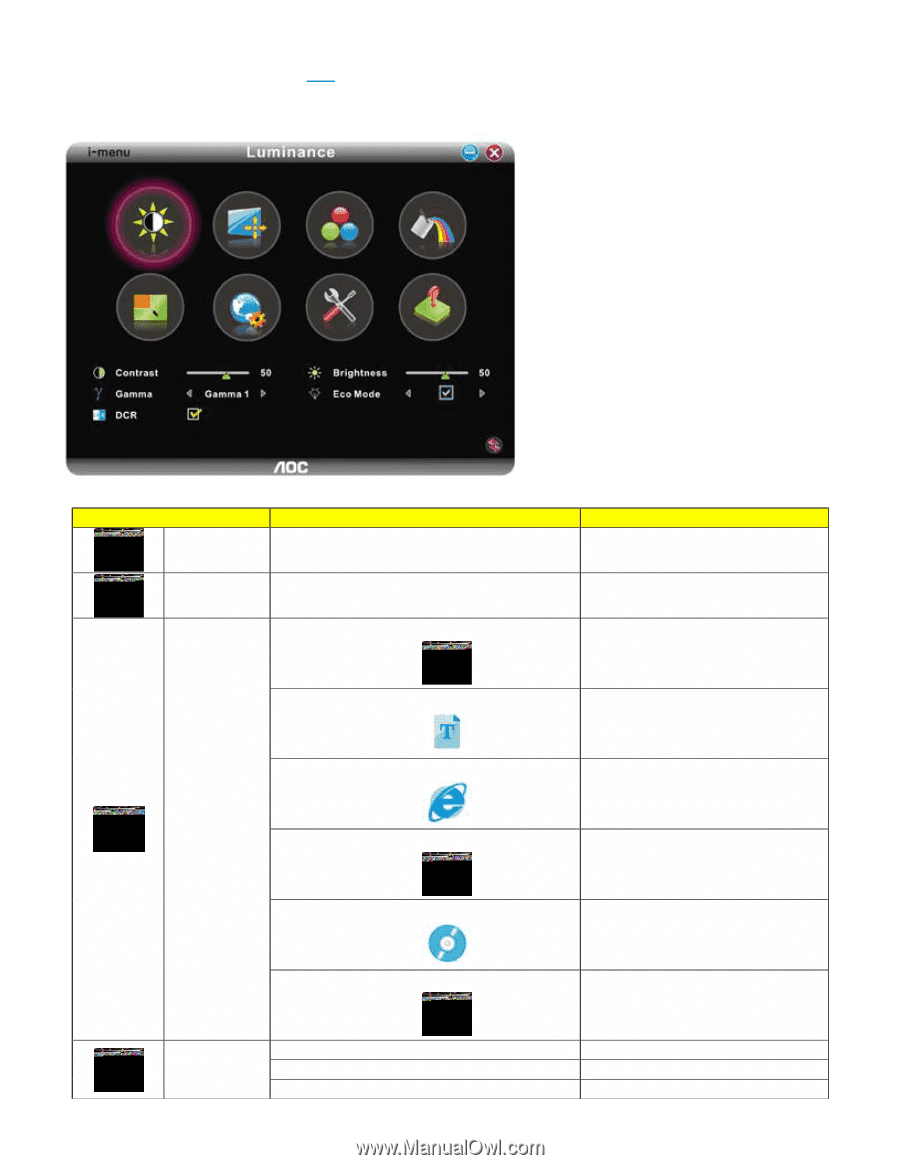
Welcome to use “i-menu” software by AOC. i-menu makes it easy to adjust your monitor display setting by menus on the screen instead
of OSD button on the monitor. Please click
here
to setup the software. To complete installation , please follow the installation guide .
Using “i-menu”
1. Luminance
Luminance
Adjust Range
Description
Contrast
0-100
Contrast from Digital-register.
Brightness
0-100
Backlight Adjustment
Eco mode
Standard
Standard Mode
Text
Text Mode
Internet
Internet Mode
Game
Game Mode
Movie
Movie Mode
Sports
Sports Mode
Gamma
Gamma1
Adjust to Gamma1
Gamma2
Adjust to Gamma 2
Gamma3
Adjust to Gamma 3