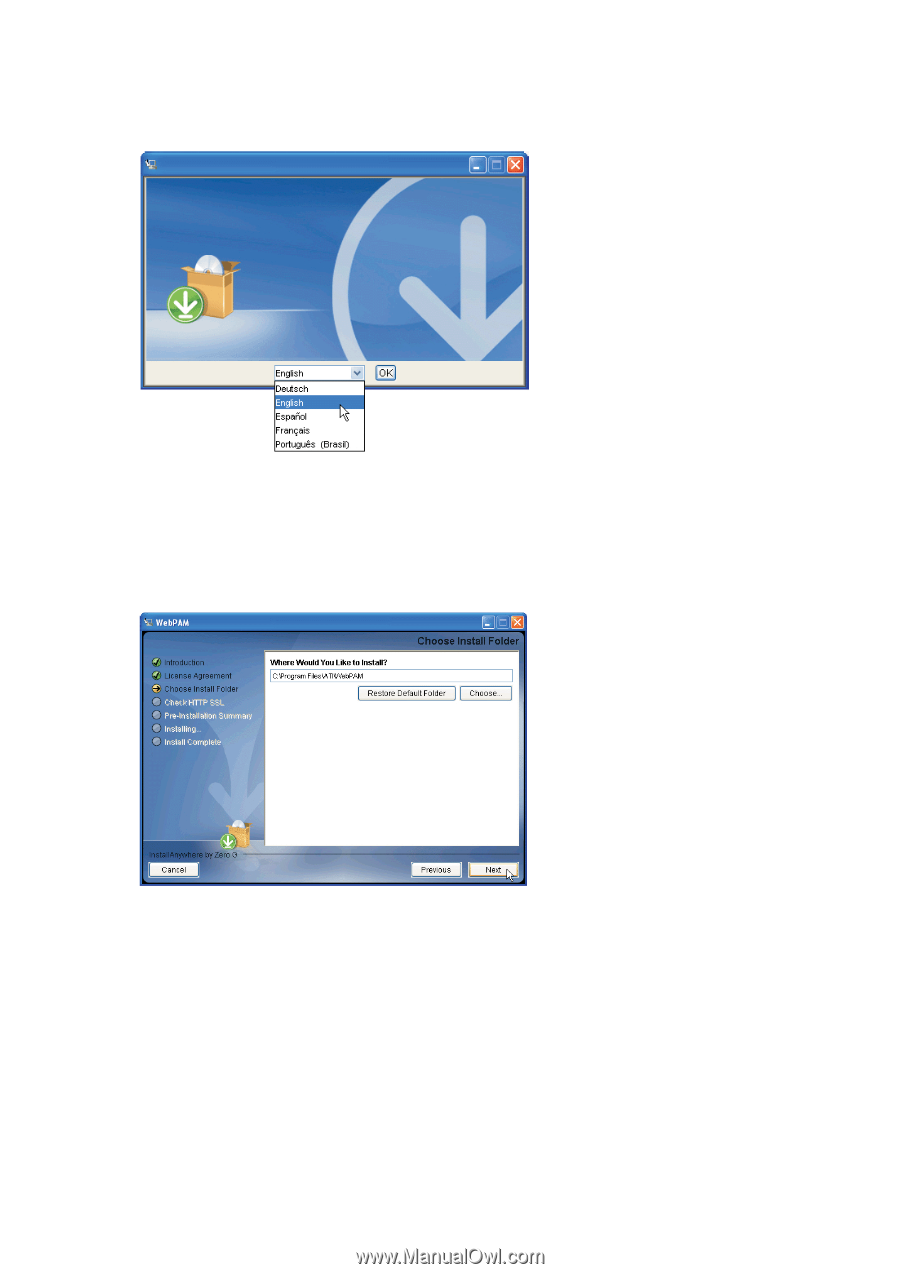ASRock 4Core1333-FullHD RAID Installation Guide - Page 9
When the Choose Install Folder screen appears, select a folder for the WebPAM applications you are - windows 8
 |
View all ASRock 4Core1333-FullHD manuals
Add to My Manuals
Save this manual to your list of manuals |
Page 9 highlights
5. Follow the prompts in the installation dialog box. The first WebPAM installation dialog box appears as shown below. 6. Select an installer language from the dropdown menu and click the OK button. 7. Click the Next button when the Introduction screen appears. 8. Click on the "I accept the terms of the license agreement" option to proceed with installation when the License agreement screen appears. If you select the "I do not accept the terms of the license" option, the installation will quit. Click the Next button when you are finished. 9. When the Choose Install Folder screen appears, select a folder for the WebPAM applications you are installing. For example, the Windows default folder is C:\Program Files\ATI\WebPAM. If you want a different folder, type its location or click the Choose... button and select a new location. If you change your mind and want the default location, click on the Previous button, then the Next button. Click the Next button when you are finished. 9