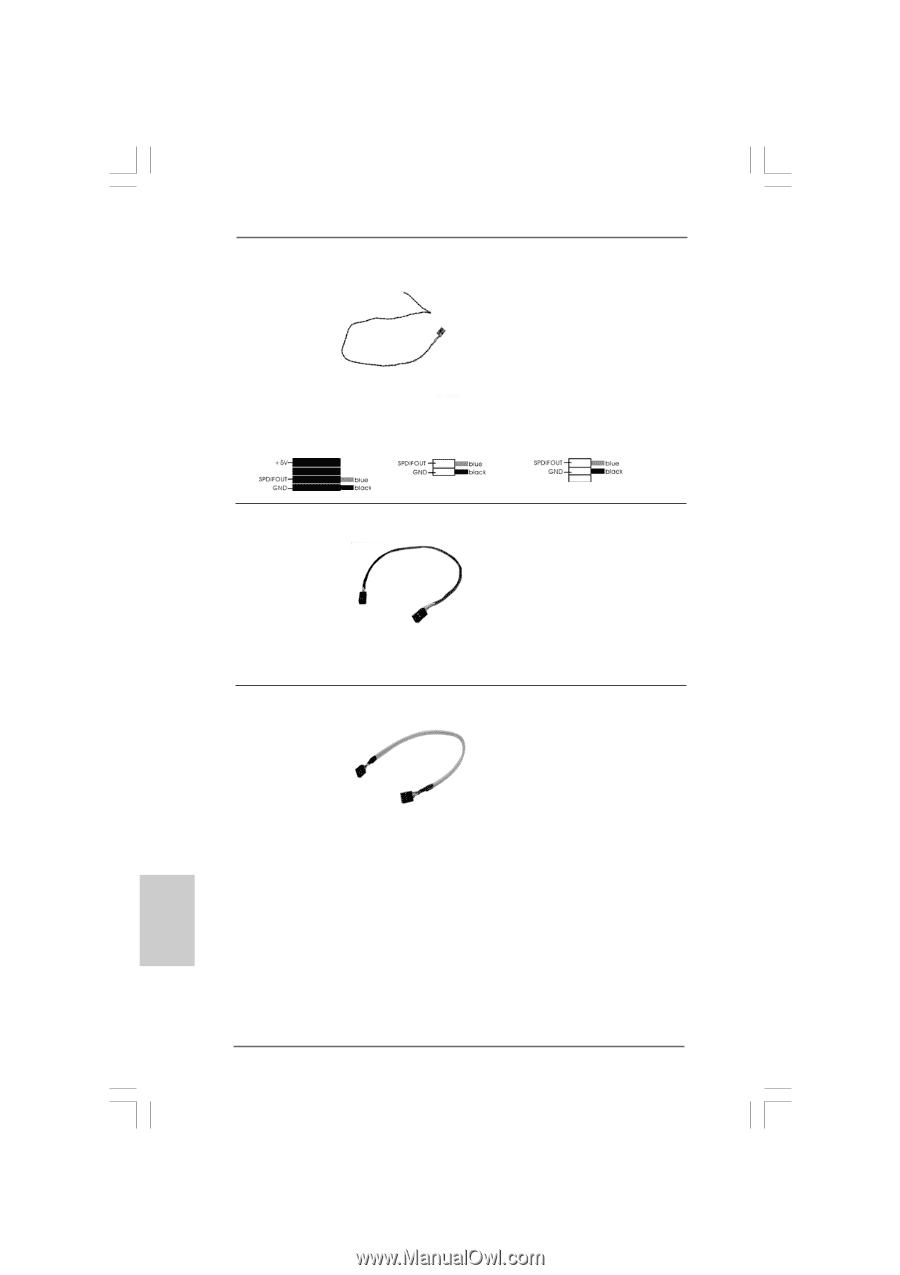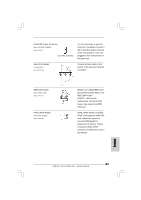ASRock 4Core1333-Viiv Quick Installation Guide - Page 32
cable to DeskExpress Hot Plug
 |
View all ASRock 4Core1333-Viiv manuals
Add to My Manuals
Save this manual to your list of manuals |
Page 32 highlights
HDMI_SPDIF Cable (Optional) A. black end C B A Please connect the black end (A) of HDMI_SPDIF cable to the HDMI_SPDIF header on the motherboard. Then connect the white end (B or C) of HDMI_SPDIF cable to the HDMI_SPDIF connector of HDMI VGA card. B. white end (2-pin) C. white end (3-pin) DeskExpress Hot Plug Detection Cable (Optional) USB Header Data Cable (Optional) If you use ASRock DeskExpress on this motherboard, please connect either end of DeskExpress Hot Plug detection cable to DeskExpress Hot Plug detection header (IR1) on this motherboard or Hot Plug detection header (JHP1; black) on ASRock DeskExpress. If you use ASRock DeskExpress on this motherboard, please connect either end of USB header data cable to USB 2.0 header (USB4_5, USB6_7 or USB8_9) on this motherboard or USB 2.0 header (USB1; blue) on ASRock DeskExpress. English 32 ASRock 4Core1333-Viiv Motherboard