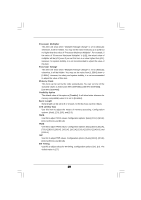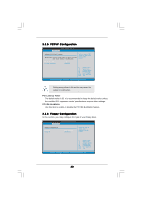ASRock 939A8X-M User Manual - Page 25
Processor Multiplier, Processor Voltage, Memory Clock, Flexibility Option, Burst Length, CAS Latency
 |
View all ASRock 939A8X-M manuals
Add to My Manuals
Save this manual to your list of manuals |
Page 25 highlights
Processor Multiplier This item will show when "Multiplier/Voltage Change" is set to [Manual]; otherwise, it will be hidden. You may set the value from [x4] up to [x25] but no higher than the value of "Processor Maximum Multiplier". For example, if the value of "Processor Maximum Multiplier" is [x11], the actual value of multiplier will be [x11] even if you set this item to a value higher than [x11]. However, for system stability, it is not recommended to adjust the value of this item. Processor Voltage This item will show when "Multiplier/Voltage Change" is set to [Manual]; otherwise, it will be hidden. You may set the value from [1.550V] down to [0.800V]. However, for safety and system stability, it is not recommended to adjust the value of this item. Memory Clock This item can be set by the code using [Auto]. You can set one of the standard values as listed: [133 MHz (DDR266)], [166 MHz (DDR333)], [200 MHz (DDR400)]. Flexibility Option The default value of this option is [Disabled]. It will allow better tolerance for memory compatibility when it is set to [Enabled]. Burst Length Burst length can be set to 8 or 4 beats. 64 Bit Dq must use the 4 beats. CAS Latency (CL) Use this item to adjust the means of memory accessing. Configuration options: [Auto], [2.0], [3.0], and [2.5]. TRCD Use this to adjust TRCD values. Configuration options: [Auto], [2CLK], [3CLK], [4CLK], [5CLK], and [6CLK]. TRAS Use this to adjust TRAS values. Configuration options: [Auto], [5CLK], [6CLK], [7CLK], [8CLK], [9CLK], [10CLK], [11CLK], [12CLK], [13CLK], [14CLK], and [15CLK]. TRP Use this to adjust TRP values. Configuration options: [Auto], [2CLK], [3CLK], [4CLK], [5CLK], and [6CLK]. MA Timing Use this to adjust values for MA timing. Configuration options: [2T], [1T]. The default value is [2T]. 25