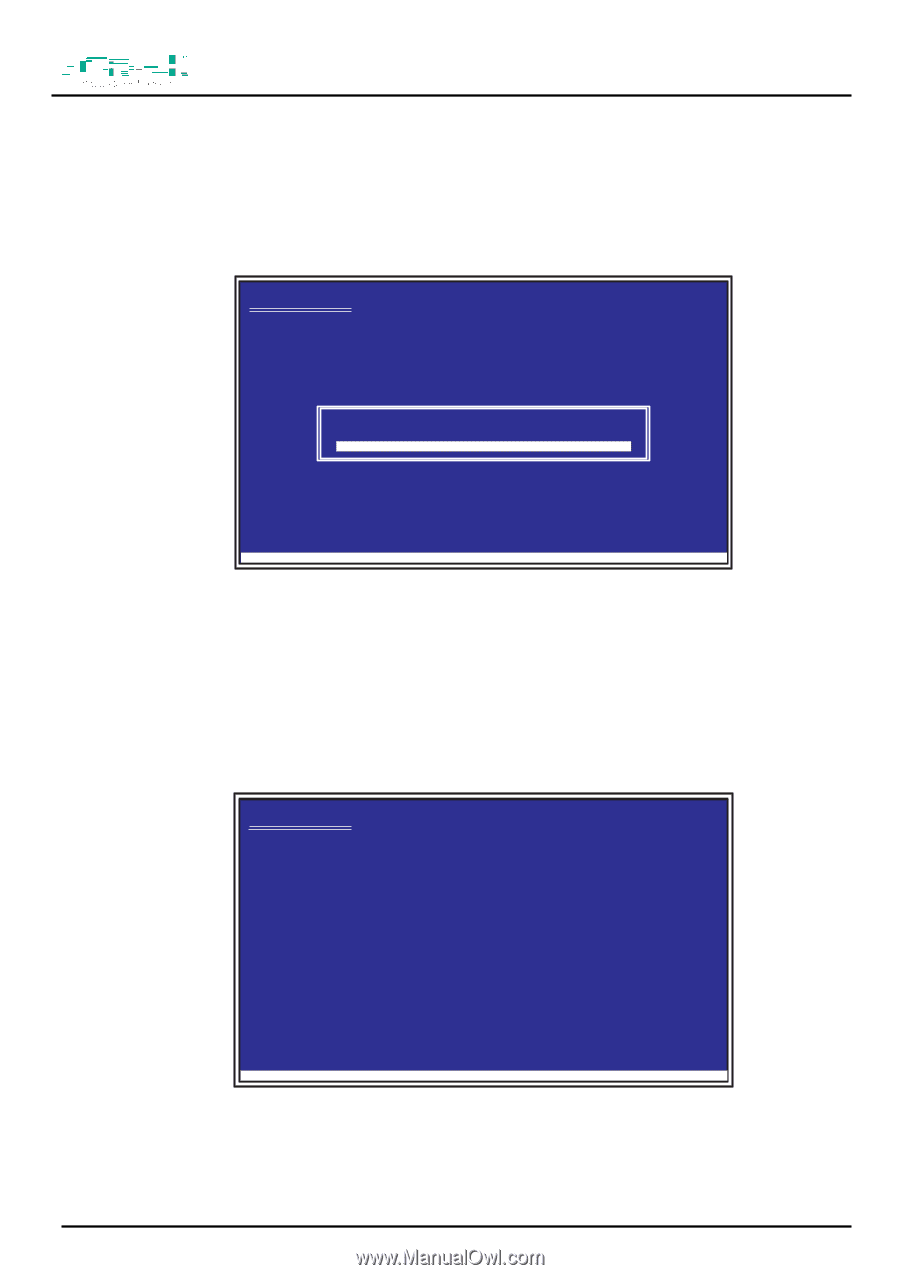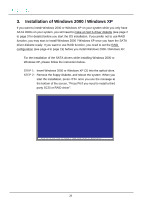ASRock 939A8X-M RAID Installation Guide - Page 22
M5283 SATA RAID Controller Win2000 - - m drivers
 |
View all ASRock 939A8X-M manuals
Add to My Manuals
Save this manual to your list of manuals |
Page 22 highlights
STEP 5: Choose one of the following items: "M5283 SATA RAID Controller (WinNT 4.0)" "M5283 SATA RAID Controller (Win2000)" "M5283 SATA RAID Controller (Windows XP)" and press key. Windows Setup You have chosen to configure a SCSI Adapter for use with Windows, using a device support disk provided by an adapter manufacturer. Select the SCSI Adapter you want from the following list, or press ESC to return to the previous screen. M5283 SATA RAID Controller (WinNT 4.0) M5283 SATA RAID Controller (Win2000) M5283 SATA RAID Controller (Windows XP) EPrNeTssERF=6Coifntiynouue neeEdSCto=Cinanstcaell a Fth3i=rdExpitarty SCSI or RAID driver . . . STEP 6: Please wait until the Setup finishes loading driver files. After setup recognizes the driver for M5283 and shows the following prompt, you may press to continue with the OS installation. You may press if you need to specify any additional devices to be installed, or pressing to exit the OS installation. Windows Setup Setup will load support for the following mass storage device(s): M5283 SATA RAID Controller (Windows XP) * To specify additional SCSI adapters, CD-ROM drives, or special disk controllers for use with Windows, including those for which you have a device support disk from a mass storage device manufacturer, press S. * If you do not have any device support disks from a mass storage device manufacturer, or do not want to specify additional mass storage devices for use with Windows, press ENTER. SP=reSspsecFi6fy iAf dydoituionnaeledDetvoiceinstalEl NaTEthRi=rdCopnatirntyue SCSFI 3=orExRitAID driver . . . 22