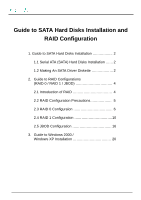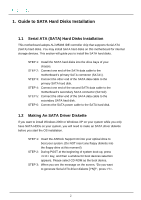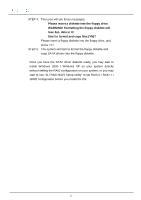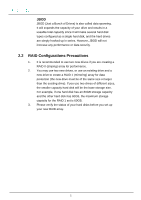ASRock 939A8X-M RAID Installation Guide - Page 3
start to use ALi RAID BIOS Setup Utility to set RAID 0 / RAID 1
 |
View all ASRock 939A8X-M manuals
Add to My Manuals
Save this manual to your list of manuals |
Page 3 highlights
STEP 4: Then you will see these messages, Please insert a diskette into the floppy drive. WARNING! Formatting the floppy diskette will lose ALL data in it! Start to format and copy files [YN]? Please insert a floppy diskette into the floppy drive, and press . STEP 5: The system will start to format the floppy diskette and copy SATA drivers into the floppy diskette. Once you have the SATA driver diskette ready, you may start to install Windows 2000 / Windows XP on your system directly without setting the RAID configuration on your system, or you may start to use "ALi RAID BIOS Setup Utility" to set RAID 0 / RAID 1 / JBOD configuration before you install the OS. 3

STEP 4:
Then you will see these messages,
Please insert a diskette into the floppy drive.
WARNING! Formatting the floppy diskette will
lose ALL data in it!
Start to format and copy files [YN]?
Please insert a floppy diskette into the floppy drive, and
press <Y>.
STEP 5: The system will start to format the floppy diskette and
copy SATA drivers into the floppy diskette.
Once you have the SATA driver diskette ready, you may start to
install Windows 2000 / Windows XP on your system directly
without setting the RAID configuration on your system, or you may
start to use “ALi RAID BIOS Setup Utility” to set RAID 0 / RAID 1 /
JBOD configuration before you install the OS.
3