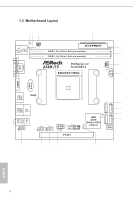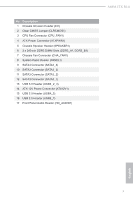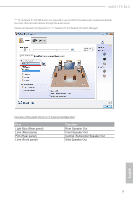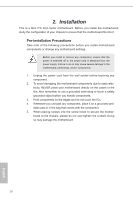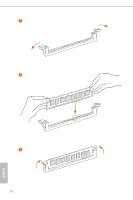ASRock A68M-ITX R2.0 User Manual - Page 14
Function, Central /Subwoofer Speaker Out
 |
View all ASRock A68M-ITX R2.0 manuals
Add to My Manuals
Save this manual to your list of manuals |
Page 14 highlights
A68M-ITX R2.0 *** To configure 7.1 CH HD Audio, it is required to use an HD front panel audio module and enable the multi-channel audio feature through the audio driver. Please set Speaker Configuration to "7.1 Speaker"in the Realtek HD Audio Manager. Function of the Audio Ports in 7.1-channel Configuration: Port Light Blue (Rear panel) Lime (Rear panel) Pink (Rear panel) Lime (Front panel) Function Rear Speaker Out Front Speaker Out Central /Subwoofer Speaker Out Side Speaker Out 9 English
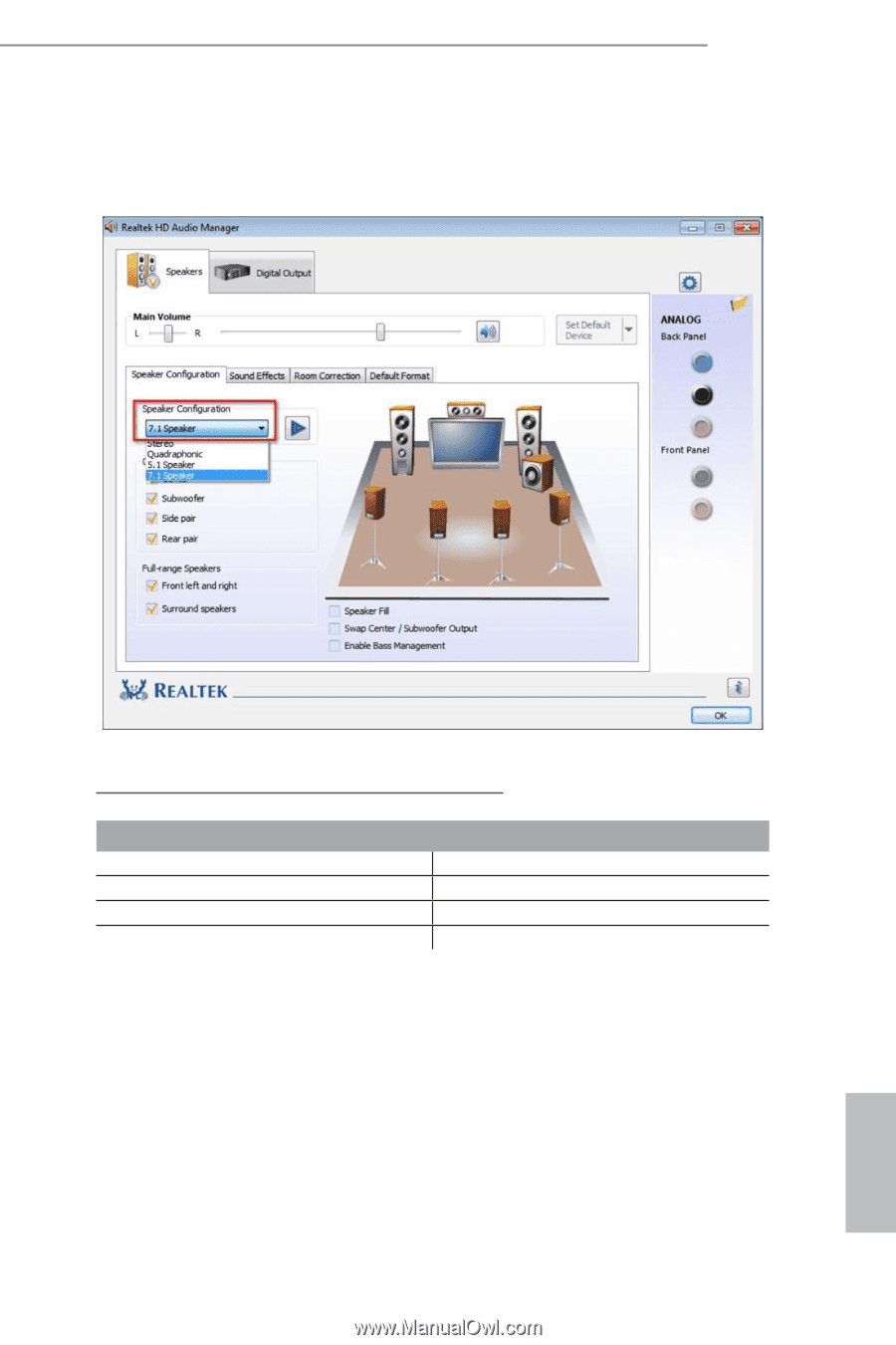
A68M-ITX R2.0
9
English
*** To configure 7.1 CH HD Audio, it is required to use an HD front panel audio module and enable
the multi-channel audio feature through the audio driver.
Please set Speaker Configuration to “7.1 Speaker”in the Realtek HD Audio Manager.
Function of the Audio Ports in 7.1-channel Configuration
:
Port
Function
Light Blue (Rear panel)
Rear Speaker Out
Lime (Rear panel)
Front Speaker Out
Pink (Rear panel)
Central /Subwoofer Speaker Out
Lime (Front panel)
Side Speaker Out