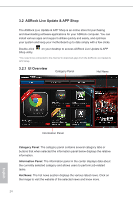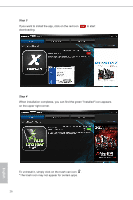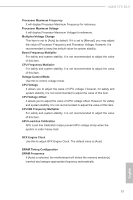ASRock A68M-ITX R2.0 User Manual - Page 33
BIOS & Drivers, Installing BIOS or Drivers, Step 1
 |
View all ASRock A68M-ITX R2.0 manuals
Add to My Manuals
Save this manual to your list of manuals |
Page 33 highlights
3.2.3 BIOS & Drivers Installing BIOS or Drivers When the "BIOS & Drivers" tab is selected, you will see a list of recommended or critical updates for the BIOS or drivers. Please update them all soon. Step 1 Please check the item information before update. Click on details. Step 2 to see more Click to select one or more items you want to update. Step 3 Click Update to start the update process. 28 English
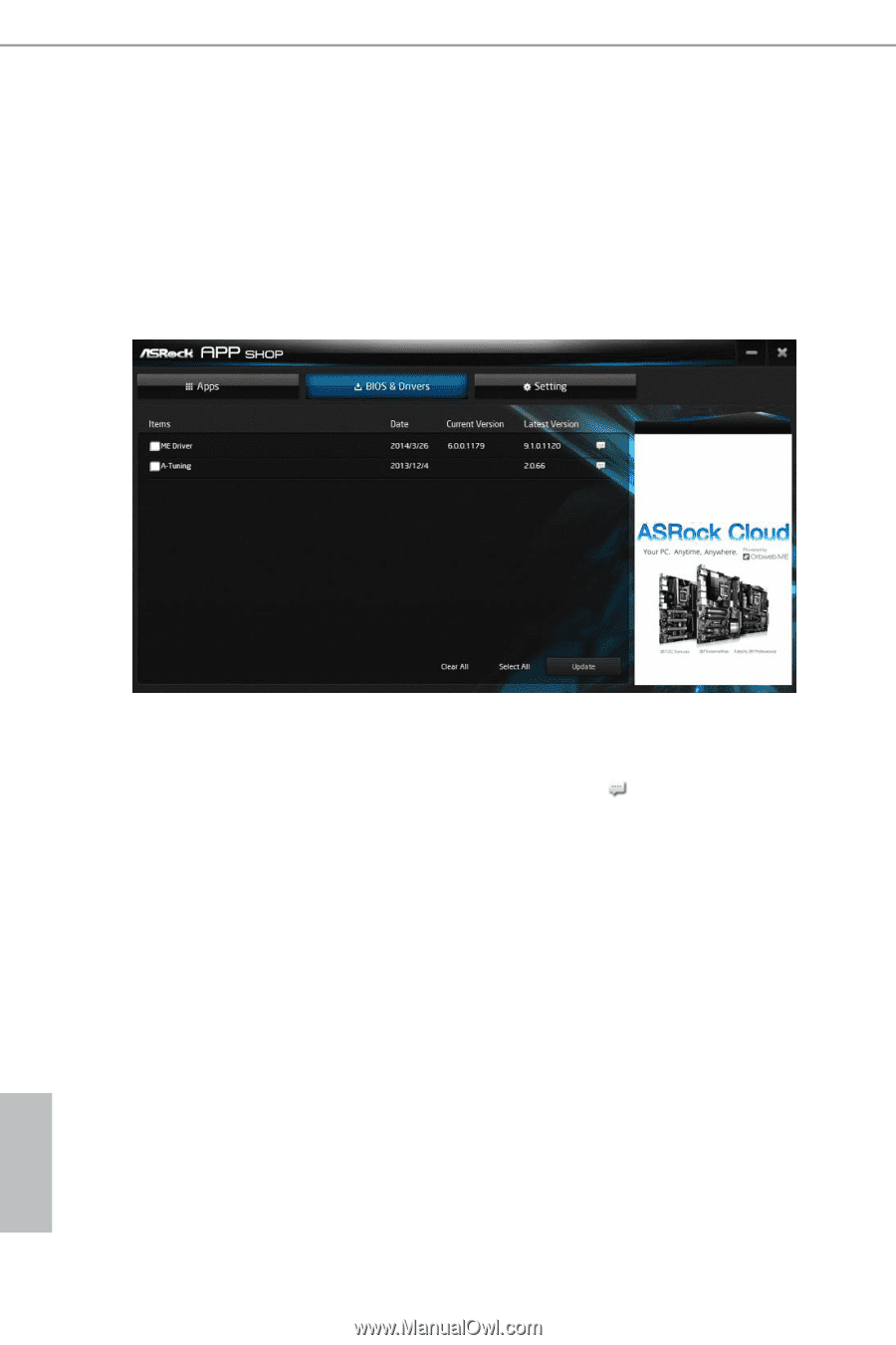
English
28
3.2.3
BIOS & Drivers
Installing BIOS or Drivers
When the "BIOS & Drivers" tab is selected, you will see a list of
recommended or critical updates for the BIOS or drivers. Please update
them all soon.
Step 1
Please check the item information before update. Click on
to see more
details.
Step 2
Click to select one or more items you want to update.
Step 3
Click Update to start the update process.