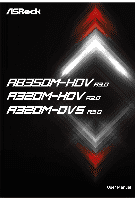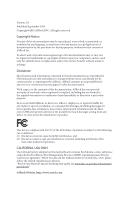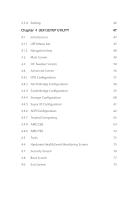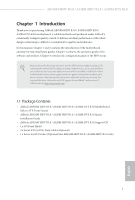ASRock AB350M-HDV R3.0 User Manual
ASRock AB350M-HDV R3.0 Manual
 |
View all ASRock AB350M-HDV R3.0 manuals
Add to My Manuals
Save this manual to your list of manuals |
ASRock AB350M-HDV R3.0 manual content summary:
- ASRock AB350M-HDV R3.0 | User Manual - Page 1
- ASRock AB350M-HDV R3.0 | User Manual - Page 2
documentation are furnished for informational use only and subject to change without notice, and should not be constructed as a commitment by ASRock. ASRock assumes no responsibility for any errors or omissions that may appear in this documentation. With respect to the contents of this documentation - ASRock AB350M-HDV R3.0 | User Manual - Page 3
if the goods fail to be of acceptable quality and the failure does not amount to a major failure. If you require assistance please call ASRock Tel : +886-2-28965588 ext.123 (Standard International call charges apply) The terms HDMI® and HDMI High-Definition Multimedia Interface, and the HDMI logo - ASRock AB350M-HDV R3.0 | User Manual - Page 4
Guide (for AB350M-HDV R3.0 / A320M-HDV R3.0 only) 33 Chapter 3 Software and Utilities Operation 37 3.1 Installing Drivers 37 3.2 A-Tuning 38 3.2.1 Installing A-Tuning 38 3.2.2 Using A-Tuning 38 3.3 ASRock Live Update & APP Shop 41 3.3.1 UI Overview 41 3.3.2 Apps 42 3.3.3 BIOS - ASRock AB350M-HDV R3.0 | User Manual - Page 5
47 4.1.1 UEFI Menu Bar 47 4.1.2 Navigation Keys 48 4.2 Main Screen 49 4.3 OC Tweaker Screen 50 4.4 Advanced Screen 56 4.4.1 CPU Configuration 57 4.4.2 North Bridge Configuration 58 4.4.3 South Bridge Configuration 59 4.4.4 Storage Configuration 60 4.4.5 Super IO Configuration 61 - ASRock AB350M-HDV R3.0 | User Manual - Page 6
CPU support list on ASRock's website as well. ASRock website http://www.asrock.com. 1.1 Package Contents • ASRock AB350M-HDV R3.0 / A320M-HDV R3.0 / A320M-DVS R3.0 Motherboard (Micro ATX Form Factor) • ASRock AB350M-HDV R3.0 / A320M-HDV R3.0 / A320M-DVS R3.0 Quick Installation Guide • ASRock AB350M - ASRock AB350M-HDV R3.0 | User Manual - Page 7
design CPU • Supports AMD Socket AM4 A-Series APUs (Bristol Ridge) and Ryzen Series CPUs (Summit Ridge, Raven Ridge and Pinnacle Ridge) • 6 Power Phase design • Supports CPU up to 105W Chipset • AMD Promontory B350 (AB350M-HDV R3.0) • AMD Promontory A320 (A320M-HDV R3.0 / A320M-DVS R3.0) Memory - ASRock AB350M-HDV R3.0 | User Manual - Page 8
Graphics in A-series APU* * Actual support may vary by CPU • DirectX 12, Pixel Shader 5.0 • Shared memory default 2GB, Max Shared memory supports up to 16GB. * The Max shared memory 16 GB requires 32 GB system memory installed. AB350M-HDV R3.0 / A320M-HDV R3.0: • Three graphics output options: D-Sub - ASRock AB350M-HDV R3.0 | User Manual - Page 9
the audio driver. • Supports Surge Protection • ELNA Audio Caps LAN • PCIE Supports ESD Protection) • 4 x USB 3.1 Gen1 Ports (Supports ESD Protection) • 1 x RJ-45 LAN Port with LED (ACT/LINK LED and SPEED LED) • HD Audio Jacks: Line in / Front Speaker / Microphone AB350M-HDV R3.0 / A320M-HDV R3 - ASRock AB350M-HDV R3.0 | User Manual - Page 10
or Gen3 x2 (16 Gb/s) (with A-Series APU)* (for AB350M-HDV R3.0 / A320M-HDV R3.0 only) * Supports NVMe SSD as boot disks * Supports ASRock U.2 Kit Connector • 1 x COM Port Header • 1 x TPM Header • 1 x Chassis Intrusion and Speaker Header • 1 x CPU Fan Connector (4-pin) • 2 x Chassis Fan Connectors - ASRock AB350M-HDV R3.0 | User Manual - Page 11
, please visit our website: http://www.asrock.com Please realize that there is a certain risk involved with overclocking, including adjusting the setting in the BIOS, applying Untied Overclocking Technology, or using thirdparty overclocking tools. Overclocking may affect your system's stability, or - ASRock AB350M-HDV R3.0 | User Manual - Page 12
AB350M-HDV R3.0 / A320M-HDV R3.0 / A320M-DVS R3.0 1.3 Motherboard Layout AB350M-HDV R3.0 / A320M-HDV R3.0: 1 2 3 PS2 Keyboard/ Mouse USB 2.0 T: USB1 B: USB2 RoHS ATX12V CPU_FAN1 DDR4_A1 (64 bit, 288-FpinSBmo8d0ul0e) DDR4_A2 (64 bit, 288-pin module) USB3_5_6 ATXPWR1 SOCKET AM4 4 HDMI1 USB - ASRock AB350M-HDV R3.0 | User Manual - Page 13
/ Mouse A320M-DVS R3.0: 1 USB 2.0 T: USB1 B: USB2 RoHS ATX12V 2 3 CPU_FAN1 DDR4_A1 (64 bit, 288-FpinSBmo8d0ul0e) DDR4_A2 (64 bit, 288-pin module) USB3_5_6 ATXPWR1 SOCKET AM4 4 USB 3.1 Gen1 T: USB1 B: USB2 USB 3.1 Gen1 T: USB3 B: USB4 RJ-45 LAN CMOS Battery CHA_FAN1 BIOS ROM Top: LINE - ASRock AB350M-HDV R3.0 | User Manual - Page 14
AB350M-HDV R3.0 / A320M-HDV R3.0 / A320M-DVS R3.0 No. Description 1 ATX 12V Power Connector (ATX12V1) 2 CPU Fan Connector (CPU_FAN1) 3 2 x 288-pin DDR4 DIMM Slots (DDR4_A1, DDR4_A2) 4 ATX Power Connector (ATXPWR1) 5 USB 3.1 Gen1 Header (USB3_5_6) 6 USB 2.0 Header (USB_3_4) 7 USB 2.0 Header (USB_5_6) - ASRock AB350M-HDV R3.0 | User Manual - Page 15
1.4 I/O Panel AB350M-HDV R3.0 / A320M-HDV R3.0: 1 3 2 4 11 10 9 8 7 6 5 No. Description 1 USB 2.0 Ports (USB12) 2 LAN RJ-45 Port* 3 Line In (Light Blue)** 4 Front Speaker (Lime)** 5 Microphone (Pink)** 6 USB 3.1 Gen1 Ports (USB3_34) No. - ASRock AB350M-HDV R3.0 | User Manual - Page 16
AB350M-HDV R3.0 / A320M-HDV R3.0 / A320M-DVS R3.0 A320M-DVS R3.0: 1 3 2 4 10 9 1 USB 2.0 Ports (USB12) 2 LAN RJ-45 Port* 3 Line In (Light Blue)** 4 Front Speaker (Lime)** 5 Microphone (Pink)** 8 7 6 5 6 USB 3.1 Gen1 Ports (USB3_34) 7 USB 3.1 Gen1 Ports (USB3_12) 8 D- - ASRock AB350M-HDV R3.0 | User Manual - Page 17
7.1 CH HD Audio, it is required to use an HD front panel audio module and enable the multichannel audio feature through the audio driver. Please set Speaker Configuration to "7.1 Speaker"in the Realtek HD Audio Manager. Function of the Audio Ports in 7.1-channel Configuration: Port Light Blue - ASRock AB350M-HDV R3.0 | User Manual - Page 18
AB350M-HDV R3.0 / A320M-HDV R3.0 / A320M-DVS R3.0 Chapter 2 Installation This is a Micro ATX form factor motherboard. Before you install the motherboard, study the configuration of your chassis to ensure that the motherboard - ASRock AB350M-HDV R3.0 | User Manual - Page 19
2.1 Installing the CPU Unplug all power cables before installing the CPU. 1 2 14 English - ASRock AB350M-HDV R3.0 | User Manual - Page 20
AB350M-HDV R3.0 / A320M-HDV R3.0 / A320M-DVS R3.0 3 15 English - ASRock AB350M-HDV R3.0 | User Manual - Page 21
to install a larger heatsink and cooling fan to dissipate heat. You also need to spray thermal grease between the CPU and the heatsink to improve heat dissipation. Make sure that the CPU and the heatsink are securely fastened and in good contact with each other. Please turn off the power or remove - ASRock AB350M-HDV R3.0 | User Manual - Page 22
AB350M-HDV R3.0 / A320M-HDV R3.0 / A320M-DVS R3.0 3 4 4-pin FAN cable CPU_FAN1 17 English - ASRock AB350M-HDV R3.0 | User Manual - Page 23
Installing the AM4 Box Cooler SR2 1 2 18 English - ASRock AB350M-HDV R3.0 | User Manual - Page 24
AB350M-HDV R3.0 / A320M-HDV R3.0 / A320M-DVS R3.0 3 19 English - ASRock AB350M-HDV R3.0 | User Manual - Page 25
4 4-pin FAN cable CPU_FAN1 20 English - ASRock AB350M-HDV R3.0 | User Manual - Page 26
AB350M-HDV R3.0 / A320M-HDV R3.0 / A320M-DVS R3.0 Installing the AM4 Box Cooler SR3 1 2 21 English - ASRock AB350M-HDV R3.0 | User Manual - Page 27
3 4 22 English - ASRock AB350M-HDV R3.0 | User Manual - Page 28
AB350M-HDV R3.0 / A320M-HDV R3.0 / A320M-DVS R3.0 5 4-pin FAN cable CPU_FAN1 6 CPU_FAN1 USB 2.0 Header USB Please note that this connector is the interface to the LED control board on the SR3, it - ASRock AB350M-HDV R3.0 | User Manual - Page 29
to install a DDR, DDR2 or DDR3 memory module into a DDR4 slot; otherwise, this motherboard and DIMM may be damaged. DDR4 UDIMM Maximum Frequency Support A-Series APUs: UDIMM Memory Slot A1 B1 Frequency (Mhz) - SR 2400 SR - 2400 - DR 2400 DR - 2400 SR SR 2400 DR DR 2400 - ASRock AB350M-HDV R3.0 | User Manual - Page 30
AB350M-HDV R3.0 / A320M-HDV R3.0 / A320M-DVS R3.0 Ryzen Series CPUs (Summit Ridge): UDIMM Memory Slot A1 B1 - SR SR - - DR DR - SR SR DR DR Ryzen Series CPUs (Raven Ridge): Frequency (Mhz) - ASRock AB350M-HDV R3.0 | User Manual - Page 31
The DIMM only fits in one correct orientation. It will cause permanent damage to the motherboard and the DIMM if you force the DIMM into the slot at incorrect orientation. 1 2 3 26 English - ASRock AB350M-HDV R3.0 | User Manual - Page 32
AB350M-HDV R3.0 / A320M-HDV R3.0 / A320M-DVS R3.0 2.4 Expansion Slots (PCI Express Slots) There are 2 3.0 x16 slot) is used for PCI Express x16 lane width graphics cards. PCIe Slot Configurations CPU Ryzen series CPUs (Pinnacle Ridge) Ryzen series CPUs (Summit Ridge) Ryzen series CPUs (Raven Ridge - ASRock AB350M-HDV R3.0 | User Manual - Page 33
for 3 seconds. Please remember to remove the jumper cap after clearing the CMOS. If you need to clear the CMOS when you just finish updating the BIOS, you must boot up the system first, and then shut it down before you do the clear-CMOS action. If you clear the CMOS, the - ASRock AB350M-HDV R3.0 | User Manual - Page 34
AB350M-HDV R3.0 / A320M-HDV R3.0 / A320M-DVS R3.0 2.6 Onboard Headers and Connectors Onboard headers and connectors are NOT jumpers. Do NOT place jumper caps over these headers and connectors. Placing jumper caps over - ASRock AB350M-HDV R3.0 | User Manual - Page 35
DUMMY SATA3_1 SATA3_3 SATA3_2 SATA3_4 Please connect the chassis intrusion and the chassis speaker to this header. These four SATA3 connectors support SATA data cables for internal storage devices with up to 6.0 Gb/s data transfer rate. USB 2.0 Header (9-pin USB_3_4) (see p.7, 8, No. 6) (9-pin - ASRock AB350M-HDV R3.0 | User Manual - Page 36
AB350M-HDV R3.0 / A320M-HDV R3.0 / A320M-DVS R3.0 1. High Definition Audio supports Jack Sensing, but the panel wire on the chassis must support HDA to function correctly. Please follow the instructions in our manual and chassis manual to install your system. 2. If you use an AC'97 audio panel, - ASRock AB350M-HDV R3.0 | User Manual - Page 37
ATX 12V power supply to this connector. RRXD1 DDTR#1 DDSR#1 CCTS#1 1 RRI#1 RRTS#1 GND TTXD1 DDCD#1 This COM1 header supports a serial port module. This connector supports Trusted Platform Module 1 (TPM) system, which can securely store keys, digital certificates, passwords, and data. A TPM system - ASRock AB350M-HDV R3.0 | User Manual - Page 38
AB350M-HDV R3.0 / A320M-HDV R3.0 / A320M-DVS R3.0 2.7 M.2_SSD (NGFF) Module Installation Guide (for AB350MHDV R3.0 / A320M-HDV R3.0 only) The M.2, also known as the Next Generation Form Factor (NGFF), is a small size and versatile card edge connector that aims to replace mPCIe and - ASRock AB350M-HDV R3.0 | User Manual - Page 39
C B A C B A C B A Step 3 Move the standoff based on the module type and length. The standoff is placed at the nut location D by default. Skip Step 3 and 4 and go straight to Step 5 if you are going to use the default nut. Otherwise, release the standoff by hand. Step 4 Peel off the yellow - ASRock AB350M-HDV R3.0 | User Manual - Page 40
AB350M-HDV R3.0 / A320M-HDV R3.0 / A320M-DVS R3.0 C NUT2 NUT1 Step 6 Tighten the screw with a screwdriver to secure the module into place. Please do not overtighten the screw as this might damage the module. English 35 - ASRock AB350M-HDV R3.0 | User Manual - Page 41
M.2_SSD (NGFF) Module Support List Vendor SanDisk Intel Intel Kingston Samsung ADATA Crucial ezlink Intel V-Color 120G V-Color 240G WD GREEN WDS240G1G0B-00RC30 For the latest updates of M.2_SSD (NFGG) module support list, please visit our website for details: http://www.asrock.com English 36 - ASRock AB350M-HDV R3.0 | User Manual - Page 42
AB350M-HDV R3.0 / A320M-HDV R3.0 / A320M-DVS R3.0 Chapter 3 Software and Utilities Operation 3.1 Installing Drivers The Support CD that comes with the motherboard contains necessary drivers and useful utilities that enhance the motherboard's features. Running The Support CD To begin using the - ASRock AB350M-HDV R3.0 | User Manual - Page 43
multi purpose software suite with a new interface, more new features and improved utilities. 3.2.1 Installing A-Tuning A-Tuning can be downloaded from ASRock Live Update & APP Shop. After the installation, you will find the icon "A-Tuning" on your desktop. Double-click the "A-Tuning" icon, A-Tuning - ASRock AB350M-HDV R3.0 | User Manual - Page 44
AB350M-HDV R3.0 / A320M-HDV R3.0 / A320M-DVS R3.0 OC Tweaker Configurations for overclocking the system. System Info View information about the system. *The System Browser tab may not appear for certain models. 39 English - ASRock AB350M-HDV R3.0 | User Manual - Page 45
different fan speeds using the graph. The fans will automatically shift to the next speed level when the assigned temperature is met. Settings Configure ASRock A-Tuning. Click to select "Auto run at Windows Startup" if you want A-Tuning to be launched when you start up the Windows operating system - ASRock AB350M-HDV R3.0 | User Manual - Page 46
AB350M-HDV R3.0 / A320M-HDV R3.0 / A320M-DVS R3.0 3.3 ASRock Live Update & APP Shop The ASRock Live Update & APP Shop is an online store for purchasing and downloading software applications for your ASRock computer. You can quickly and easily install various apps and support utilities.With ASRock - ASRock AB350M-HDV R3.0 | User Manual - Page 47
3.3.2 Apps When the "Apps" tab is selected, you will see all the available apps on screen for you to download. Installing an App Step 1 Find the app you want to install. The most recommended app appears on the left side of the screen. The other various apps are shown on the right. Please scroll up - ASRock AB350M-HDV R3.0 | User Manual - Page 48
AB350M-HDV R3.0 / A320M-HDV R3.0 / A320M-DVS R3.0 Step 3 If you want to install the app, click on the red icon to start downloading. Step 4 When installation completes, you can find the green " - ASRock AB350M-HDV R3.0 | User Manual - Page 49
Upgrading an App You can only upgrade the apps you have already installed. When there is an available new version for your app, you will find the mark of "New Version" appears below the installed app icon. Step 1 Click on the app icon to see more details. Step 2 Click on the yellow icon to start - ASRock AB350M-HDV R3.0 | User Manual - Page 50
AB350M-HDV R3.0 / A320M-HDV R3.0 / A320M-DVS R3.0 3.3.3 BIOS & Drivers Installing BIOS or Drivers When the "BIOS & Drivers" tab is selected, you will see a list of recommended or critical updates for the BIOS or drivers. Please update them all soon. Step 1 Please check the item information before - ASRock AB350M-HDV R3.0 | User Manual - Page 51
3.3.4 Setting In the "Setting" page, you can change the language, select the server location, and determine if you want to automatically run the ASRock Live Update & APP Shop on Windows startup. 46 English - ASRock AB350M-HDV R3.0 | User Manual - Page 52
AB350M-HDV R3.0 / A320M-HDV R3.0 / A320M-DVS R3 then back on. Because the UEFI software is constantly being updated, the following UEFI setup screens and descriptions are for reference purpose /date information OC Tweaker For overclocking configurations Advanced For advanced system configurations - ASRock AB350M-HDV R3.0 | User Manual - Page 53
4.1.2 Navigation Keys Use < > key or < > key to choose among the selections on the menu bar, and use < > key or < > key to move the cursor up or down to select items, then press to get into the sub screen. You can also use the mouse to click your required item. Please check the following - ASRock AB350M-HDV R3.0 | User Manual - Page 54
AB350M-HDV R3.0 / A320M-HDV R3.0 / A320M-DVS R3.0 4.2 Main Screen When you enter the UEFI SETUP UTILITY, the Main screen will appear and display the system overview. 49 English - ASRock AB350M-HDV R3.0 | User Manual - Page 55
OC Tweaker screen, you can set up overclocking features. Because the UEFI software is constantly being updated, the following UEFI setup screens and descriptions are for reference purpose only, and they may not exactly match what you see on your screen. CPU Configuration OC Mode Change Switch Select - ASRock AB350M-HDV R3.0 | User Manual - Page 56
AB350M-HDV R3.0 / A320M-HDV R3.0 / A320M-DVS R3.0 DRAM Timing Configuration DRAM Information Browse the serial presence defect (SPD) for DDR4 modules. DRAM Frequency If [Auto] is selected, the motherboard will detect the - ASRock AB350M-HDV R3.0 | User Manual - Page 57
Refresh Cycle Time The Refresh command period. RAS to RAS Delay (tRRD_S) The number of clocks between two rows activated in different banks of the same rank. RAS to RAS Delay (tRRD_L) The number of clocks between two rows activated in different banks of the same rank. Four Activate Window (tFAW) The - ASRock AB350M-HDV R3.0 | User Manual - Page 58
AB350M-HDV R3.0 / A320M-HDV R3.0 / A320M-DVS R3.0 Refresh Cycle Time (tRFC) The number of clocks from a Refresh command until the first Activate command to the same rank. Refresh Cycle Time (tRFC2) The - ASRock AB350M-HDV R3.0 | User Manual - Page 59
TwrwrDd The minimum number of cycles from the last clock of virtual CAS of the first write-burst operation to the clock in which CAS is asserted for a following write-burst operation in a different DIMM. TrdrdSc The minimum number of cycles from the last clock of virtual CAS of the first read-burst - ASRock AB350M-HDV R3.0 | User Manual - Page 60
AB350M-HDV R3.0 / A320M-HDV R3.0 / A320M-DVS R3.0 Voltage Configuration CPU SOC Voltage (for AB350M-HDV R3.0 only) Configure the voltage for the CPU SOC supply level. DRAM Voltage Use this to select DRAM Voltage. The default value is [Auto]. Save User Default Type a profile name and press enter - ASRock AB350M-HDV R3.0 | User Manual - Page 61
may set the configurations for the following items: CPU Configuration, North Bridge Configuration, South Bridge Configuration, resolution will be set to 1920 x 1080 if the monitor supports Full HD resolution. If the monitor does not support Full HD resolution, then the resolution will be set to 1024 - ASRock AB350M-HDV R3.0 | User Manual - Page 62
AB350M-HDV R3.0 / A320M-HDV R3.0 / A320M-DVS R3.0 4.4.1 CPU Configuration Cool 'n' Quiet Use this item to enable or please set this item to [Enabled]. Please note that enabling this function may reduce CPU voltage and memory frequency, and lead to system stability or compatibility issue with some - ASRock AB350M-HDV R3.0 | User Manual - Page 63
4.4.2 North Bridge Configuration SR-IOV Support Enable/disable the SR-IOV (Single Root IO Virtualization Support) if the system has SR-IOV capable PCIe devices. 58 English - ASRock AB350M-HDV R3.0 | User Manual - Page 64
AB350M-HDV R3.0 / A320M-HDV R3.0 / A320M-DVS R3.0 4.4.3 South Bridge Configuration Onboard HD Audio Enable/disable onboard HD audio. Set to Auto to enable onboard HD audio and automatically disable it when a sound - ASRock AB350M-HDV R3.0 | User Manual - Page 65
4.4.4 Storage Configuration SATA Controller(s) Enable/disable the SATA controllers. SATA Mode AHCI: Supports new features that improve performance. RAID: Combine multiple disk drives into a logical unit. SATA Hot Plug Enable/disable the SATA Hot Plug function. 60 English - ASRock AB350M-HDV R3.0 | User Manual - Page 66
AB350M-HDV R3.0 / A320M-HDV R3.0 / A320M-DVS R3.0 4.4.5 Super IO Configuration Serial Port Enable or disable the Serial port. Serial Port Address Select the address of the Serial port. PS2 Y-Cable Enable the PS2 Y-Cable or set this option to Auto. 61 English - ASRock AB350M-HDV R3.0 | User Manual - Page 67
4.4.6 ACPI Configuration Suspend to RAM It is recommended to select auto for ACPI S3 power saving. ACPI HPET Table Enable the High Precision Event Timer for better performance and to pass WHQL tests. PS/2 Keyboard Power On Allow the system to be waked up by a PS/2 Keyboard. PCIE Devices Power On - ASRock AB350M-HDV R3.0 | User Manual - Page 68
AB350M-HDV R3.0 / A320M-HDV R3.0 / A320M-DVS R3.0 4.4.7 Trusted Computing Security Device Support Enable to activate Trusted Platform Module (TPM) security for your hard disk drives. 63 English - ASRock AB350M-HDV R3.0 | User Manual - Page 69
4.4.8 AMD CBS Zen Common Options RedirectForReturnDis From a workaround for GCC/C000005 issue for XV Core on CZ A0, setting MSRC001_1029 Decode Configuration (DE_CFG) bit 14 [DecfgNoRdrctForReturns] to 1. L2 TLB Associativity 0 - L2 TLB ways [11:8] are fully associative. 1 - =L2 TLB ways [11:8] are - ASRock AB350M-HDV R3.0 | User Manual - Page 70
AB350M-HDV R3.0 / A320M-HDV R3.0 / A320M-DVS R3.0 Opcache Control Enables or disables the Opcache. OC Mode OC1 - 16 POWER CYCLE is needed after selecting the 'Auto' option. Warning: S3 is NOT SUPPORTED on systems where SMT is disabled. Streaming Stores Control Enables or disables the streaming stores - ASRock AB350M-HDV R3.0 | User Manual - Page 71
has requirements on memory populations and it will be ignored if the memory doesn't support the selected option. Memory interleaving size Controls the memory interleaving size. The valid When this feature is disabled, BIOS does not implement MemClear after memory training (only if non-ECC DIMMs are - ASRock AB350M-HDV R3.0 | User Manual - Page 72
AB350M-HDV R3.0 / A320M-HDV R3.0 / A320M-DVS R3.0 UMC Common Options DDR4 Common Options DRAM Setup time on CAD bus signals to Auto or Manual CAD Bus Drive Strength User Controls Drive Strength on CAD bus signals to Auto or Manual Data Bus Configuration Data Bus Configuration User Controls - ASRock AB350M-HDV R3.0 | User Manual - Page 73
DRAM Memory Mapping Chipselect Interleaving Interleave memory blocks across the DRAM chip selects for node 0. BankGroupSwap Configure the BankGroupSwap. BankGroupSwapAlt Configure BankGroupSwapAlt. Address Hash Bank Configure the bank address hashing. Address Hash CS Configure the CS address hashing - ASRock AB350M-HDV R3.0 | User Manual - Page 74
AB350M-HDV R3.0 / A320M-HDV R3.0 / A320M-DVS R3.0 Determinism Slider [Auto] Use default performance determinism settings cTDP Control [Auto] Use the fused cTDP. [Manual] User can set customized cTDP. Fan Control [Auto] Use the default fan controller settings. [Manual] User can set customized fan - ASRock AB350M-HDV R3.0 | User Manual - Page 75
SATA Controller Disable or enable OnChip SATA controller Sata RAS Support Disable or enable Sata RAS Support Sata Disabled AHCI Prefetch Function Configure the Sata Disabled AHCI Prefetch function. Aggresive SATA Device Sleep Port 0 Configure the Aggresive SATA Device Sleep Port 0. Aggresive - ASRock AB350M-HDV R3.0 | User Manual - Page 76
AB350M-HDV R3.0 / A320M-HDV R3.0 / A320M-DVS R3.0 Chipselect Interleaving Interleave memory blocks across the DRAM chip selects for node 0. BankGroupSwap Configure the BankGroupSwap. BankGroupSwapAlt Configure the BankGroupSwapAlt. Address Hash Bank Configure the - ASRock AB350M-HDV R3.0 | User Manual - Page 77
4.4.9 AMD PBS The AMD PBS menu accesses AMD specific features. 72 English - ASRock AB350M-HDV R3.0 | User Manual - Page 78
4.5 Tools AB350M-HDV R3.0 / A320M-HDV R3.0 / A320M-DVS R3.0 Easy RAID Installer Easy RAID Installer helps you to copy the RAID driver from the support CD to your USB storage device. After copying the drivers please change the SATA mode to RAID, then you can start installing the operating system in - ASRock AB350M-HDV R3.0 | User Manual - Page 79
Network Configuration Use this to configure internet connection settings for Internet Flash. Internet Setting Enable or disable sound effects in the setup utility. UEFI Download Server Select a server to download the UEFI firmware. 74 English - ASRock AB350M-HDV R3.0 | User Manual - Page 80
AB350M-HDV R3.0 / A320M-HDV R3.0 / A320M-DVS R3.0 4.6 Hardware Health Event Monitoring Screen This section allows you to monitor the status of the hardware on your system, including the parameters of the CPU temperature, motherboard temperature, fan speed and voltage. CPU Fan 1 Setting Select a fan - ASRock AB350M-HDV R3.0 | User Manual - Page 81
are unable to change the settings in the UEFI Setup Utility. Leave it blank and press enter to remove the password. Secure Boot Enable to support Secure Boot. 76 English - ASRock AB350M-HDV R3.0 | User Manual - Page 82
AB350M-HDV R3.0 / A320M-HDV R3.0 / A320M-DVS R3.0 4.8 Boot Screen This section displays the available devices on your system for you to configure the boot settings and the boot priority. Fast Boot Fast - ASRock AB350M-HDV R3.0 | User Manual - Page 83
. Above 4G Decoding Enable/disable the 64-bit capable devices to be decoded in above 4G address space. CSM (Compatibility Support Module) CSM Enable to launch the Compatibility Support Module. Please do not disable unless you're running a WHCK test. Launch PXE OpROM Policy Select UEFI only to run - ASRock AB350M-HDV R3.0 | User Manual - Page 84
AB350M-HDV R3.0 / A320M-HDV R3.0 / A320M-DVS R3.0 4.9 Exit Screen Save Changes and Exit When you select this option the following message, "Save configuration changes and exit setup?" will pop out. Select [OK] - ASRock AB350M-HDV R3.0 | User Manual - Page 85
or want to know more about ASRock, you're welcome to visit ASRock's website at http://www.asrock.com; or you may contact your dealer for further information. For technical questions, please submit a support request form at http://www.asrock.com/support/tsd.asp ASRock Incorporation 2F., No.37, Sec - ASRock AB350M-HDV R3.0 | User Manual - Page 86
2.1077(a) Responsible Party Name: ASRock Incorporation Address: 13848 Magnolia Ave, Chino, CA91710 Phone/Fax No: +1-909-590-8308/+1-909-590-1026 hereby declares that the product Product Name : Motherboard Model Number : AB350M-HDV R3.0 / A320M-HDV R3.0 / A320M-DVS R3.0 Conforms to the following - ASRock AB350M-HDV R3.0 | User Manual - Page 87
EU Declaration of Conformity For the following equipment: Motherboard (Product Name) AB350M-HDV R3.0 / A320M-HDV R3.0 / A320M-DVS R3.0 / ASRock (Model Designation / Trade Name) ASRock Incorporation (Manufacturer Name) 2F., No.37, Sec. 2, Jhongyang S. Rd., Beitou District, Taipei City 112, Taiwan