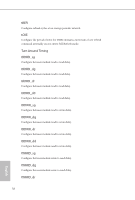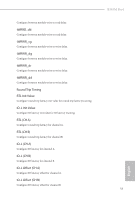ASRock B365M Pro4 User Manual - Page 69
Save User UEFI Setup Profile to Disk
 |
View all ASRock B365M Pro4 manuals
Add to My Manuals
Save this manual to your list of manuals |
Page 69 highlights
B365M Pro4 CPU Load-Line Calibration CPU Load-Line Calibration helps prevent CPU voltage droop when the system is under heavy loading. GT Voltage Configure the voltage for the integrated GPU. GT Load-Line Calibration GT Load-Line Calibration helps prevent integrated GPU voltage droop when the system is under heavy load. DRAM Voltage Use this to configure DRAM Voltage. The default value is [Auto]. DRAM Activating Power Supply Configure the voltage for the DRAM Activating Power Supply. PCH +1.0 Voltage Configure the chipset voltage (1.0V). VCCST Voltage Configure the voltage for the VCCST. VCCSA Voltage Configure the voltage for the VCCSA. Save User Default Type a profile name and press enter to save your settings as user default. Load User Default Load previously saved user defaults. Save User UEFI Setup Profile to Disk It helps you to save current UEFI settings as an user profile to disk. Load User UEFI Setup Profile from Disk You can load previous saved profile from the disk. 63 English