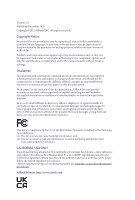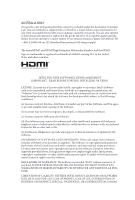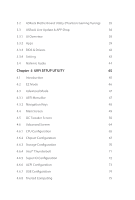ASRock B660M Phantom Gaming 4 User Manual - Page 6
UEFI SETUP UTILITY, ASRock Live Update & APP Shop
 |
View all ASRock B660M Phantom Gaming 4 manuals
Add to My Manuals
Save this manual to your list of manuals |
Page 6 highlights
3.2 ASRock Motherboard Utility (Phantom Gaming Tuning) 35 3.3 ASRock Live Update & APP Shop 38 3.3.1 UI Overview 38 3.3.2 Apps 39 3.3.3 BIOS & Drivers 42 3.3.4 Setting 43 3.4 Nahimic Audio 44 Chapter 4 UEFI SETUP UTILITY 45 4.1 Introduction 45 4.2 EZ Mode 46 4.3 Advanced Mode 47 4.3.1 UEFI Menu Bar 47 4.3.2 Navigation Keys 48 4.4 Main Screen 49 4.5 OC Tweaker Screen 50 4.6 Advanced Screen 64 4.6.1 CPU Configuration 65 4.6.2 Chipset Configuration 67 4.6.3 Storage Configuration 70 4.6.4 Intel® Thunderbolt 71 4.6.5 Super IO Configuration 72 4.6.6 ACPI Configuration 73 4.6.7 USB Configuration 74 4.6.8 Trusted Computing 75

3.2
ASRock Motherboard Utility (Phantom Gaming Tuning)
35
3.3
ASRock Live Update & APP Shop
38
3.3.1
UI Overview
38
3.3.2
Apps
39
3.3.3
BIOS & Drivers
42
3.3.4
Setting
43
3.4
Nahimic Audio
44
Chapter
4
UEFI SETUP UTILITY
45
4.1
Introduction
45
4.2
EZ Mode
46
4.3
Advanced Mode
47
4.3.1
UEFI Menu Bar
47
4.3.2
Navigation Keys
48
4.4
Main Screen
49
4.5
OC Tweaker Screen
50
4.6
Advanced Screen
64
4.6.1
CPU Configuration
65
4.6.2
Chipset Configuration
67
4.6.3
Storage Configuration
70
4.6.4
Intel® Thunderbolt
71
4.6.5
Super IO Configuration
72
4.6.6
ACPI Configuration
73
4.6.7
USB Configuration
74
4.6.8
Trusted Computing
75