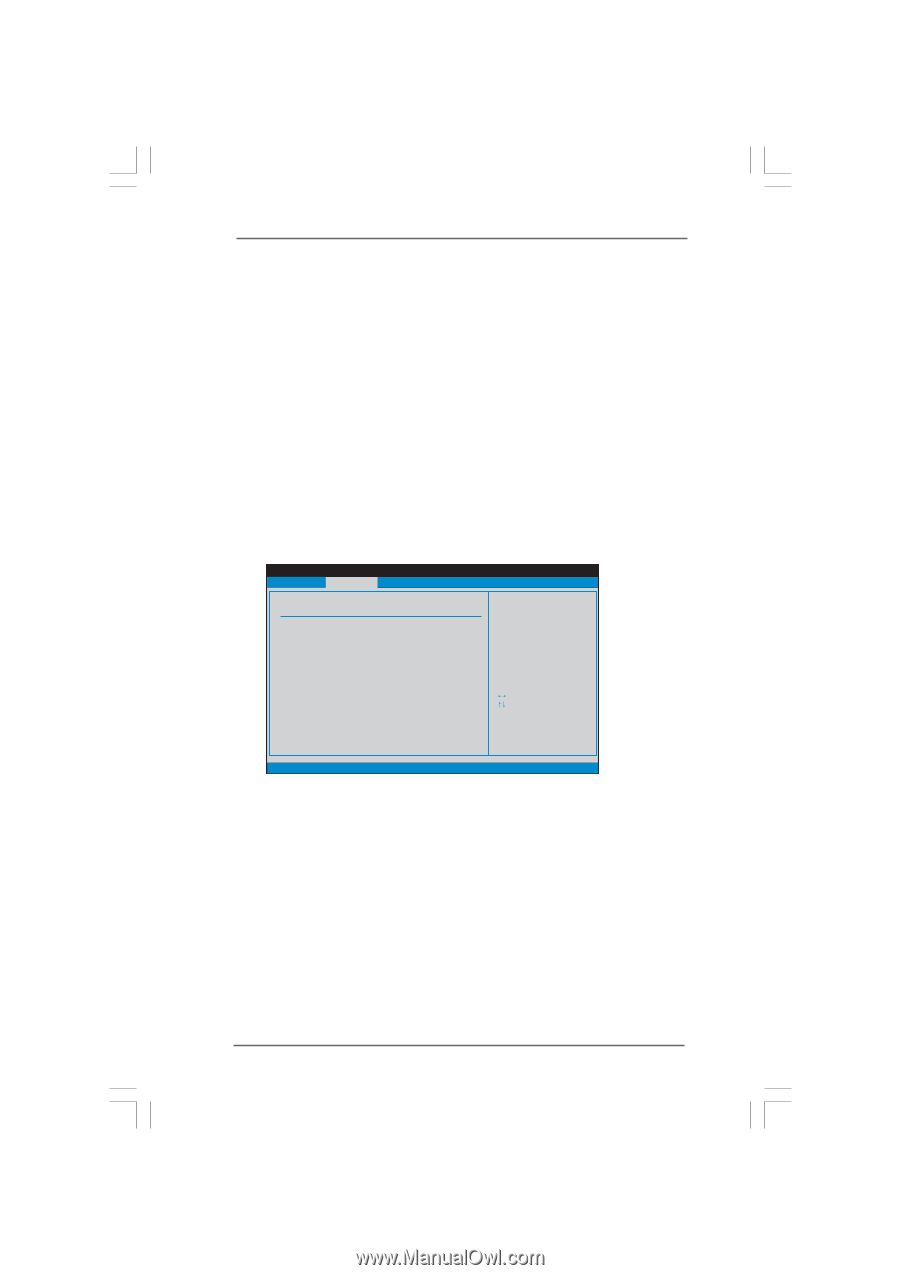ASRock ConRoe865PE User Manual - Page 28
ACPI Configuration, ACPI Configuration
 |
View all ASRock ConRoe865PE manuals
Add to My Manuals
Save this manual to your list of manuals |
Page 28 highlights
DRAM Burst Length DRAM Burst length can be set as [8] or [4]. Init. Graphic Adapter Priority This allows you to select [PCI/AGP] and [AGP/PCI] as the initial graphics adapter priority. The default vaule is [PCI/AGP]. Graphics Aperture Size It refers to a section of the PCI memory address range used for graphics memory. It is recommended to leave this field at the default value unless the installed AGP card's specifications requires other sizes. OnBoard LAN This allows you to enable or disable the "OnBoard LAN" feature. OnBoard AC'97 Audio Select [Auto], [Enabled] or [Disabled] for the onboard AC'97 Audio feature. 3.3.3 ACPI Configuration BIOS SETUP UTILITY Advanced ACPI Configuration Suspend To RAM Restore on AC / Power Loss Ring-In Power On PCI Devices Power On PS / 2 Keyboard Power On RTC Alarm Power On [Disabled] [Power Off] [Disabled] [Disabled] [Disabled] [Disabled] Select auto-detect or disable the STR feature. +F1 F9 F10 ESC Select Screen Select Item Change Option General Help Load Defaults Save and Exit Exit v02.54 (C) Copyright 1985-2003, American Megatrends, Inc. Restore on AC/Power Loss Use this item to set the power state after an unexpected AC/power loss. If [Power Off] is selected, the AC/power remains off when the power recovers. If [Power On] is selected, the AC/power resumes and the system starts to boot up when the power recovers. Ring-In Power On Use this item to enable or disable Ring-In signals to turn on the system from the power-soft-off mode. PCI Devices Power On Use this item to enable or disable PCI devices to turn on the system from the power-soft-off mode. PS/2 Keyboard Power On Use this item to enable or disable PS/2 keyboard to turn on the system from the power-soft-off mode. 28